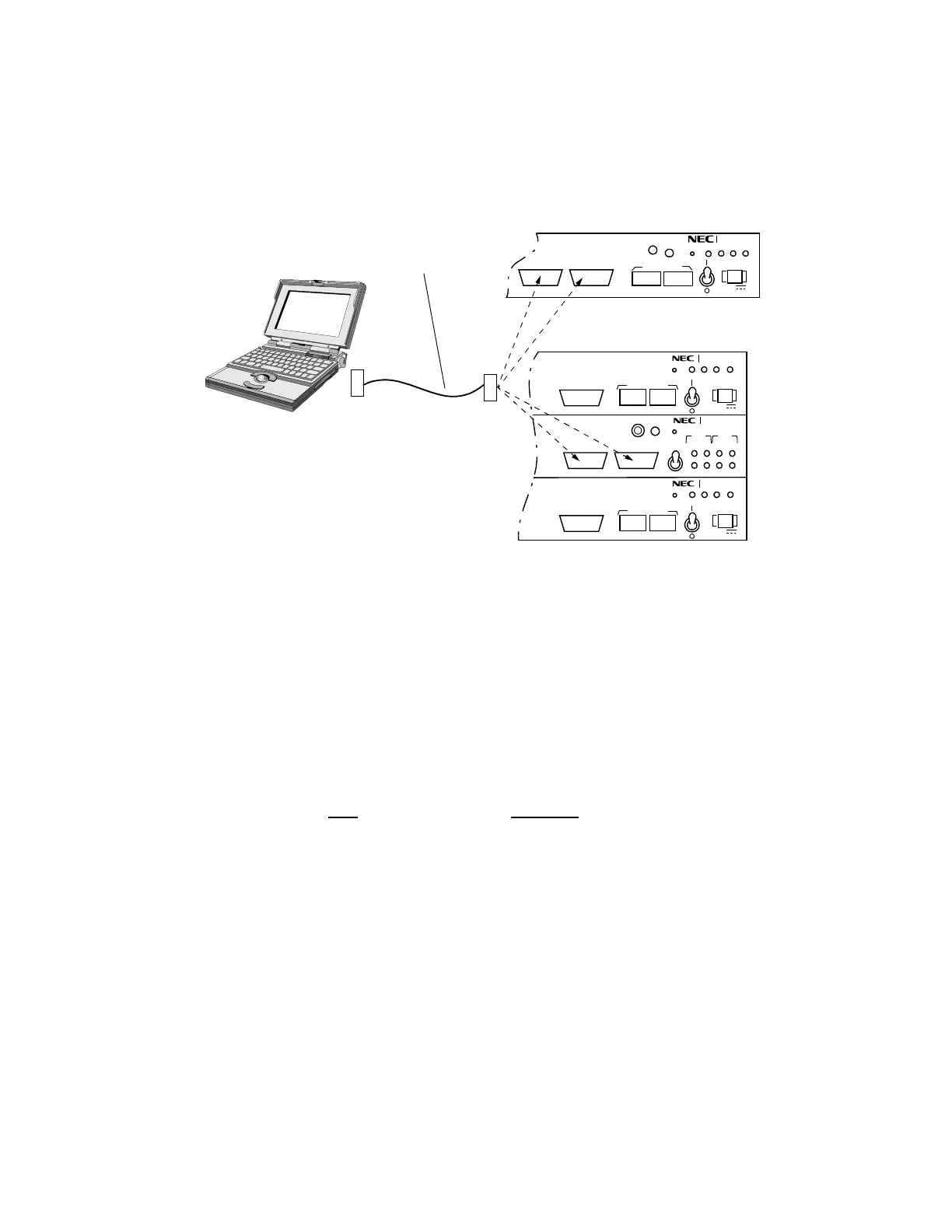OPERATION ROI-S04488
3-32
Note: When the controlling or setting of own station are performed,
connect the cable to the LA PORT. When the controlling or
setting of opposite station are performed, connect the cable to the
NMS/RA port. But, if the following cases are applied, the NMS/
RA terminal can not be used.
• When the PM CARD is mounted on the equipment.
• When H BER alarm is issued.
Fig. 3-7 Equipment and Monitoring Setup
Step
Procedure
Note: The keys, “0” to “9” are used for selection of the menu
or entering values. “Enter” key is used for confirmation
of entering values. “Esc” key is used for cancellation of
entering values and display the higher rank menu.
2 Turn on the power on the PC. Then, operate the communication
software (e.g. MS Hyper Terminal),
3 Press the “CTRL” and “D” keys at the same time,
PERSONAL COMPUTER
IDU
RS-232C
CABLE(BLACK)
CALL
RESET
MAINT
IDUODU
SELV
−
PWR
FUSE (7.5A)
EOW
PASOLINK
+
LA PORT
NMS/RA
RESET
IDU
ODU
PWR
PASOLINK
MAINT
SELV
− +
LA PORT
LA PORT
LA PORT
NMS/RA
CALL
OPR
FUSE (7.5A)
FUSE (7.5A)
EOW
RX
RX
TXTX
OPR ALM
SEL
No.1
No.2
1
2
−
PASOLINK
RESET
RESET
IDU
ODU
PWR
PASOLINK
MAINT
SELV
− +
IDU