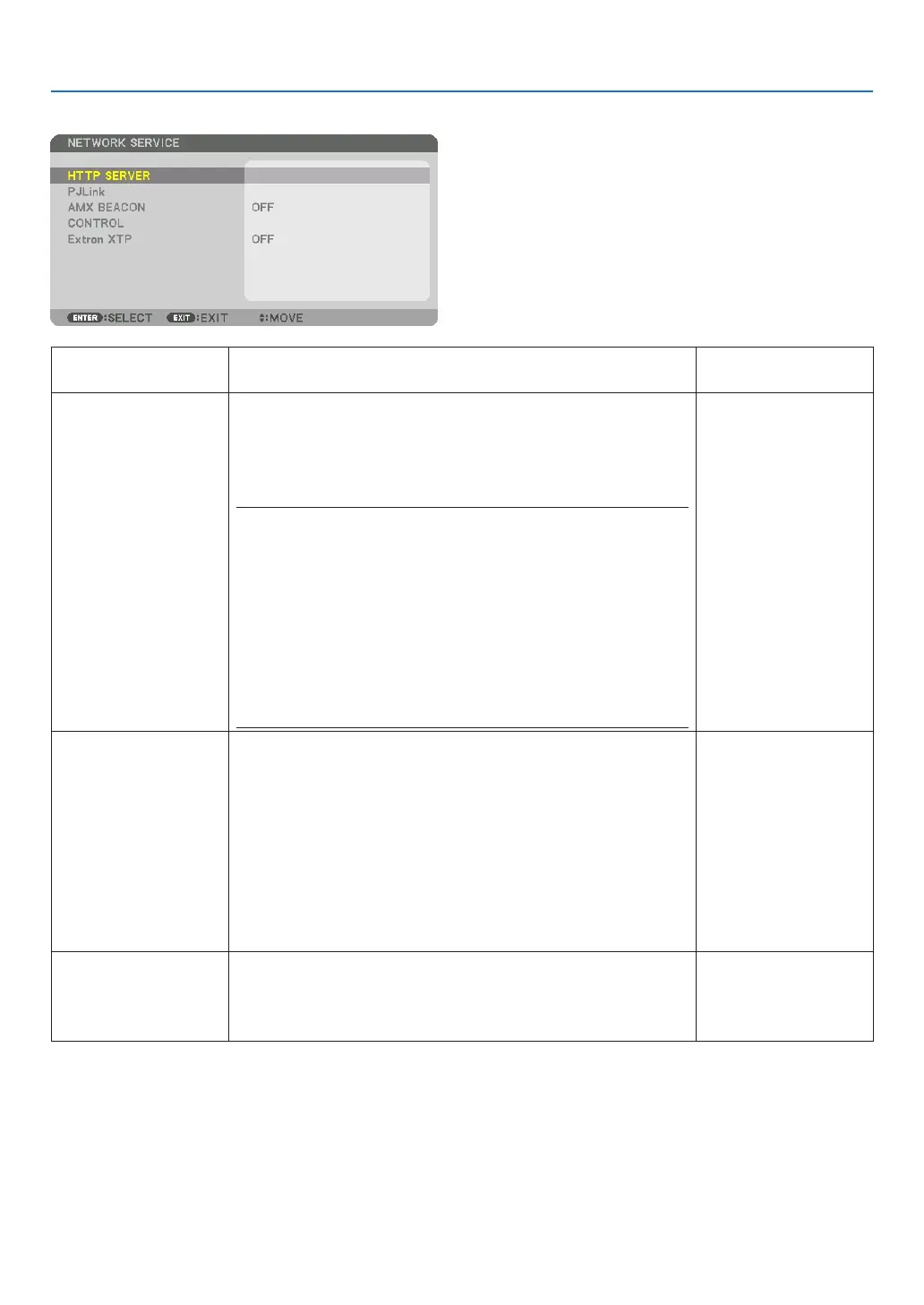111
5. Using On-Screen Menu
NETWORKSERVICE
HTTPSERVER SetapasswordforyourHTTPserver. Up to 10 alphanumeric
characters
PJLink
CongurethesettingsforusingPJLink.
Tousethisfunction,connecttheLANcabletotheHDBaseTport.
PASSWORD ........... Set the password.
CLASS
................... To use functions with PJLink Class 2 specifica-
tions, set [CLASS 2].
NOTE:
• Donotforgetyourpassword.However,ifyouforgetyourpassword,
consultwithyourdistributor.
• WhatisPJLink?
PJLinkisastandardizationofprotocolusedforcontrollingprojectors
ofdifferentmanufacturers.Thisstandardprotocolisestablishedby
JapanBusinessMachineandInformationSystemIndustriesAssocia-
tion(JBMIA)in2005.
TheprojectorsupportsallthecommandsofPJLinkClass1.
• SettingofPJLinkwillnotbeaffectedevenwhen[RESET]isdonefrom
themenu.
Up to 32 alphanumeric
characters
AMXBEACON TurnonorofffordetectionfromAMXDeviceDiscoverywhen
connectingtothenetworksupportedbyAMX’sNetLinxcontrol
system.
Tousethisfunction,connecttheLANcabletotheHDBaseTport.
TIP:
When using a device that supports AMXDeviceDiscovery,allAMX
NetLinxcontrolsystemwillrecognizethedeviceanddownloadtheap-
propriateDeviceDiscoveryModulefromanAMXserver.
ON will enable detecting the projector from AMX Device Discovery.
OFF will disable detecting the projector from AMX Device Discovery.
—
ExtronXTP SetforconnectingthisprojectortotheExtronXTPtransmitter.
Tousethisfunction,connecttheLANcabletotheHDBaseTport.
ON will enable to connect with the XTP transmitter.
OFF will disable to connect with the XTP transmitter.
—