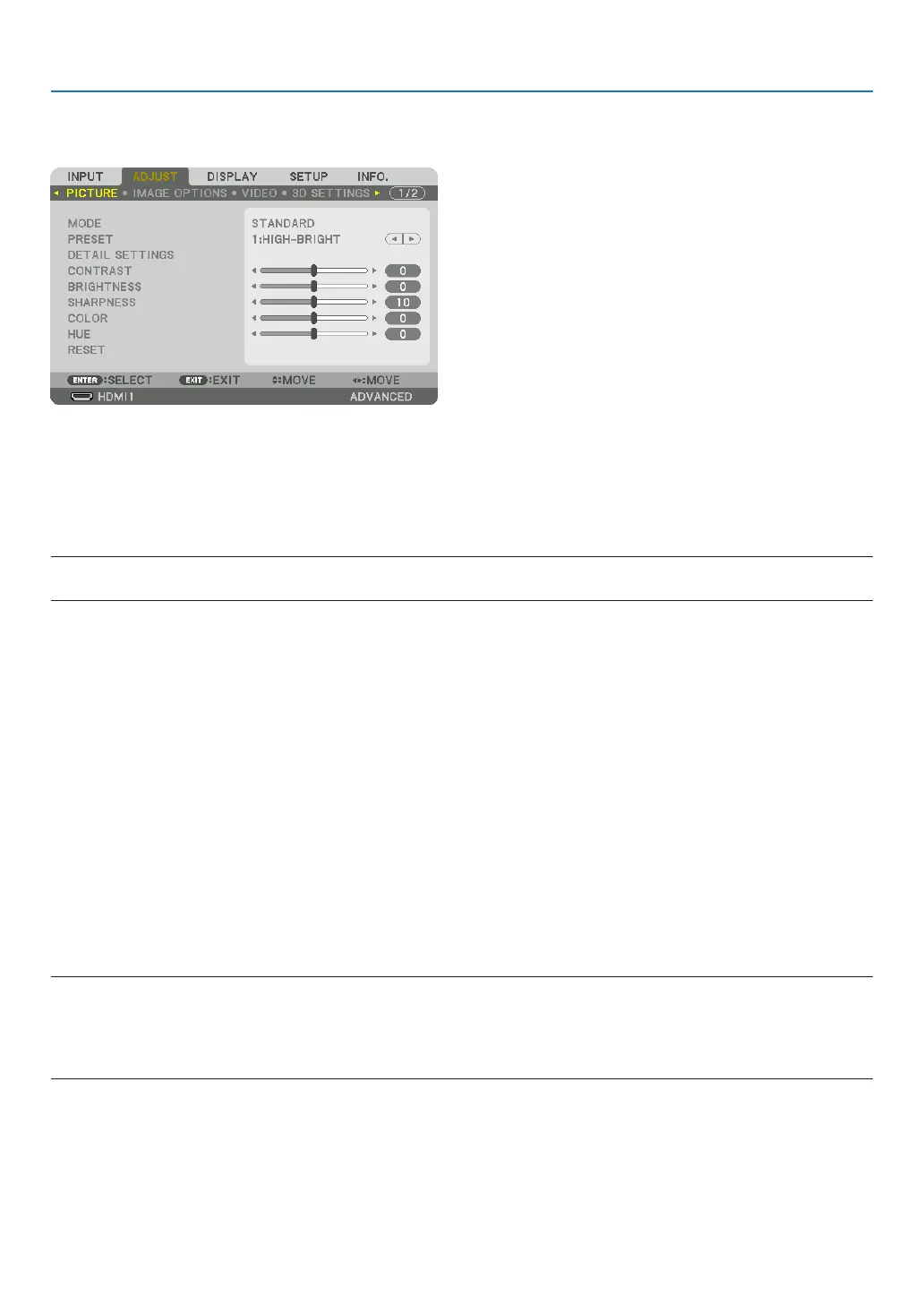77
5. Using On-Screen Menu
❺ Menu Descriptions & Functions [ADJUST]
[PICTURE]
[MODE]
Thisfunctionallowsyoutodeterminehowtosavesettingsfor[DETAILSETTINGS]of[PRESET]foreachinput.
STANDARD ............ Saves settings for each item of [PRESET] (Preset 1 through 7)
PROFESSIONAL
..... Saves all the settings of [PICTURE] for each input.
NOTE:
• When[TESTPATTERN]isdisplayed,[MODE]cannotbeselected.
[PRESET]
Thisfunctionallowsyoutoselectoptimizedsettingsforyourprojectedimage.
Youcanadjustneutraltintforyellow,cyanormagenta.
Therearesevenfactorypresetsoptimizedforvarioustypesofimages.Youcanalsouse[DETAILSETTINGS]toset
useradjustablesettingstocustomizeeachgammaorcolor.
Yoursettingscanbestoredin[PRESET1]to[PRESET7].
AUTO ..................... Automatically distinguish the optimal setting for the input signal.
HIGH-BRIGHT
........ Recommended for use in a brightly lit room.
PRESENTATION
..... Recommended for making a presentation using a PowerPoint file.
REC709
.................. Display colors conforming to the ITU-R BT.709 standard.
CINEMA
................. Display colors conforming to DCI-P3.
REC2020
................ Display colors close to the ITU-R BT.2020 standard.
sRGB
..................... Standard color values
DICOM SIM.
.......... Recommended for DICOM simulation format.
NOTE:
• The[DICOMSIM.]optionisfortraining/referenceonlyandshouldnotbeusedforactualdiagnosis.
• DICOMstandsforDigitalImagingandCommunicationsinMedicine.ItisastandarddevelopedbytheAmericanCollegeofRadiol-
ogy(ACR)andtheNationalElectricalManufacturersAssociation(NEMA).
Thestandardspecieshowdigitalimagedatacanbemovedfromsystemtosystem.