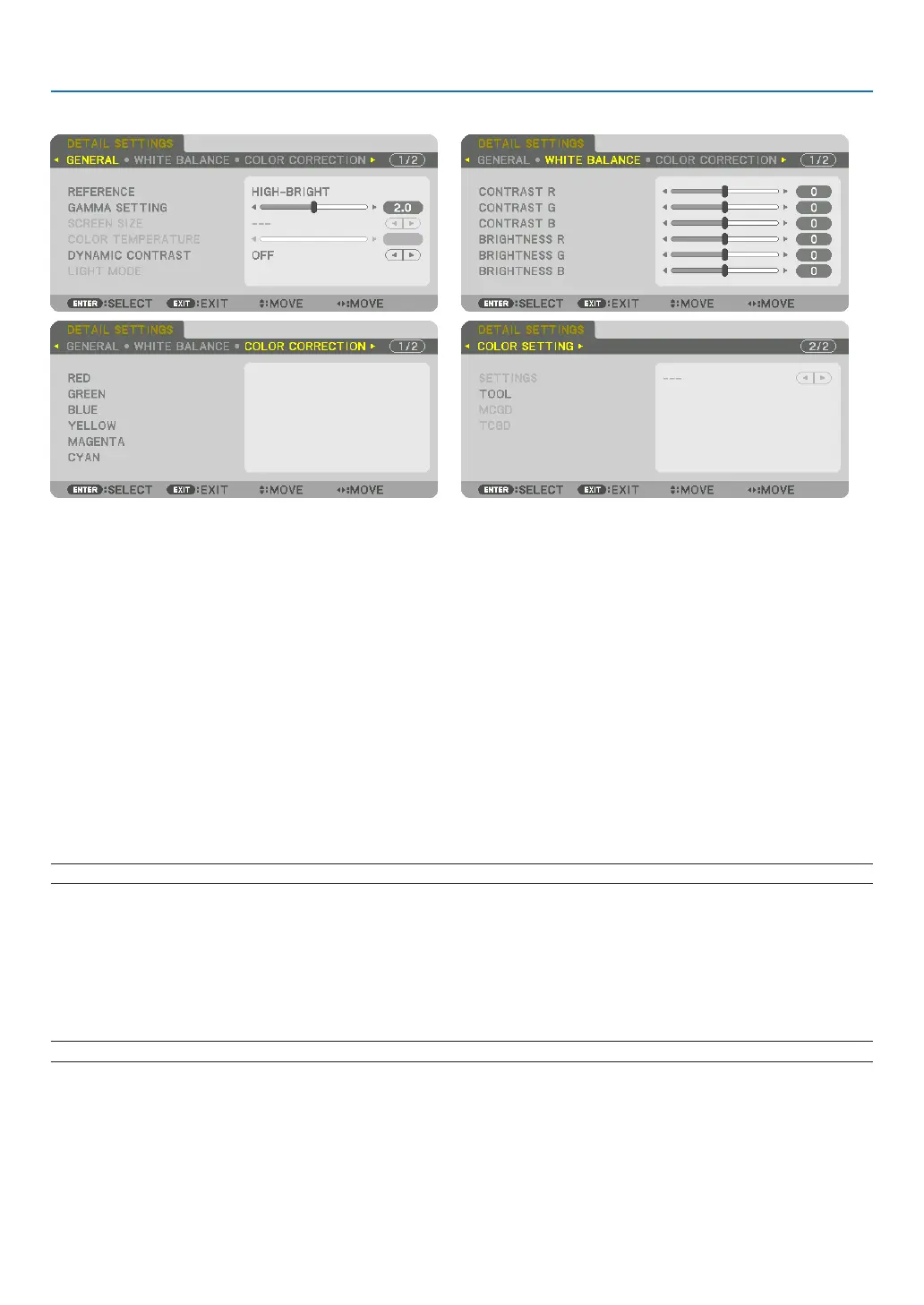78
5. Using On-Screen Menu
[DETAILSETTINGS]
[GENERAL]
StoringYourCustomizedSettings[REFERENCE]
Thisfunctionallowsyoutostoreyourcustomizedsettingsin[PRESET1]to[PRESET7].
First,selectabasepresetmodefrom[REFERENCE],thenset[GAMMASETTING]and[COLORTEMPERATURE].
HIGH-BRIGHT ........ Recommended for use in a brightly lit room.
PRESENTATION
..... Recommended for making a presentation using a PowerPoint file.
REC709
.................. Display colors conforming to the ITU-R BT.709 standard.
CINEMA
................. Display colors conforming to DCI-P3.
REC2020
................ Display colors close to the ITU-R BT.2020 standard.
sRGB
..................... Standard color values.
DICOM SIM.
.......... Recommended for DICOM simulation format.
Adjustingthegradationofthepicture[GAMMASETTING]
Adjuststhegradationofthepicture.Withthis,evendarkareascanbereproducedvividly.
NOTE:Thisfunctionisnotavailablewhen[DICOMSIM.]isselectedfor[DETAILSETTINGS].
SelectingScreenSizeforDICOMSIM[SCREENSIZE]
Thisfunctionwillperformgammacorrectionappropriateforthescreensize.
LARGE ................... For screen size of 300"
MEDIUM
................ For screen size of 200"
SMALL
................... For screen size of 100"
NOTE:Thisfunctionisavailableonlywhen[DICOMSIM.]isselectedfor[DETAILSETTINGS].