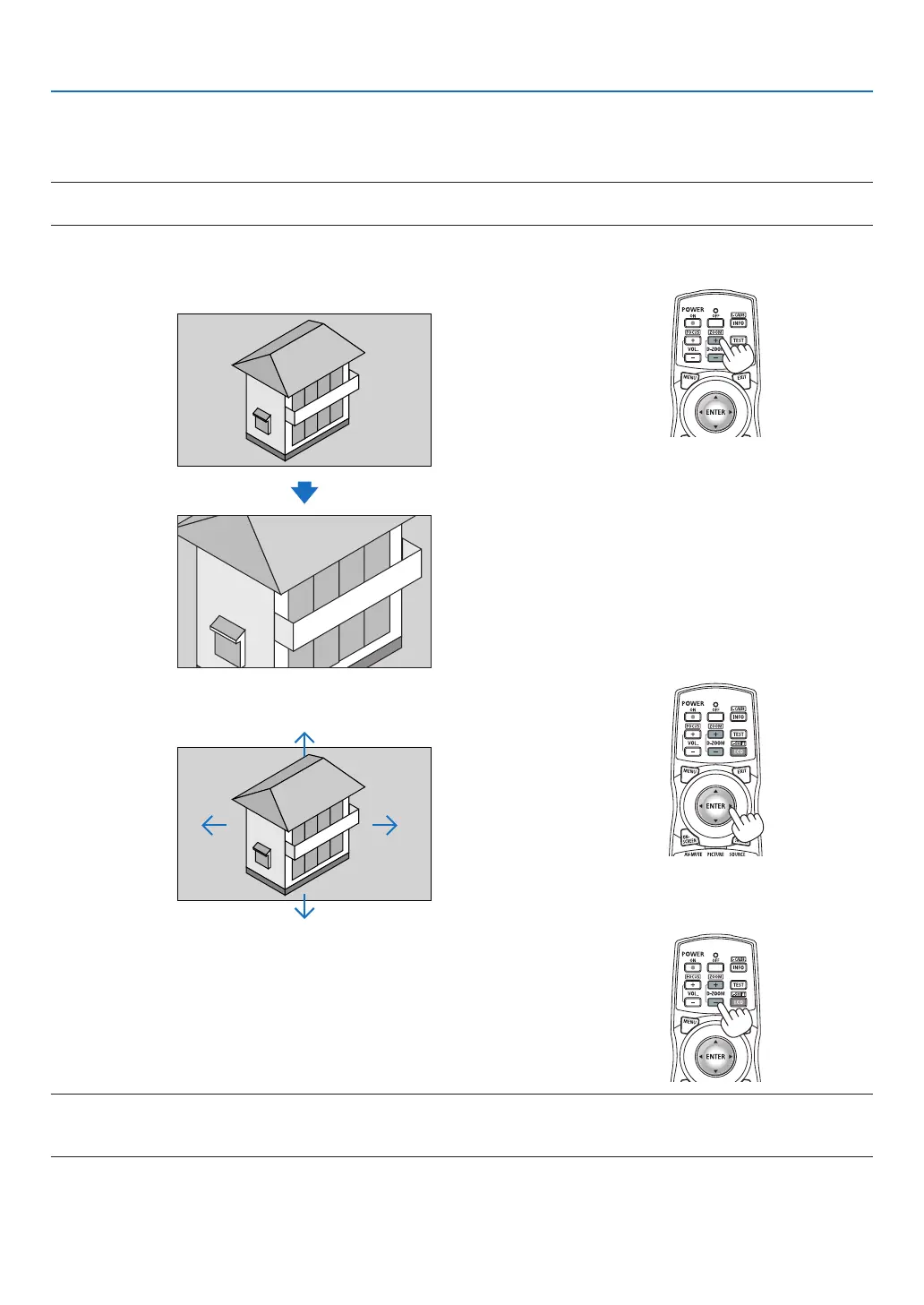40
3. Convenient Features
❽ Magnifying a Picture
Youcanmagnifythepictureuptofourtimes.
NOTE:
• Dependingonaninputsignal,themaximummagnicationmaybelessthanfourtimes,orthefunctionmayberestricted.
Todoso:
1. PresstheD-ZOOM(+)buttontomagnifythepicture.
2. Press the ▲▼◀▶ button.
The area of the magnified image will be moved
3. PresstheD-ZOOM(−)button.
EachtimetheD-ZOOM(−)buttonispressed,theimageisdemagni-
fied.
NOTE:
• Theimagewillbemagniedordemagniedatthecenterofthescreen.
• Displayingthemenuwillcancelthecurrentmagnication.