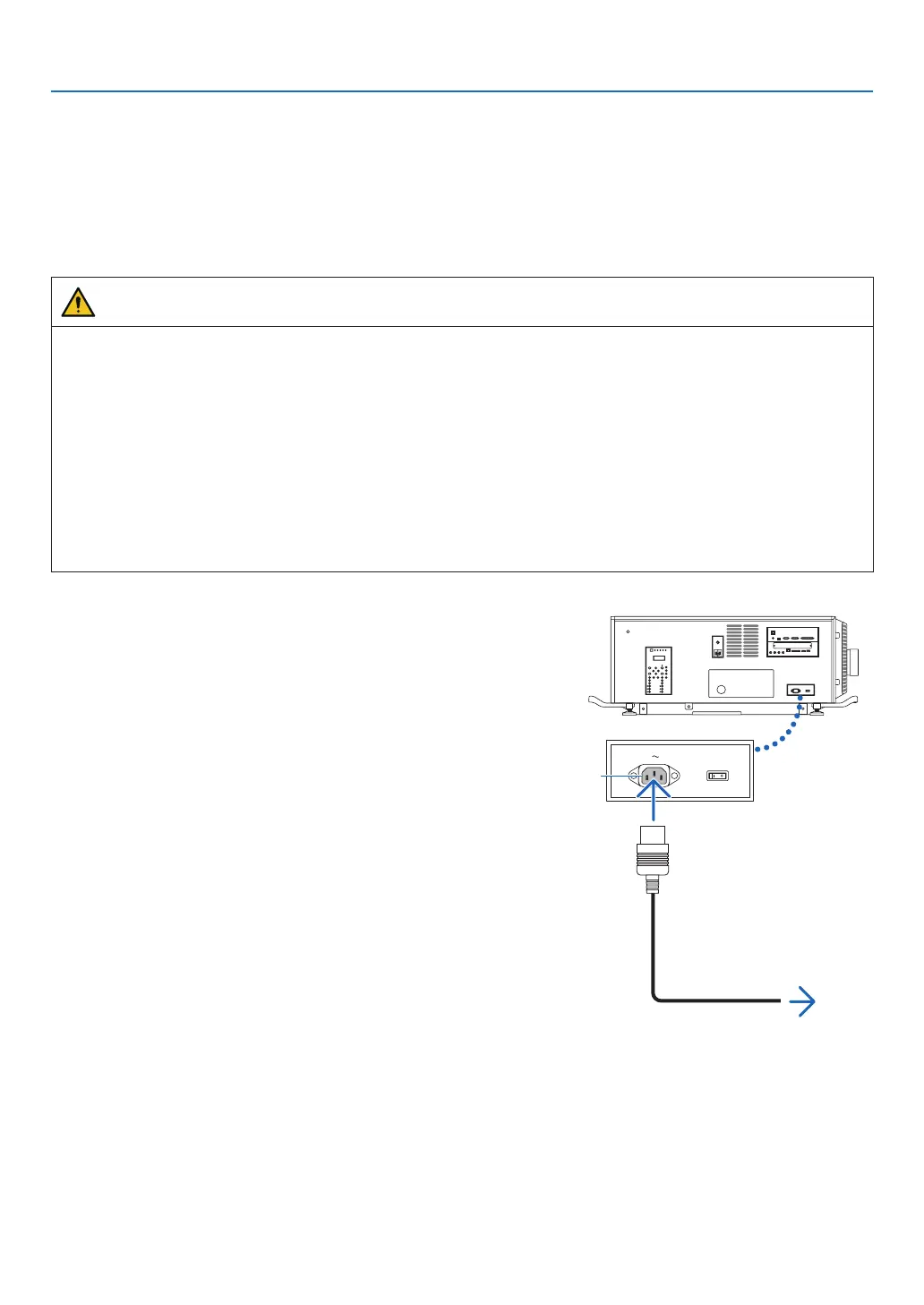17
2. Projecting an Image (Basic Operation)
❷ Connecting the Power Cable
Consultyourdistributorforinstallingthe power cable to the projector.
IfACpower is supplied to theprojectorandlight with one power cable(C1connection), it is not necessary to connect
the cable to the projector power supply.
Thepower cable is not included with the projector. Use a power cable that meets the standards and power supply volt-
ageofthecountry where you areusingtheprojector.Askyourdistributor for the power cable to select and purchase.
WARNING
•
Consultyourdistributor for installingthepowercable to the projector. DONOTinstallthepower cable by yourself.
Doingsomaycauseareorelectricshock.
• Before connectingthepowercables,checkthatthe projector power switchandlightpowerswitch of the projector
isturnedoff.Implement the connectionwithACpowershut off.
• Be sure togroundtheequipment to ensure safety. Use a power cable that meets the standards and power sup-
ply voltageofthecountry where you are usingtheprojector,and always connect theequipmenttotheground.
Ifthegroundis not connected, it may cause electricalshocks.
• WhenconnectingthepowercableplugstotheACINandtheelectrical outlet, securely inserttheplugsallthe
way in.
ForC2connection, be sure to install the power cable stopper.
Ifthe connection between the power cable plugandtheelectrical outlet is loose, theplugareamaygenerate
heat,causingburns and accidents.
1.
ConnecttheACpowersupplycable.
Connect the AC power supply cable to the projector.
To wall outlet
AC input
2. Connectthepower plug to the electrical outlet.
This completes the connection of the AC power supply
cable.