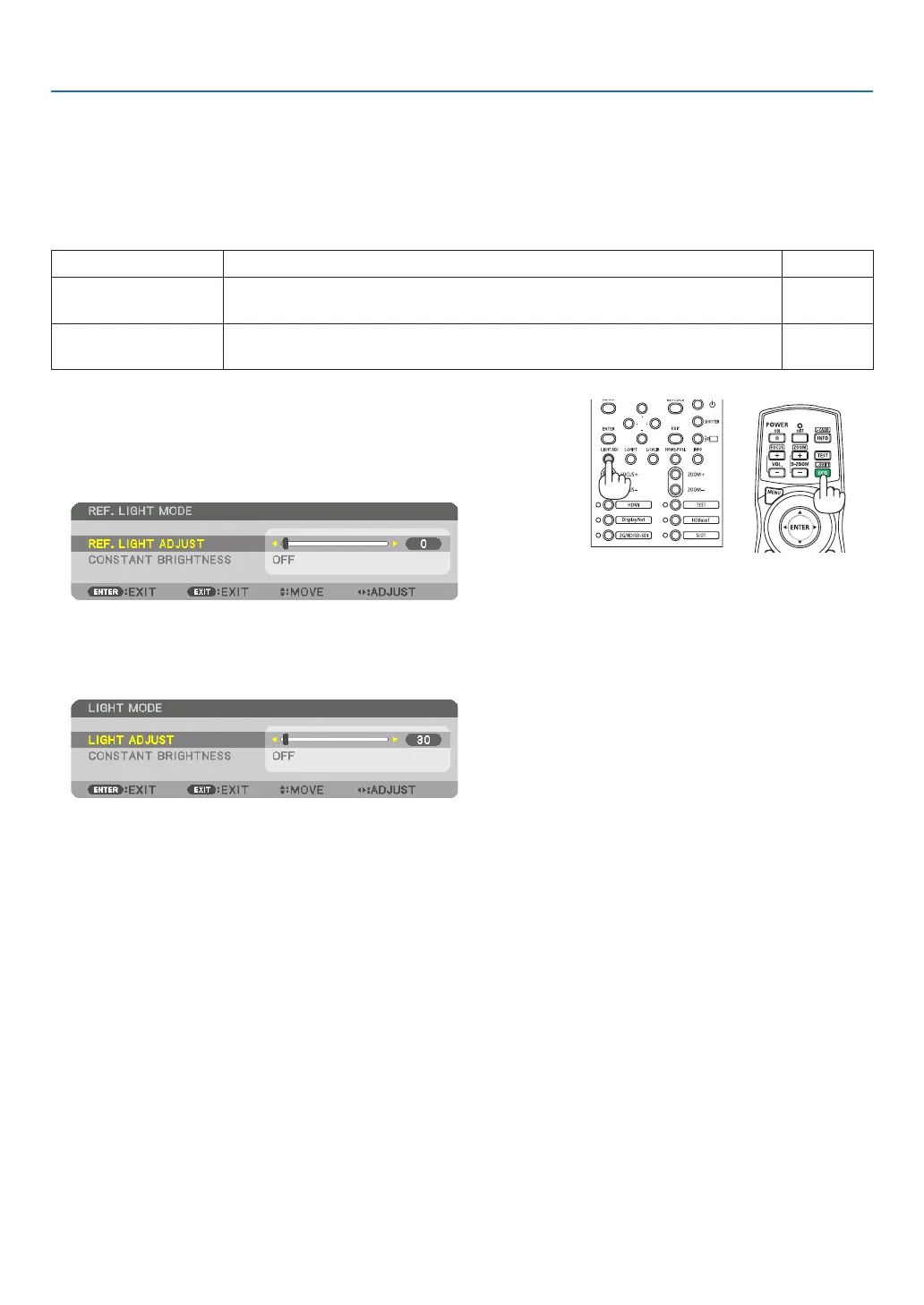41
3. Convenient Features
❾ Adjusting the brightness [LIGHT MODE]
Whenthelightmodeisset,youcanadjusttheoutputoftheunittoarangeof30*-100%(inincrementsof1%)and
controlthebrightnessafteradjustmenttokeepitconstant.
* PH2601QL:40%
Therearetwowaystosetthelightmode.
Functionname Description Page
REF.LIGHTMODE Adjustthebrightnessandsaveitasacommonvalueforallinputsignals.
Validwhenthe[MODE](→page77)issetto[STANDARD].
97
LIGHTMODE Adjustthebrightnessandsaveitforeachinputsignal.
Validwhenthe[MODE](→page77)issetto[PROFESSIONAL].
79
1. PressLIGHTADJbuttononthecabinet.
• Inanotherway,pressECO/L-SHIFTbuttonontheremotecontrol.
When[STANDARD]isselectedfor[MODE]
The[REF.LIGHTMODE]screenwillbedisplayed.
When[PROFESSIONAL]isselectedfor[MODE]
The[LIGHTMODE]screenwillbedisplayed.
2. Press the ◀▶ button to adjust.
Tokeepthebrightnessafteradjustmentconstant,set[CONSTANT
BRIGHTNESS]to[ON].
PresstheMENUbuttontocancelthemenuscreen.
TIP:
• Brightnessnormallydecreaseswithuse,butbyselecting[CONSTANTBRIGHTNESS]mode,sensorsinsidetheprojectordetect
brightnessandautomaticallyadjusttheoutput,therebymaintainingaconstantbrightnessthroughoutthelifeofthelightmodule.
However,ifoutputisalreadyatitsmaximum,brightnesswilldecreasewithuse.