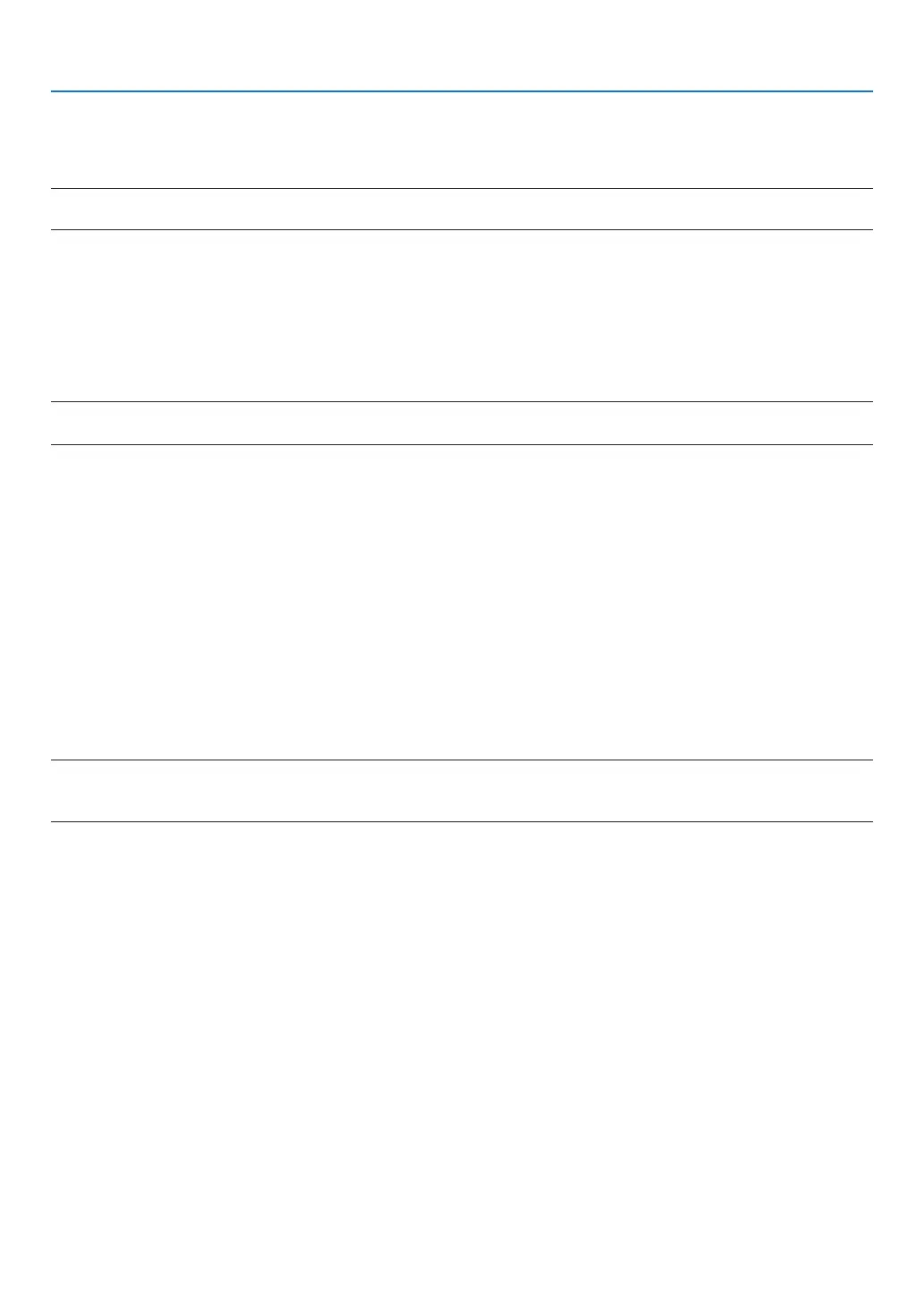79
5. Using On-Screen Menu
AdjustingColorTemperature[COLORTEMPERATURE]
Thisoptionallowsyoutoselectthecolortemperatureofyourchoice.
Avaluefrom3200Kto10500Kcanbeset.
NOTE:
• When[HIGH-BRIGHT]or[PRESENTATION]isselectedin[REFERENCE],thisfunctionisnotavailable.
AdjustingBrightnessandContrast[DYNAMICCONTRAST]
Whenset,themostoptimalcontrastratioisadjustedaccordingtothevideo.
OFF ........................ Dynamic contrast is disabled.
MOTION IMAGE
..... Most optimal settings for moving images.
STILL IMAGE
......... Most optimal settings for static images. Rapidly follows any changes in the video.
NOTE:
• Dependingontheconditions,projectorsettingssuchas[DYNAMICCONTRAST]maynotbeabletobeselected.
AdjustingBrightness[LIGHTMODE]
Adjustthebrightnessoftheprojectorandsaveitforeachinputsignal.(→page41)
Theadjustmentiseffectivewhen[PROFESSIONAL]isselectedfor[MODE].
[LIGHTADJUST]
Brightnesscanbeadjustedin1%incrementsfrom30*to100%.
* PH2601QL:40%
[CONSTANTBRIGHTNESS]
OFF ........................ [CONSTANT BRIGHTNESS] mode will be canceled.
ON
......................... Maintains the brightness that is in effect at the time [ON] is selected. Unless [OFF] is selected, the same
settings will remain in effect even when the projector is turned off.
• Tore-adjustthebrightness,rstturnthissettingOFFbeforemakingfurtheradjustments.
NOTE:
• [CONSTANTBRIGHTNESS]modeisafunctionusedtomaintainthebrightnessataconstantlevel.Colorwillnotbexed.
• The[CONSTANTBRIGHTNESS]settingwillnotbesavedforeachinputsignal.
AdjustingWhiteBalance[WHITEBALANCE]
Thisallowsyoutoadjustthewhitebalance.Contrastforeachcolor(RGB)toadjustthewhitelevelofthescreen;
Brightnessforeachcolor(RGB)isusedtoadjusttheblacklevelofthescreen.