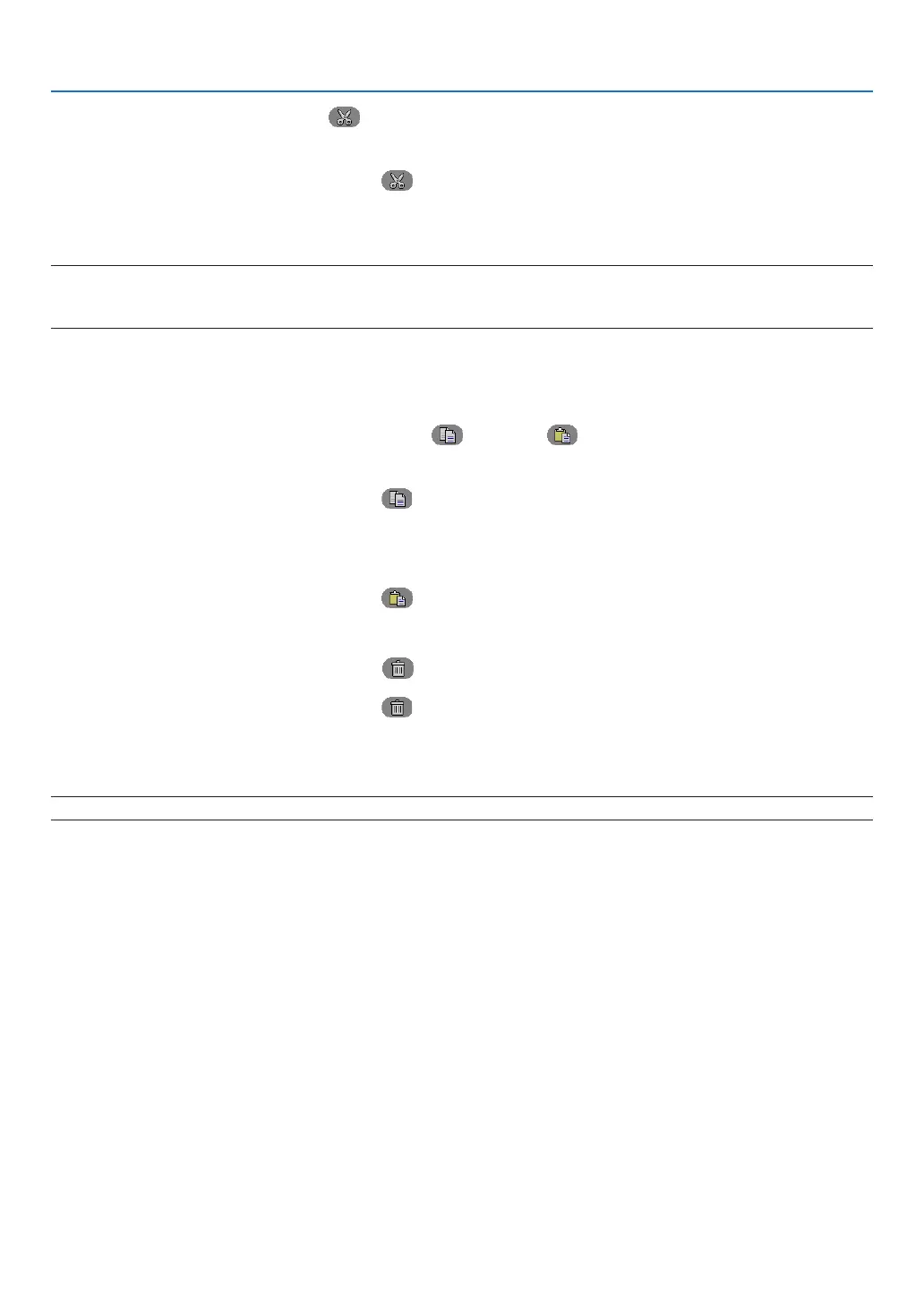76
5. Using On-Screen Menu
CuttingasignalfromtheEntryList[ (CUT)]
1. Press the ▲ or ▼ button to select a signal you wish to delete.
2. Press the ◀, ▶, ▲, or ▼buttontoselect[ (CUT)]andpresstheENTERbutton.
The signal will be deleted from the Entry List and the deleted signal will be displayed on the clipboard at the bot-
tom of the Entry List.
NOTE:
• Thecurrentlyprojectedsignalcannotbedeleted.
• Whenthelockedsignalisselected,itwillbedisplayedingraywhichindicatesitisnotavailable.
TIP:
• DataontheclipboardcanbepassedontotheEntryList.
• DataontheclipboardwillnotbelostaftertheEntryListisclosed.
CopyingandpastingasignalfromtheEntryList[ (COPY)]/[ (PASTE)]
1. Press the ▲ or ▼ button to select a signal you wish to copy.
2. Press the ◀, ▶, ▲, or ▼buttontoselect[ (COPY)]andpresstheENTERbutton.
The copied signal will be displayed on the clipboard at the bottom of the Entry List.
3. Press the ◀ or ▶ button to move to the list.
4. Press the ▲ or ▼ button to select a signal.
5. Press the ◀, ▶, ▲, or ▼buttontoselect[ (PASTE)]andpresstheENTERbutton.
Data on the clipboard will be pasted to the signal.
DeletingallthesignalsfromtheEntryList[ (ALLDELTE)]
1. Press the ◀, ▶, ▲, or ▼buttontoselect[ (ALLDELETE)]andpresstheENTERbutton.
The confirmation message will be displayed.
2. Press the ◀ or ▶buttontoselect[YES]andpresstheENTERbutton.
NOTE:Thelockedsignalcannotbedeleted.
UsingTestPattern[TESTPATTERN]
Displaysthetestpatternforadjustingdistortiononthescreenandthefocusatthetimeoftheprojectorsetup.Once
the[TESTPATTERN]ontheonscreenmenuisselected,thepatternforadjustmentwillbedisplayedon.Ifyound
distortiononthepattern,adjusttheprojectorinstallationangleorcorrectdistortionbypressingtheGeometric.button
ontheremote.Ifthefocusadjustmentisrequired,presstheFOCUSbuttonontheremotecontrolfordisplayingthe
FOCUSadjustmentscreenandthenadjustFOCUSby◀ or ▶button.Recommendtoperformthefocusadjustment
afterleavingtheprojectorunderthestatetheTESTPATTERNhasbeenprojectedforover30minutes.PressEXIT
button to close the test pattern and return to the menu.