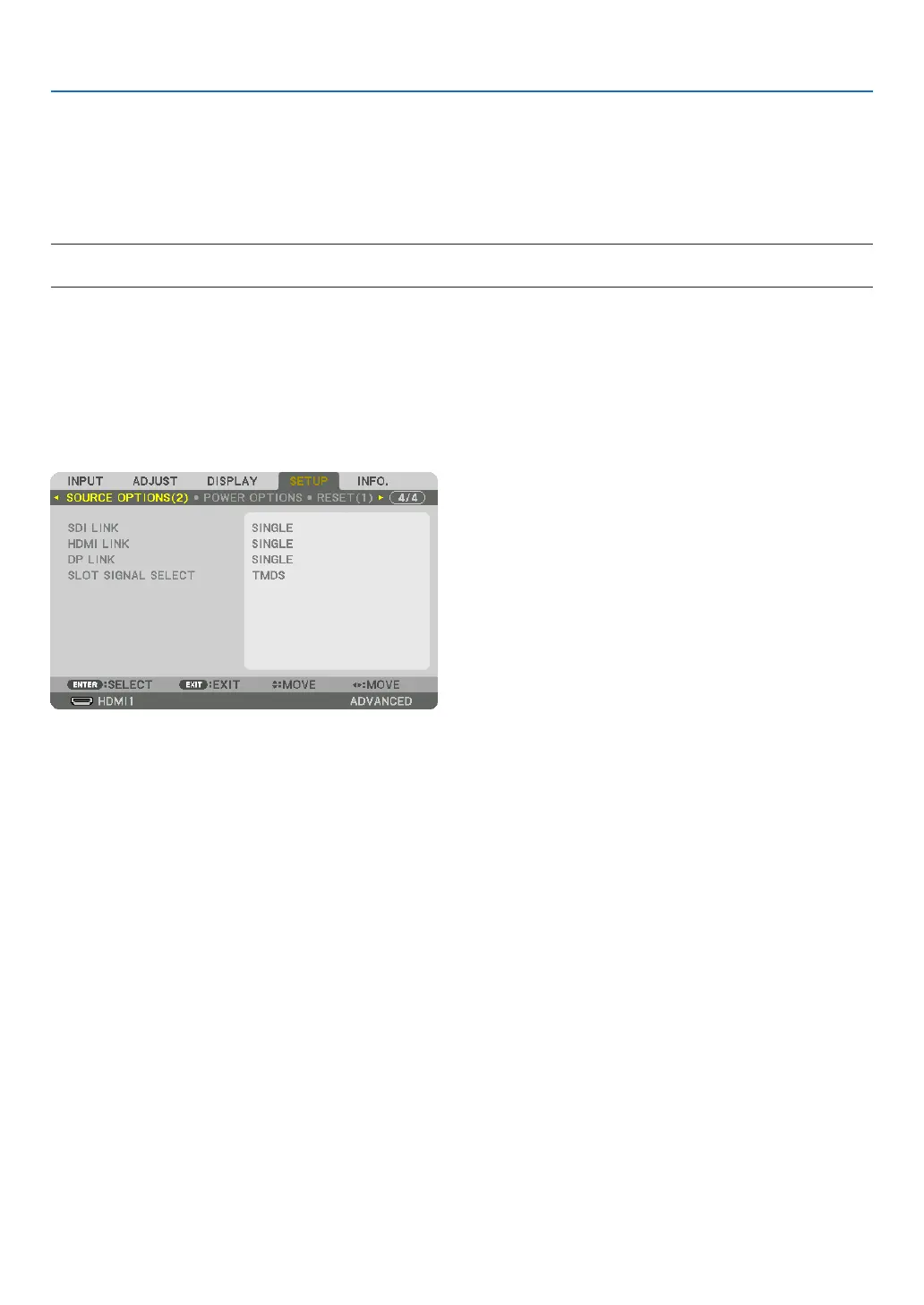113
5. Using On-Screen Menu
[EDIDVERSION]
SwitchtheEDIDversionfortheHDMI1INandHDMI2INterminals.
MODE1 .................. Supports general signal
MODE2
.................. Supports 4K signal
Select this mode for displaying 4K image using the device supporting 4K
NOTE:
Ifimageandsoundcannotbeoutputin[MODE2],switchto[MODE1].
[HDCPVERSION]
SwitchtheHDCPversionfortheHDMI1IN,HDMI2INandHDBaseTIN/Ethernetterminals.
HDCP2.2 ................ Automatically switch the mode HDCP2.2 and HDCP1.4
HDCP1.4
................ Forcedly perform transmission with HDCP1.4
[SOURCE OPTIONS(2)]
[SDILINK]
SelectthedisplaymethodofthesignalinputtotheSDI1/SDI2/SDI3/SDI4inputterminal.
Set[QUAD]todisplay4KsignalswithfourSDIconnections.
SINGLE .................. Set the SDI1 input and SDI2 input and SDI3 input and SDI4 input to the respective single link (one input
signal is displayed as one image).
QUAD
..................... Set the SDI1 input and SDI2 input and SDI3 input and SDI4 input to quad link (the four input signals are
displayed as one image).
DUAL
..................... Dual display with SDI1 input and SDI 2 input.