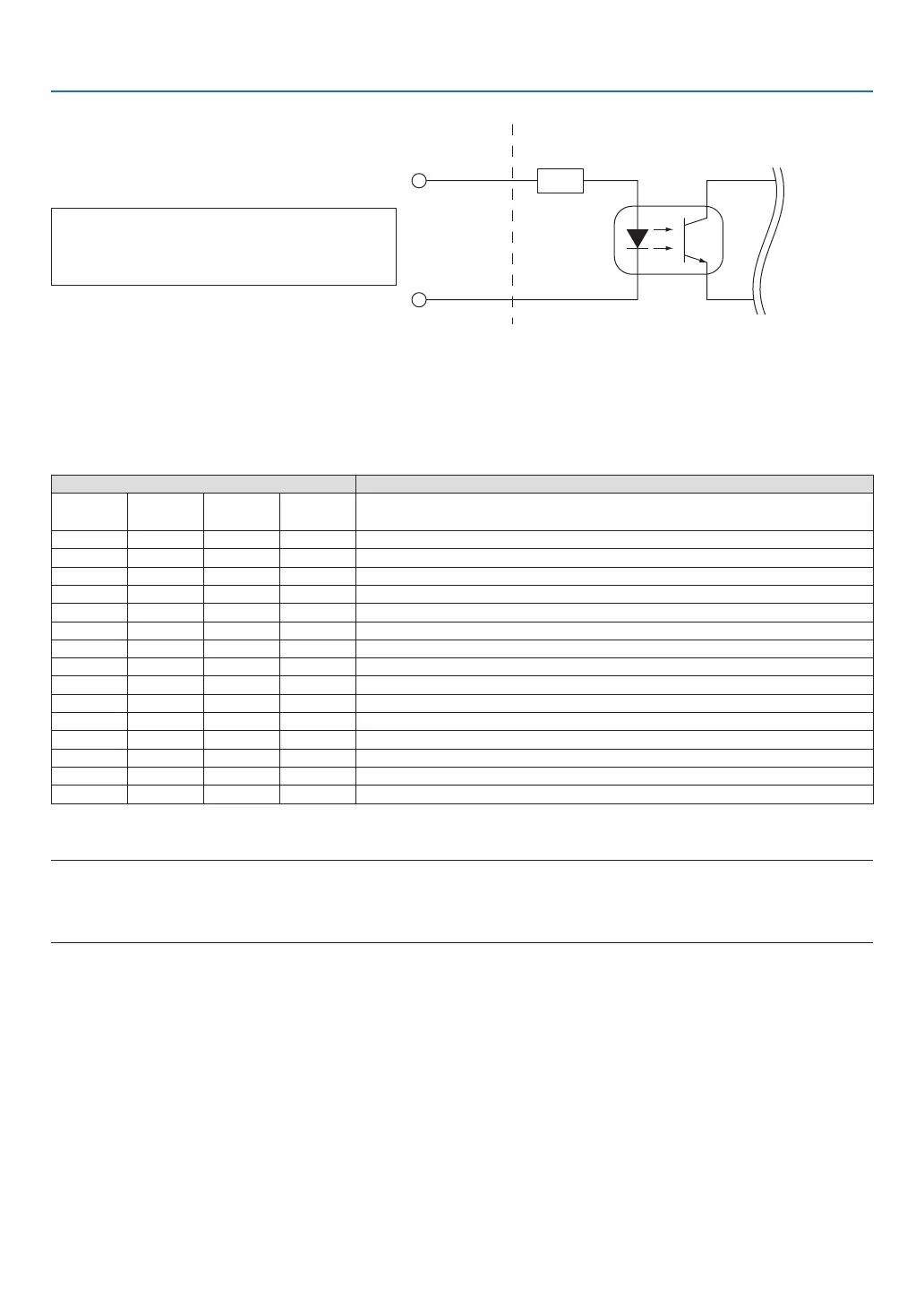142
8. Appendix
Inside Projector
Voltage applied across the pins of Ext_GPIN_P and Ext_GPIN_N
should be in the range from 3.3 Vdc to 10 Vdc.
Recommended Operating Current: 5 mA
Absolute Maximum Rating: 23 mA
Resist = 360 Ω
Photo-coupler
Forward direction voltage: 1.1 V (@5 mA)
GP I/O Connector
Pin No.: 5 6 7 8
Pin No.: 24 25 26 27
Ext_GPIN_P
Ext_GPIN_N
UsingGPIOControl
Momentary“ON”pulseenablesyoutocontrolprojector.Toenable“ON”pulse,holditforatleast300ms.Hold“OFF”
foratleast300msbefore“ON”.(→page143)
HereisfunctionlisttocontrolprojectorbyusingGPIOport.
Photo-couplerON/OFF Function
8-27 7-26 6-25 5-24
The following functions apply depending on the combination of input
terminals.
OFF OFF OFF ON
PowerON
OFF OFF ON OFF PowerOFF
OFF OFF ON ON ShutterCLOSE
OFF ON OFF OFF ShutterOPEN
OFF ON OFF ON SelectHDMI1
OFF ON ON OFF SelectDisplayPort1
OFF ON ON ON SelectSDI1
ON OFF OFF OFF SelectSDI2
ON OFF OFF ON SelectSDI3
ON OFF ON OFF SelectSDI4
ON OFF ON ON SelectHDBaseT
ON ON OFF OFF SelectSLOT
ON ON OFF ON SelectHDMI2
ON ON ON OFF SelectDisplayPort2
ON ON ON ON reserved
ExampleforsettingtheshuttertoCLOSE:InputONto6-25and5-24while8-27and7-26areOFF.
NOTE:
• TheoperationcommandcomingfromGPI/Oportwillbecanceledwhentheprojectorisprocessingothertasks.
• Setallotherpinsthanthoseinuseto“OFF”.
• Theoperationcommandisexecuteduponcontinuousinputofthe“ON”pulseforapproximately300ms.