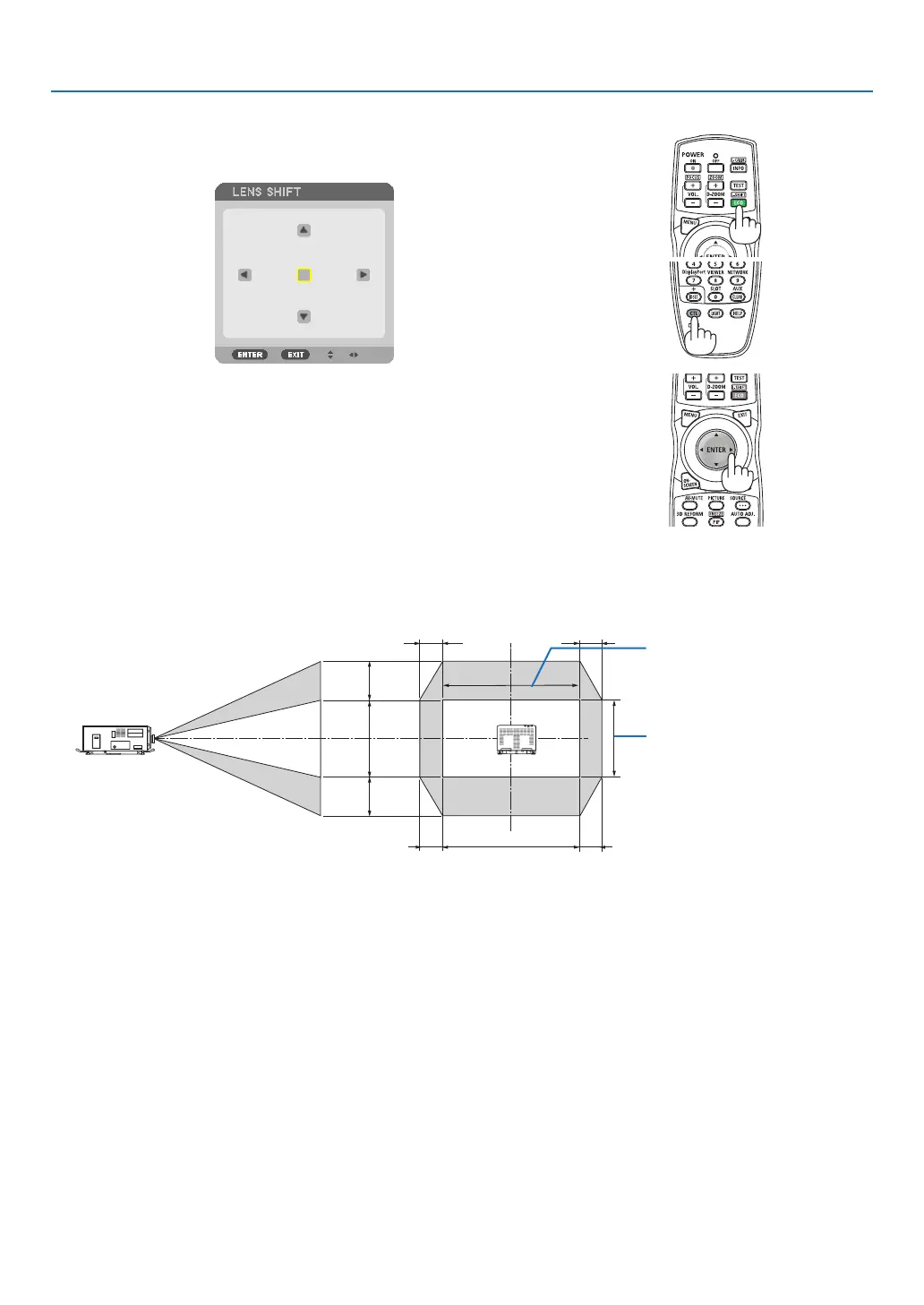31
2. Projecting an Image (Basic Operation)
Adjustingwiththeremotecontrol
1. HoldtheCTLbuttonandpresstheECO/L-SHIFTbutton.
The[LENSSHIFT]screenwillbedisplayed.
2. Press the ▼▲◀ or ▶ button.
Usethe▼▲◀▶ buttons to move the projected image.
TIP:
• Thegurebelowshowsthelensshiftranges(projectionmode:desktop/front)for3840×2160images(16:9aspectratio)forthe
L4K-11ZM,L4K-15ZMandL4K-20ZMlensunits.Seepage132forthedetailsofotherlenses.
100%V
50%V
50%V
100%H
17%H 17%H
17%H17%H
Height of projected image
Width of projected image
Descriptionofsymbols:Vindicatesvertical(heightoftheprojectedimage),Hindicateshorizontal(widthoftheprojectedimage).