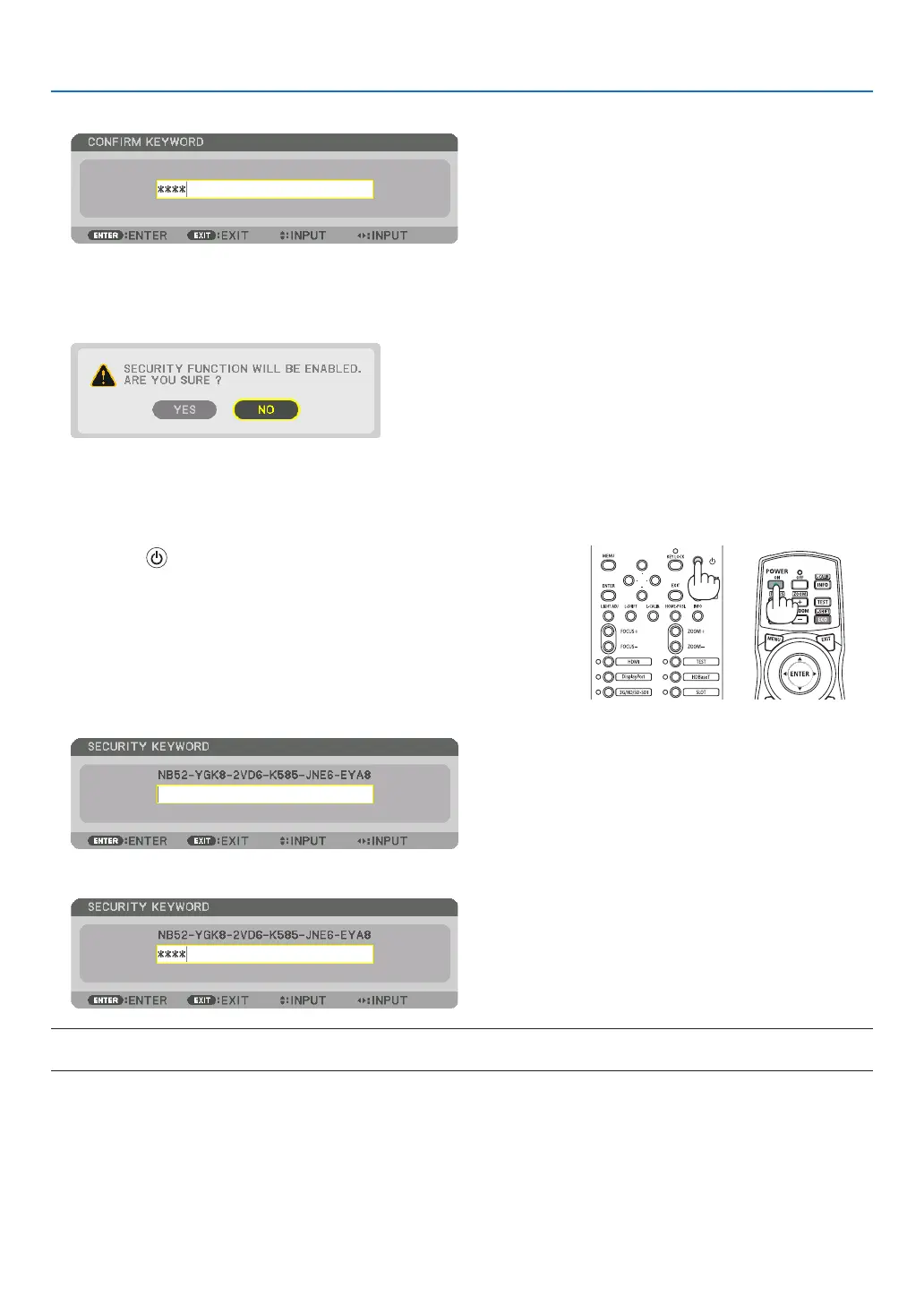43
3. Convenient Features
7. Typeinthesamecombinationof▲▼◀▶buttonsandpresstheENTERbutton.
The confirmation screen will be displayed.
8. Select[YES]andpresstheENTERbutton.
TheSECURITYfunctionhasbeenenabled.
Topowerontheprojectorwhen[SECURITY]isenabled:
1. Press the (POWER) button.
• Ifusingtheremotecontrol,pressthePOWERONbutton.
The projector will be turned on and display a message to the effect
that the projector is locked.
2. PresstheMENUbutton.
3. TypeinthecorrectkeywordandpresstheENTERbutton.Theprojectorwilldisplayanimage.
NOTE:
• Thesecuritydisablemodeismaintaineduntilthemainpoweristurnedofforunpluggingthepowercable.