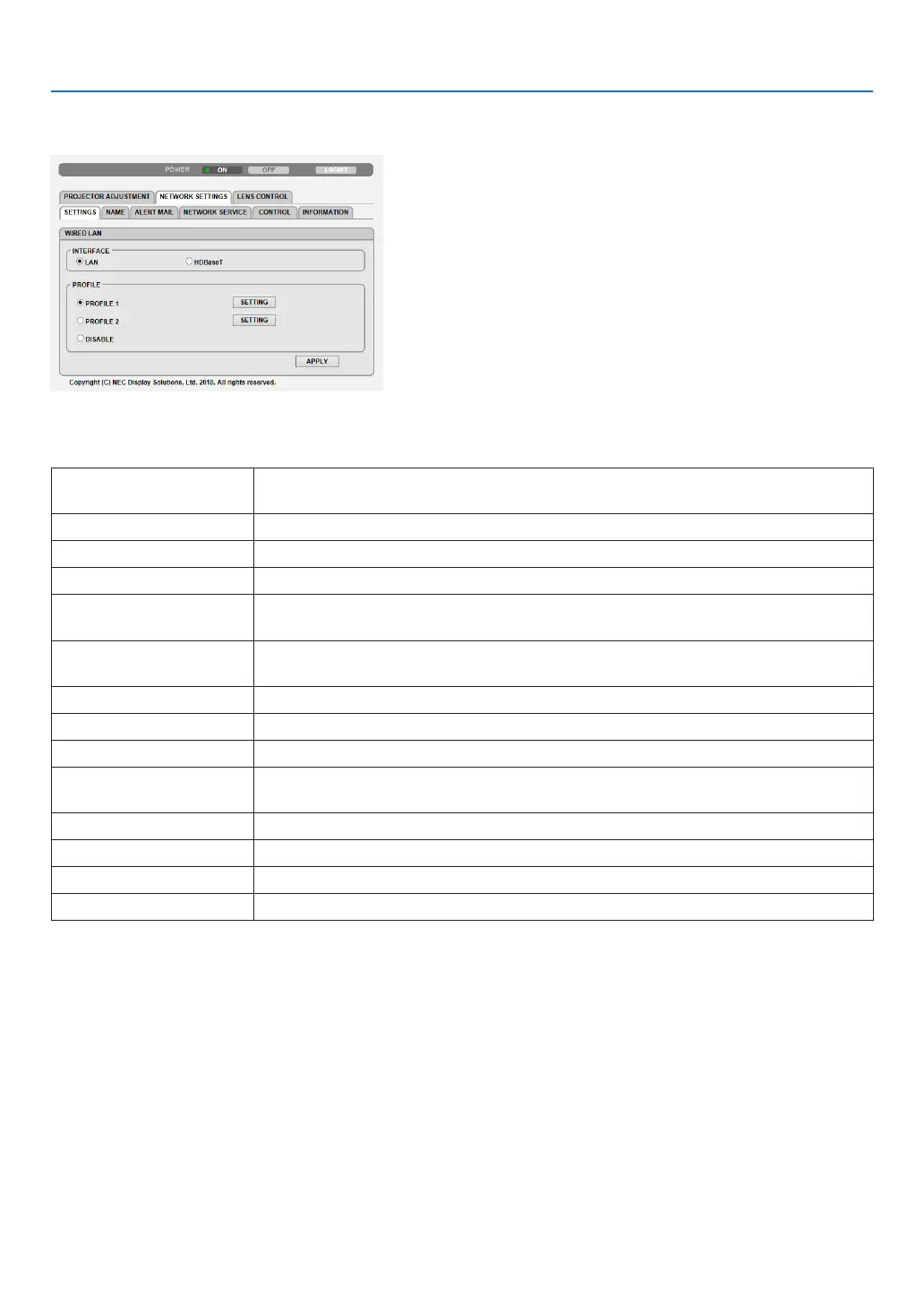48
3. Convenient Features
NETWORK SETTINGS
http://<IPAddressofProjector(Basic)>/index.html
•SETTINGS
WIRED LAN
INTERFACE ToconguretheLANport,select[LAN].
ToconguretheHDBaseTport,select[HDBaseT].
SETTING SetforwiredLAN.
PROFILE1/PROFILE2 TwosettingscanbesetforwiredLANconnection.SelectPROFILE1orPROFILE2.
DISABLE TurnoffwiredLANconnection.
DHCPON AutomaticallyassignIPaddress,subnetmask,andgatewaytotheprojectorfromyour
DHCPserver.
DHCPOFF SetIPaddress,subnetmask,andgatewaytotheprojectorassignedbyyournetwork
administrator.
IPADDRESS SetyourIPaddressofthenetworkconnectedtotheprojector.
SUBNETMASK Setyoursubnetmasknumberofthenetworkconnectedtotheprojector.
GATEWAY Setthedefaultgatewayofthenetworkconnectedtotheprojector.
AUTODNSON DHCPserverwill automaticallyassignIP addressofDNS serverconnectedto the
projector.
AUTODNSOFF SetyourIPaddressassignedbyyournetworkadministrator.
DNS SetyourIPaddressofDNSserverconnectedtotheprojector.
SAVE Clickthisbuttontosaveyoursettingstotheprojector’smemory.
APPLY ApplyyoursettingstowiredLAN.