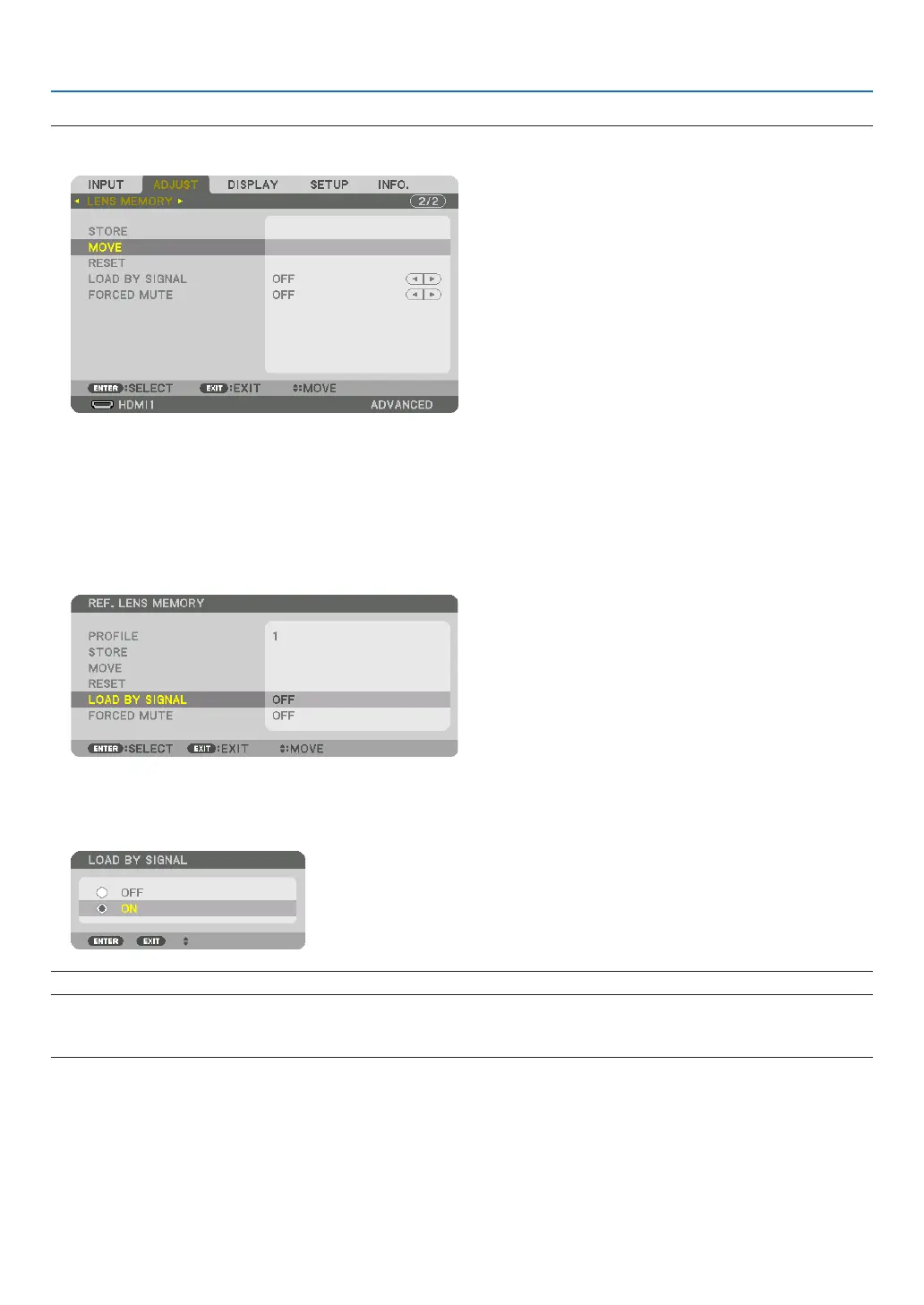57
3. Convenient Features
TIP:
Tocallupthestoredvaluesfrom[LENSMEMORY]:
1. Fromthemenu,select[ADJUST]→[LENSMEMORY]→[MOVE]andpresstheENTERbutton.
The confirmation screen will be displayed.
2. Press the ◀buttontoselectand[YES]andpresstheENTERbutton.
During projection, if the adjusted values for an input signal have been saved, the lens will shift. If not, the lens will
shiftaccordingtotheadjustedvaluesstoredintheselected[REF.LENSMEMORY][PROFILE]number.
Toautomaticallyapplythestoredvaluesatthetimeofsourceselection:
1. Fromthemenu,select[SETUP]→[REF.LENSMEMORY]→[LOADBYSIGNAL]andpresstheENTERbutton.
2. Press the ▼buttontoselectand[ON]andpresstheENTERbutton.
This will move the lens automatically to the position at the time of source selection according to the adjusted
values.
NOTE:TheLensMemoryfunctionmaynotproduceacompletelyalignedimage(duetotolerancesinthelenses)usingtheadjusted
valuesstoredintheprojector.AftercallingupandapplyingthestoredvaluesfromtheLensMemoryfunction,nelyadjustthelens
shift,zoomandfocustoproducethebestpossibleimage.