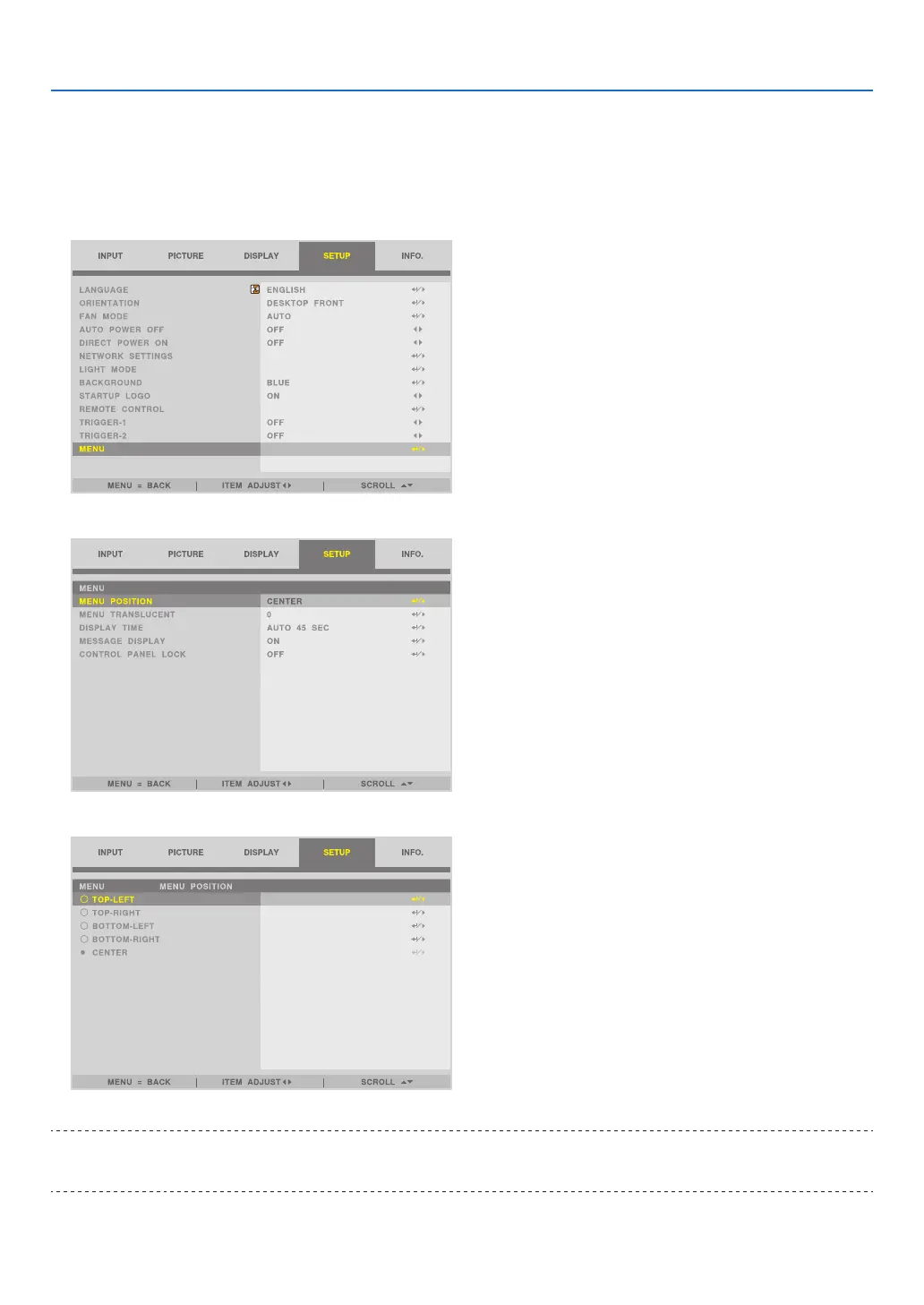28
3. Convenient Features
3-4. Shift the On-Screen Menu displaying position
1. Press the MENU button.
The On-Screen Menu will be displayed on.
2. Move the cursor by the ▶ button to the [SETUP].
3. Move the cursor by the ▼ or ▲ button to the [MENU] and then press the ENTER or ▶ button.
4. Move the cursor to [MENU POSITION] and press the ENTER or ▶ button.
5. Press the ▼▲ button, select the menu position, and press the ENTER or ▶ button.
For nishing the setting on the On-Screen Menu, press the MENU button on the remote control.
TIP:
• The display position of the menu is saved even when the power supply of the projector is turned off.
• This function does not influence to the display position of input terminal information and message.