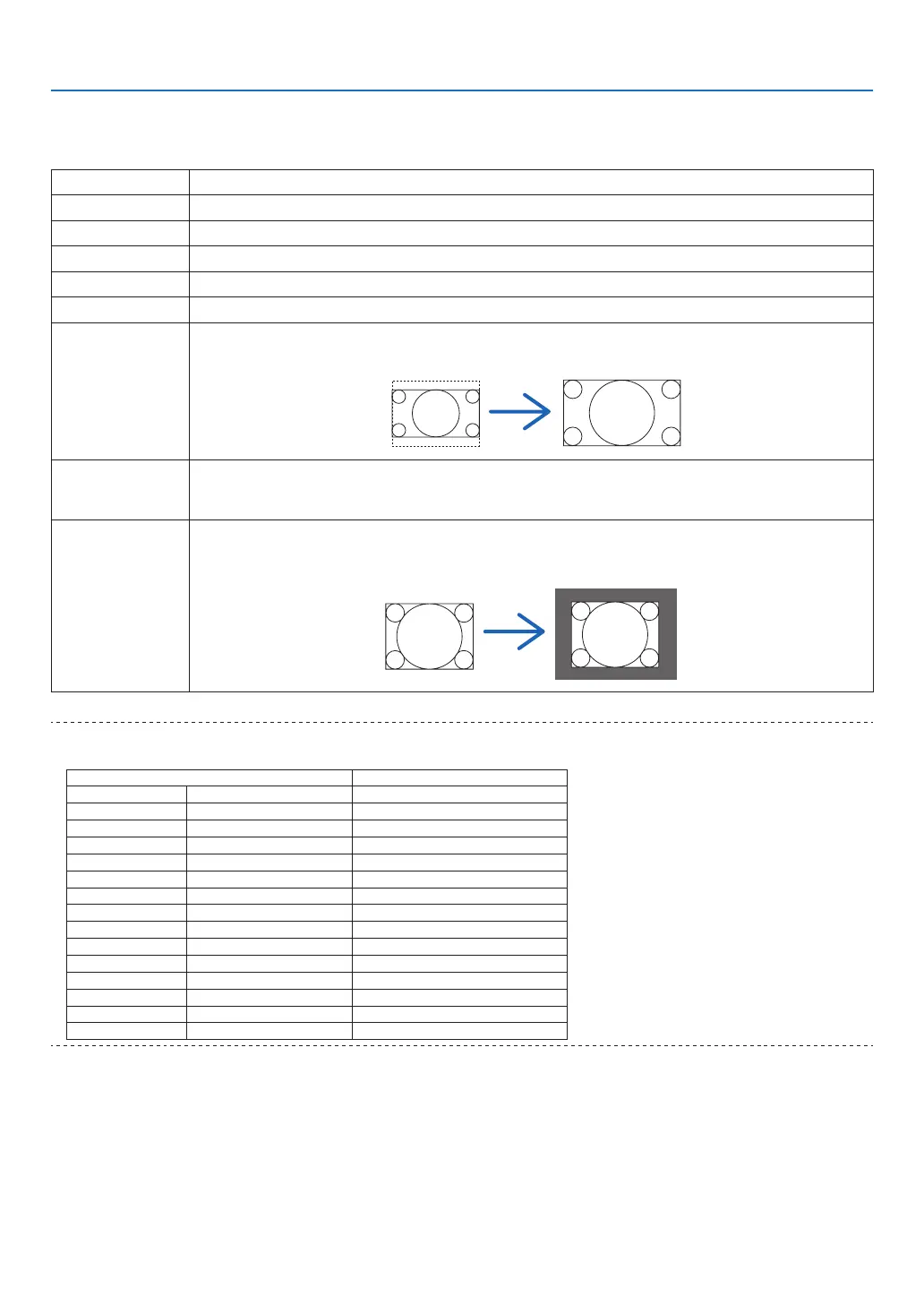48
4. Using On-Screen Menu
4-3-4. ASPECT RATIO
Select the aspect ratio of the screen.
5:4 Projects the picture in 5:4 aspect ratio
4:3 Projects the picture in 4:3 aspect ratio.
16:10 Projects the picture in 16:10 aspect ratio
16:9 Projects the picture in 16:9 aspect ratio
1.88 Projects the picture in 1.88:1 (vista) aspect ratio
2.35 Projects the picture in 2.35:1 (cinemascope) aspect ratio
LETTERBOX Projects a 16:9 letterbox signal.
LETTERBOX
AUTO Automatically determines the aspect ratio of the input signal for projection. Depending on the input signal,
the aspect ratio may be misidentied. If the wrong aspect ratio is identied, select an appropriate aspect
ratio from the following items.
NATIVE Projects directly with the resolution of the computer input signal when the resolution of the computer input
signal is smaller than the resolution of the projector (1920 × 1200). If the resolution is higher than the
projector’s resolution, the center of the screen is projected at the resolution of the computer input signal.
4:3
TIP:
• The main resolutions and aspect ratios of the computer are as follows.
Resolution Aspect Ratio
VGA 640 × 480 4:3
SVGA 800 × 600 4:3
XGA 1024 × 768 4:3
WXGA 1280 × 768 15:9
HD(FWXGA) 1366 × 768 approx. 16:9
WXGA 1280 × 800 16:10
WXGA+ 1440 × 900 16:10
WXGA++ 1600 × 900 16:9
SXGA 1280 × 1024 5:4
SXGA+ 1400 × 1050 4:3
WSXGA+ 1680 × 1050 16:10
FHD (1080P) 1920 × 1080 16:9
UXGA 1600 × 1200 4:3
WUXGA 1920 × 1200 16:10
WQXGA 2560 × 1600 16:10