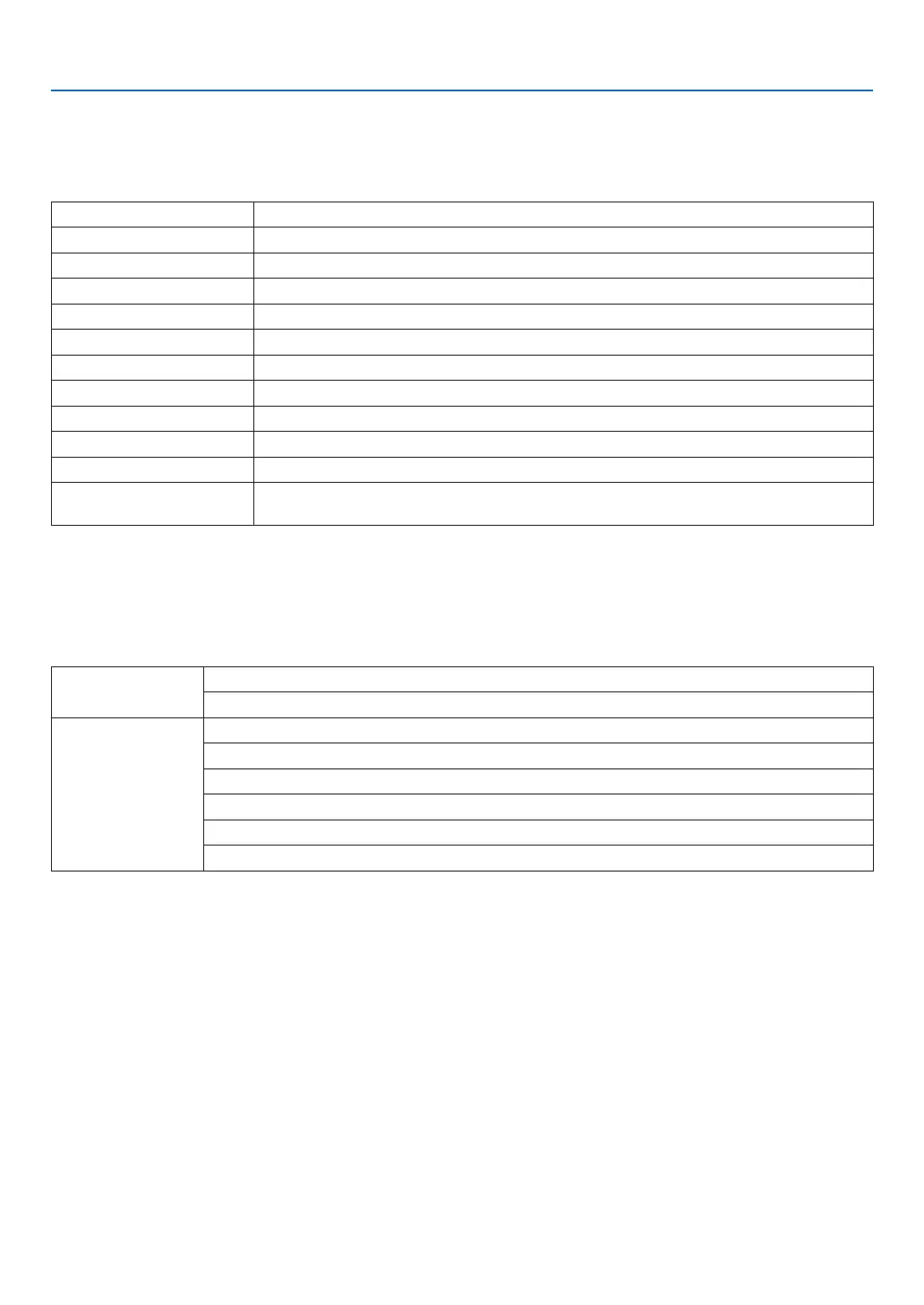68
4. Using On-Screen Menu
4-7. INFO. And RESET ALL
4-7-1. INFO.
MODEL NO. Displays the model name.
SERIAL NUMBER Displays the serial number.
FIRMWARE Displays the rmware version number of the main CPU.
LANCPU Displays the rmware version number of the network CPU.
SUB-CPU Displays the rmware version number of the sub CPU.
CONTROL ID Displays the control ID set in the projector.
INPUT TERMINAL Displays the name of the input terminal being projected.
SIGNAL FORMAT Displays the signal format of the signal being projected.
H/V REFRESH RATE Displays the horizontal and vertical frequency of the signal being projected.
PIXEL CLOCK Displays the pixel clock of the signal being projected.
LIGHT HOURS USED Displays the light hours used.
THERMAL STATUS Displays the temperature of the air inlet, the temperature inside the projector, the rpm of the
cooling fan, and the rpm of the water cooling pump.
4-7-2. RESET ALL
All adjustment values and setting values stored in the projector will be reset to the factory settings.
The reset process takes some time to run.
Data that cannot be reset
DISPLAY LENS CONTROL
CENTER LENS
SETUP LANGUAGE
ORIENTATION
FAN MODE
NETWORK SETTINGS
BACKGROUND
STARTUP LOGO