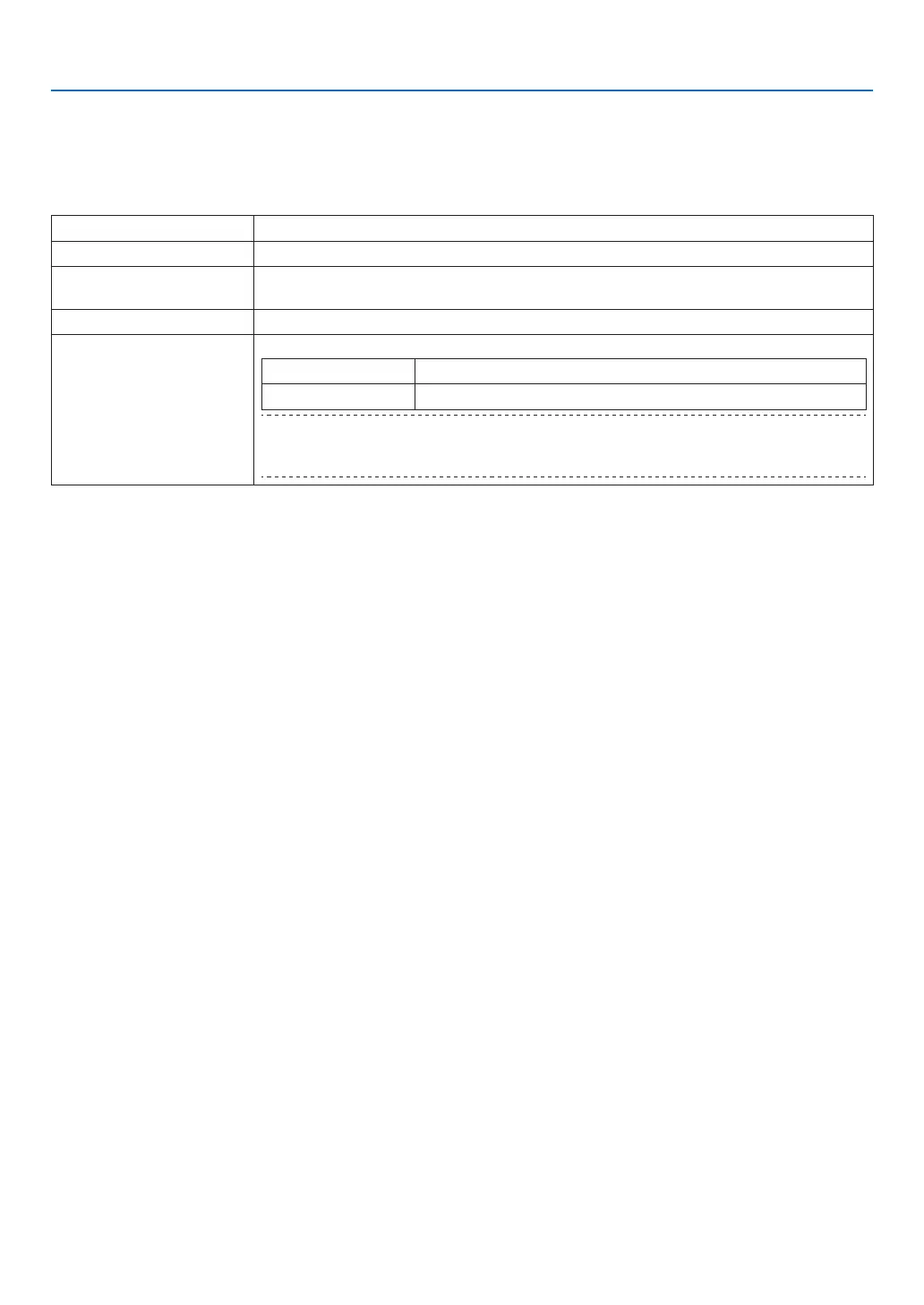67
4. Using On-Screen Menu
4-6-13. TRIGGER-1/2
Set whether to output the control voltage for screen control from the screen trigger terminal according to the input
video signal.
4-6-14. MENU
MENU POSITION Changes the position to display the menu. You can choose from 5 locations.
MENU TRANSLUCENT Select the menu transparency.
DISPLAY TIME Select the time until the menu is automatically closed when the menu is displayed and no but-
ton is pressed next.
MESSAGE DISPLAY Select whether or not to display the projector’s message at the bottom of the projection screen.
CONTROL PANEL LOCK Disables the operation buttons on the projector.
OFF The buttons on the projector are enabled.
ON The buttons on the projector are disabled (locked).
TIP:
• The projector can still be operated using the remote control even when the buttons on the
projector are locked.