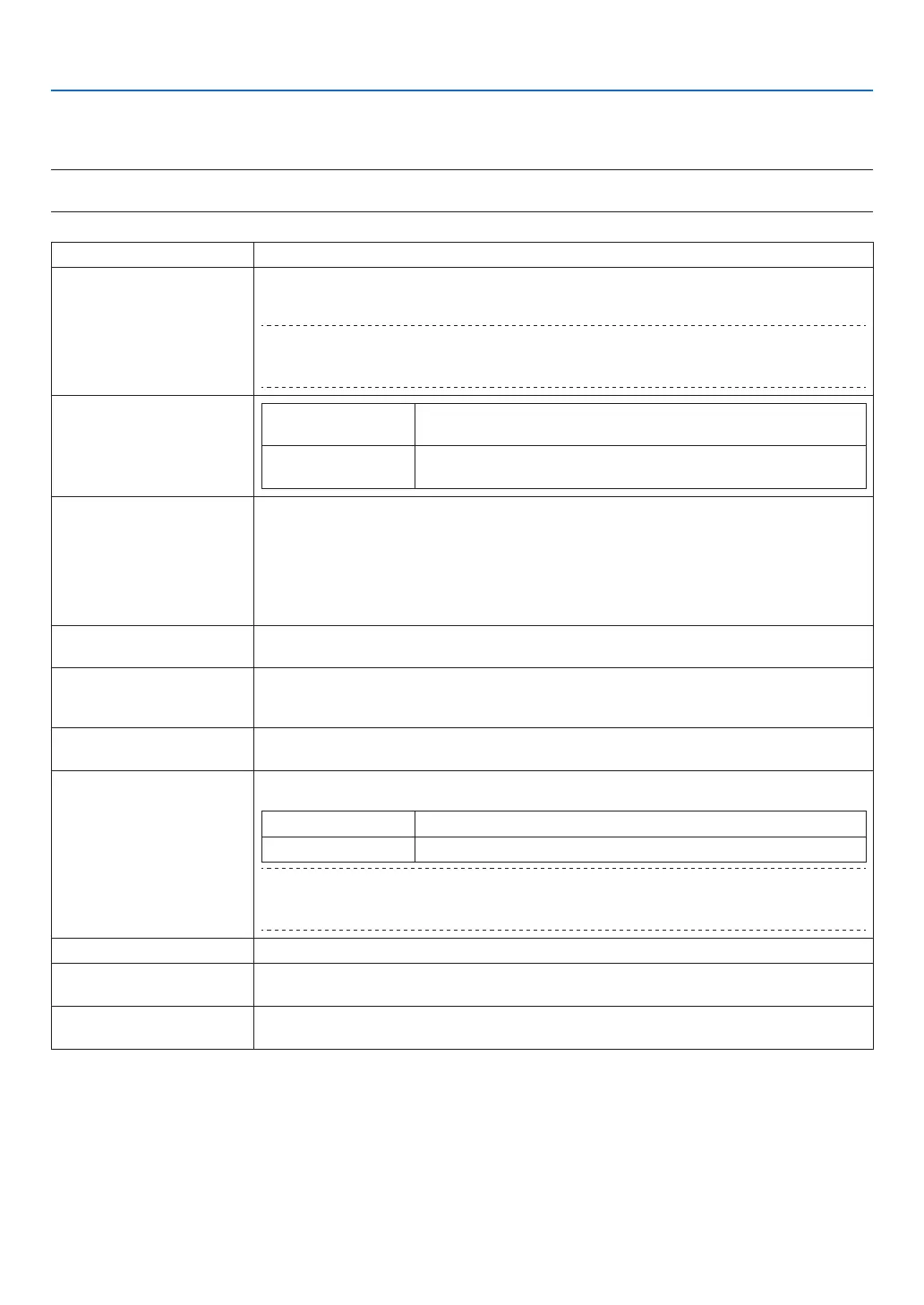63
4. Using On-Screen Menu
4-6-6. NETWORK SETTINGS
Congure the network settings of the projector.
NOTE:
• [NETWORK SETTINGS] will not be changed even if [RESET ALL] is performed.
NETWORK MODE Always select [LAN1]. [LAN2] is used for servicing.
STANDBY POWER When [ON] is selected, you can exercise control via a wired LAN even when the projector is in
standby mode.
However, the power consumption in the standby mode is higher compared to the [OFF] mode.
TIP:
• Even if [STANDBY POWER] is set to [OFF], the power can be turned on/off using the PC control
terminal.
DHCP
ON The DHCP server automatically assigns an IP address, subnet mask
and gateway.
OFF Manually set an arbitrary IP address or subnet mask assigned by the
network administrator.
IP ADDRESS When [DHCP] is set to [OFF], this sets the IP address of the projector in the network which it is
connected to.
Use the following procedure to change the IP address.
1. Move the cursor to the IP address and press the button. Mode changes to the edit mode.
2. Press the ◀/▶ button to select a number.
3. Press the ▼/▲ button to increase or decrease the number.
4. Press the ENTER button to conrm.
SUBNET MASK When [DHCP] is set to [OFF], this sets the subnet mask of the projector in the network which it
is connected to.
GATEWAY When [DHCP] is set to [OFF], this sets the default gateway of the network the projector is con-
nected to.
Refer to the [IP ADDRESS] item for details on how to change the gateway.
DNS Set the IP address of the DNS server of the network the projector is connected to.
Refer to the [IP ADDRESS] item for details on how to change the DNS.
AMX BEACON If you connect the projector to a network compatible with the NetLinx control system of AMX
Corporation, you can enable/disable the detection setting from AMX Device Discovery.
ON Enables the detection of the projector from AMX Device Discovery.
OFF Disables the detection of the projector from AMX Device Discovery.
TIP:
• AMX Device Discovery is a function to automatically detect a compatible device when it is con-
nected and download the Device Discovery Module required for control from the AMX server.
MAC ADDRESS Displays the MAC address of the projector.
PROJECTOR NAME Displays the name of the projector. Use the HTTP server function to change the name of the
projector. (→ page 33)
HOST NAME Displays the host name of the projector.
Use the HTTP server function to change the host name of the projector. (→ page 33)