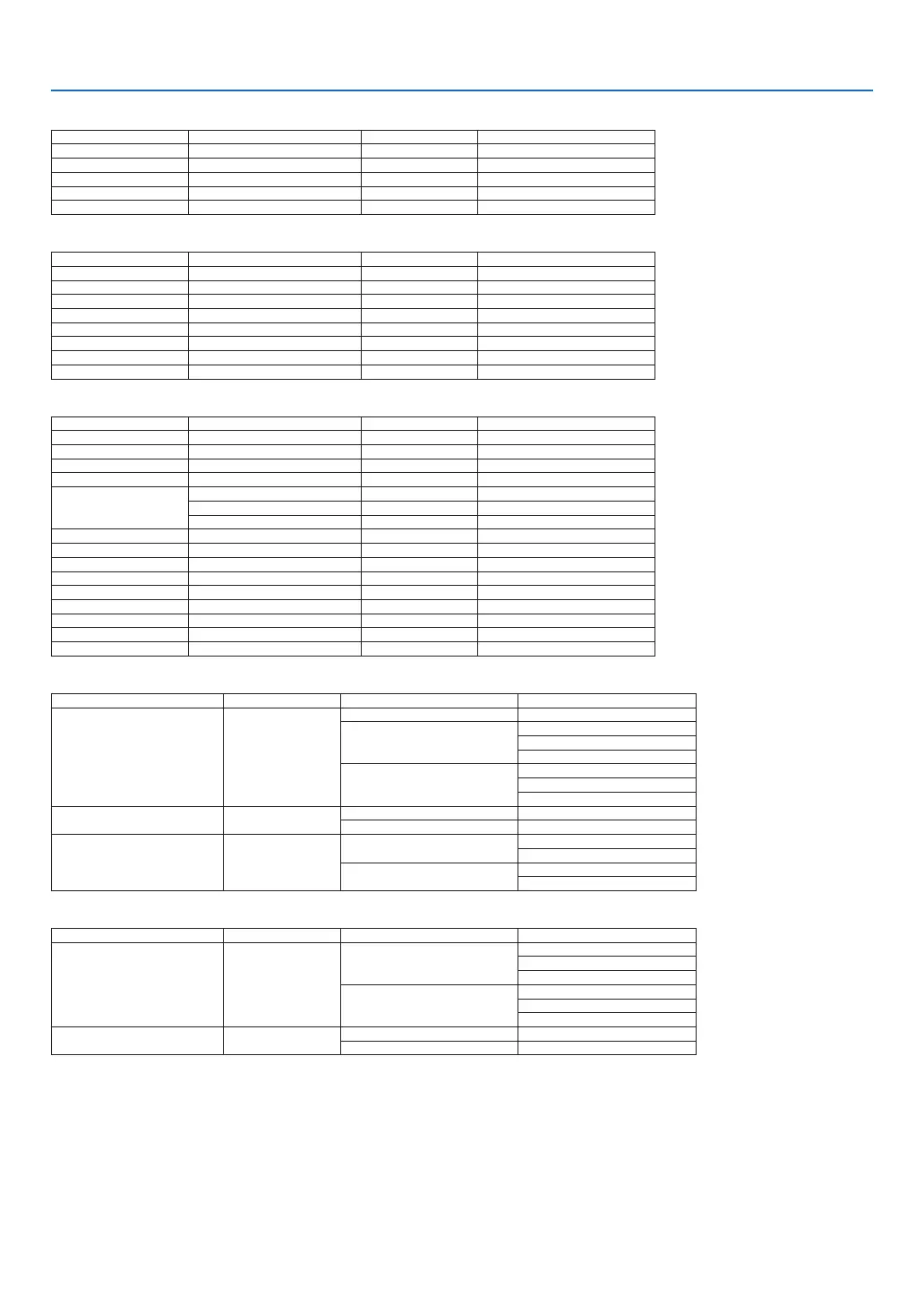77
7. Appendix
BNC
Signal Resolution ( dots ) Aspect Ratio Refresh Rate ( Hz )
HDTV (1080p) 1920 × 1080 16 : 9 50/60
HDTV (1080i) 1920 × 1080 16 : 9 50/60
HDTV (720p) 1280 × 720 16 : 9 50/60
SDTV (480i/p) 720 × 480 4:3 / 16:9 60
SDTV (576i/p) 720 × 576 4:3 / 16:9 50
SDI
Signal Resolution ( dots ) Aspect Ratio Refresh Rate ( Hz )
SD-SDI (480i) 720 × 480 4:3 / 16:9 60
SD-SDI (576i) 720 × 576 4:3 / 16:9 50
HD-SDI (1035i) 1920 × 1035 16 : 9 60
HD-SDI (1080i) 1920 × 1080 16 : 9 50/60
HD-SDI (1080p) 1920 × 1080 16 : 9 24pSF
HD-SDI (1080p) 1920 × 1080 16 : 9 24/25/30
HD-SDI (720p) 1280 × 720 16 : 9 50/60
3G-SDI (1080p) 1920 × 1080 16 : 9 50/60
DVI-D
Signal Resolution ( dots ) Aspect Ratio Refresh Rate ( Hz )
VGA 640 × 480 4 : 3 60
SVGA 800 × 600 4 : 3 60
XGA 1024 × 768 4 : 3 60
HD 1280 × 720 16 : 9 60
WXGA
1280 × 768 15 : 9 60
1280 × 800 16 : 10 60
1366 × 768 16 : 9 60
Quad-VGA 1280 × 960 4 : 3 60
SXGA 1280 × 1024 5 : 4 60
SXGA+ 1400 × 1050 4 : 3 60
WXGA+ 1440 × 900 16 : 10 60
WXGA++ 1600 × 900 16 : 9 60
WSXGA+ 1680 × 1050 16 : 10 60
UXGA 1600 × 1200 4 : 3 60
Full HD 1920 × 1080 16 : 9 60
WUXGA 1920 × 1200 *
1
16 : 10 60 (Reduced Blanking)
HDMI 3D
Signal Resolution ( dots ) Aspect Ratio Refresh Rate ( Hz ) 3D Format
1920 × 1080p 16 : 9
23.98/24 Frame Packing
50
Side by Side (Half)
Top and Bottom
Frame Sequencial
59.94/60
Side by Side (Half)
Top and Bottom
Frame Sequencial
1920 × 1080i 16 : 9
50 Side by Side (Half)
59.94/60 Side by Side (Half)
1280 × 720p 16 : 9
50
Frame Packing
Top and Bottom
59.94/60
Frame Packing
Top and Bottom
DisplayPort 3D
Signal Resolution ( dots ) Aspect Ratio Refresh Rate ( Hz ) 3D Format
1920 × 1080p 16 : 9
50
Top and Bottom
Side by Side (Half)
Frame Sequencial
59.94/60
Top and Bottom
Side by Side (Half)
Frame Sequencial
1280 × 720p 16 : 9
50 Top and Bottom
59.94/60 Top and Bottom
*1 Native resolution
• Signals exceeding the projector’s resolution are handled with scaling technology.
• With scaling technology, the size of characters and ruled lines may be uneven and colors may be blurred.
• Upon shipment, the projector is set for signals with standard display resolutions and frequencies, but adjustments may be required
depending on the type of computer.