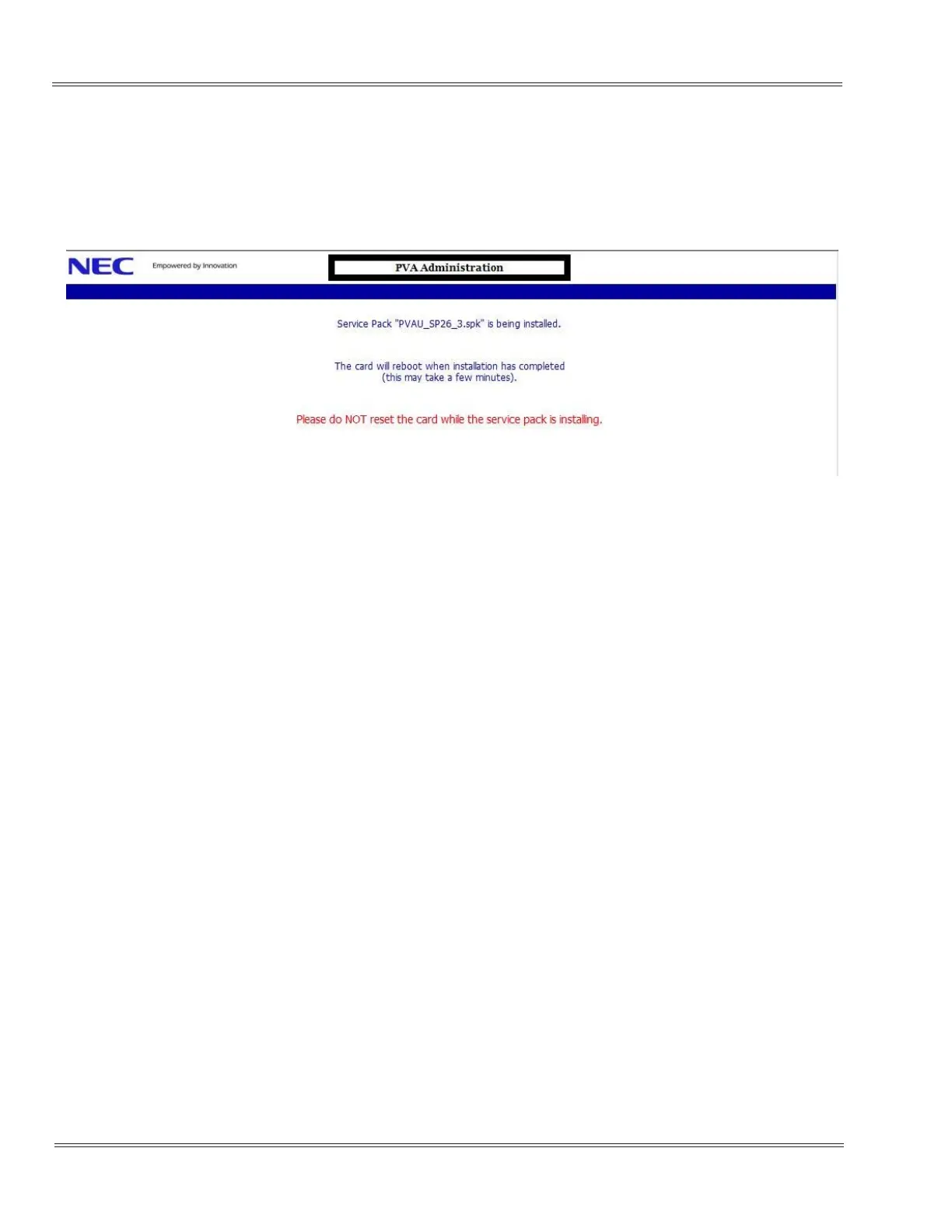1 - 4 Loading the CompactFlash Application in the PVAU
___________________________________________________________________________________
___________________________________________________________________________________
Issue 1.0 UX5000
6. The service package upload process will began when the screen below is
displayed.
✎
The service package will take 3 ~ 5 minutes to update. You will be required to log
back in after update.
7. You can now remove the PVAU blade and re-insert the Application
(CompactFlash)
8. Each CompactFlash application package behaves differently in functional
mode. So, consult the documentation provided with each application prior to
installing the compact flash.
Figure 1-3 Message Screen
