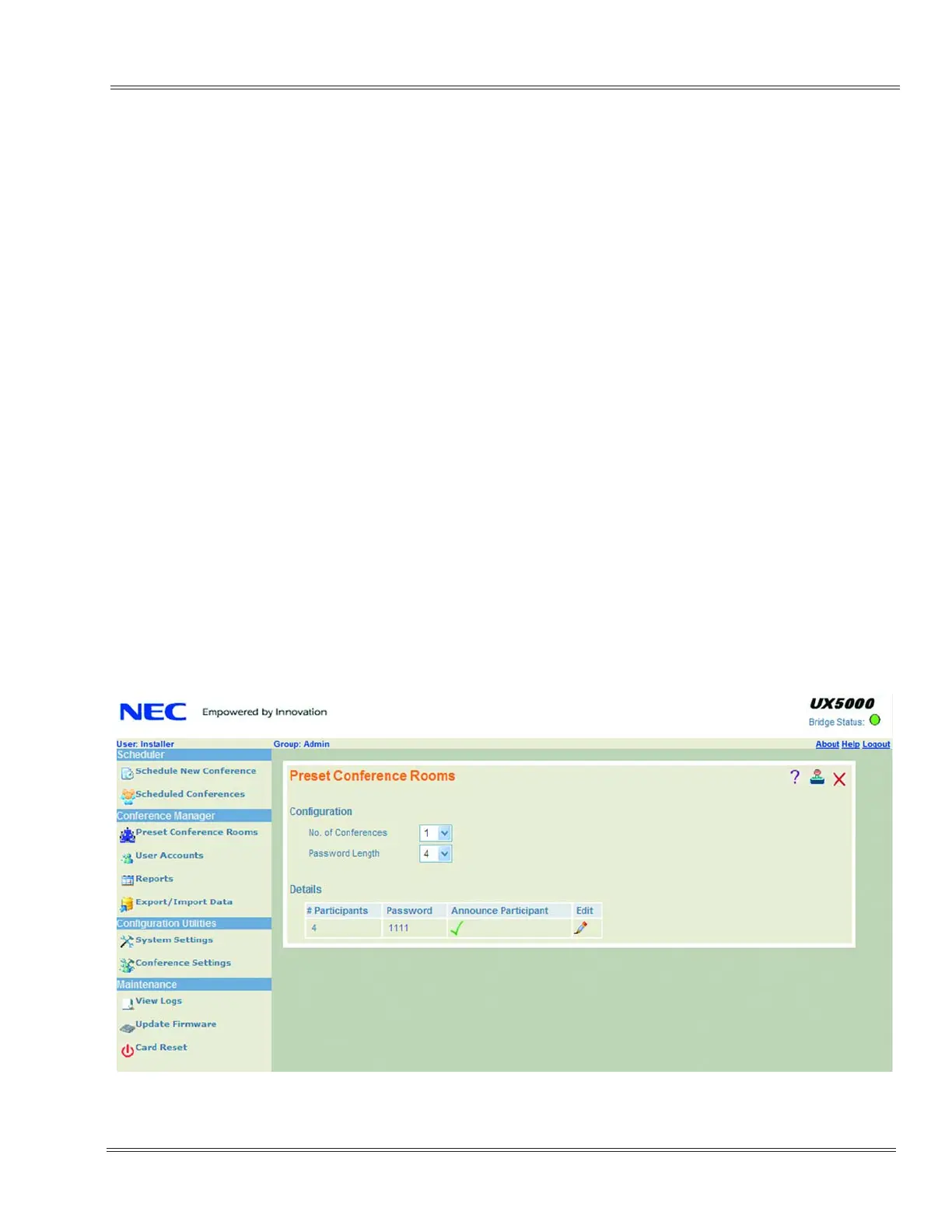UX5000 Issue 1.0
Multimedia Conference Bridge Installation Manual 5 - 13
___________________________________________________________________________________
___________________________________________________________________________________
Edit: By pressing the icon, a user with administrative privileges or the person who
scheduled the conference can edit it.
Delete: By pressing the icon, a user with administrative privileges or the person who
scheduled the conference can delete it.
SECTION 5CONFERENCE MANAGER
The Conference Manager provides access to the Preset Conference Rooms, User
Accounts, Reports, and Export/Import Data. These options allow administrators
to preset conference rooms, create and edit user accounts, generate conference
bridge usage reports and to export/import data from/to the conference bridge
application.
5.1 Preset Conference Rooms
The Preset Conference is also called ‘always on conference’. There is no
stipulated time for these conferences to occur. There should be a minimum of
three ports for a preset conference to occur. The best analogy for this type of
conferences is a conference room having a fixed number of chairs. The
conference room is available round the clock unless all of its chairs are
occupied. To access this option, select Preset Conference Rooms.
The Conference Bridge Web Interface allows the interface administrator to
configure the preset conferences. The number of preset conferences and the
length of password for the preset conference is configurable.
Figure 5-7 Preset Conference Rooms Window
