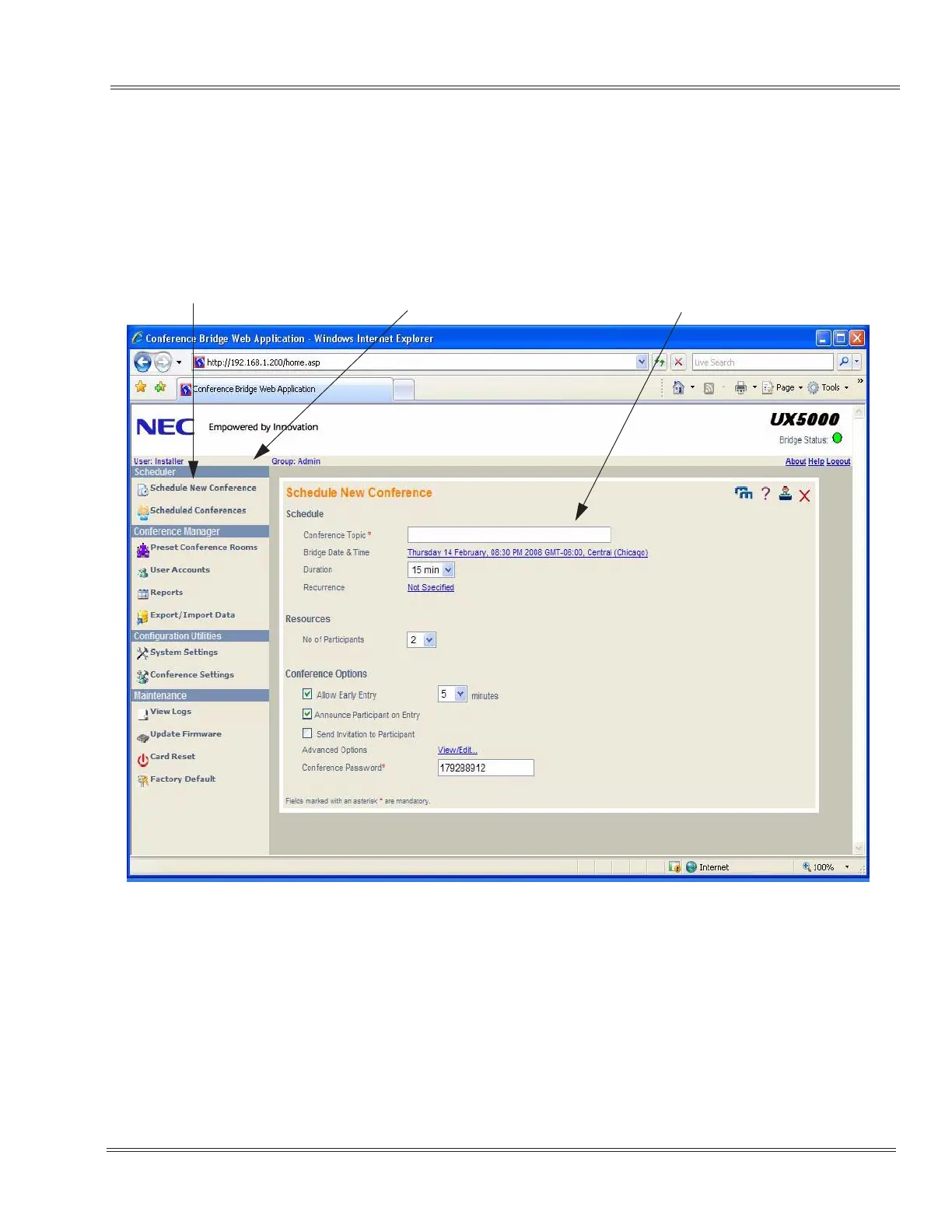UX5000 Issue 1.0
Multimedia Conference Bridge Installation Manual 5 - 3
___________________________________________________________________________________
___________________________________________________________________________________
SECTION 3MAIN PAGE
After a technician logs into the Multimedia Conference Bridge Application web
interface, the main page is displayed. The main page is split into three regions: the
the status bar, the navigation side bar and the operations window in the center of the
screen.
Figure 5-2 Main Window
Operations Window
Navigation Side Bar
Status Bar
