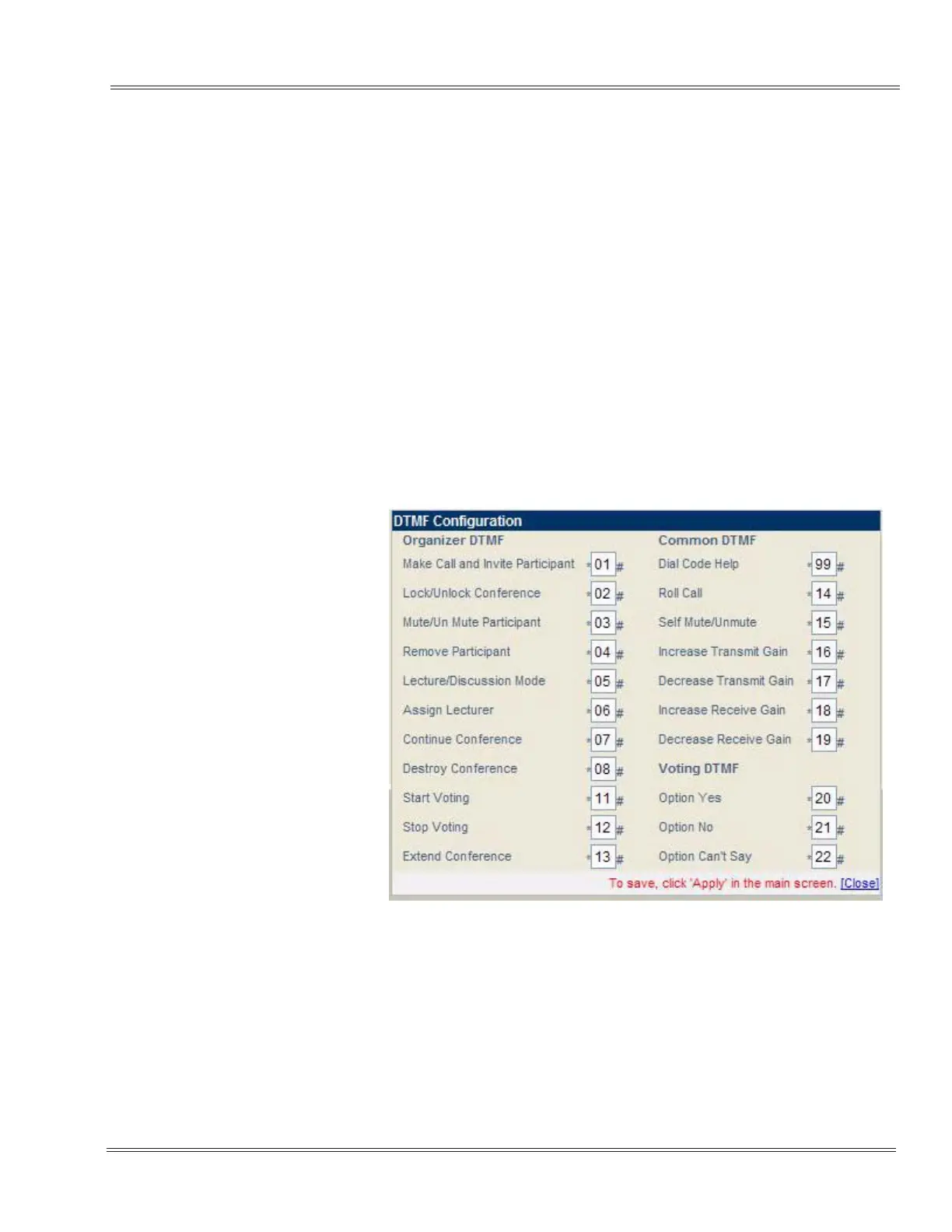UX5000 Issue 1.0
Multimedia Conference Bridge Installation Manual 5 - 33
___________________________________________________________________________________
___________________________________________________________________________________
6.2.1 Conference Parameters
Conference Parameters are accessed from the Conference
Settings window. Conference bridge access codes and the
geographic location are assigned using the DTMF Configuration and
Locale Configuration options.
6.2.1.1 DTMF (Access Code) Configuration
The DTMF Configuration window, accessed from the
Conference Settings window, allows the administrator to
configure the DTMF (Access) codes for the conference bridge.
The conference parties should be using this configured DTMF
codes during the conference for various operations. DTMF is a
2-character numeric identifier, which uniquely identifies the
operation the conference participant intends to perform. The
values show in Figure 5-24 DTMF (Access Code) Configuration
Window are the default values. These values can be changed
by the technician.
Figure 5-24 DTMF (Access Code) Configuration Window
