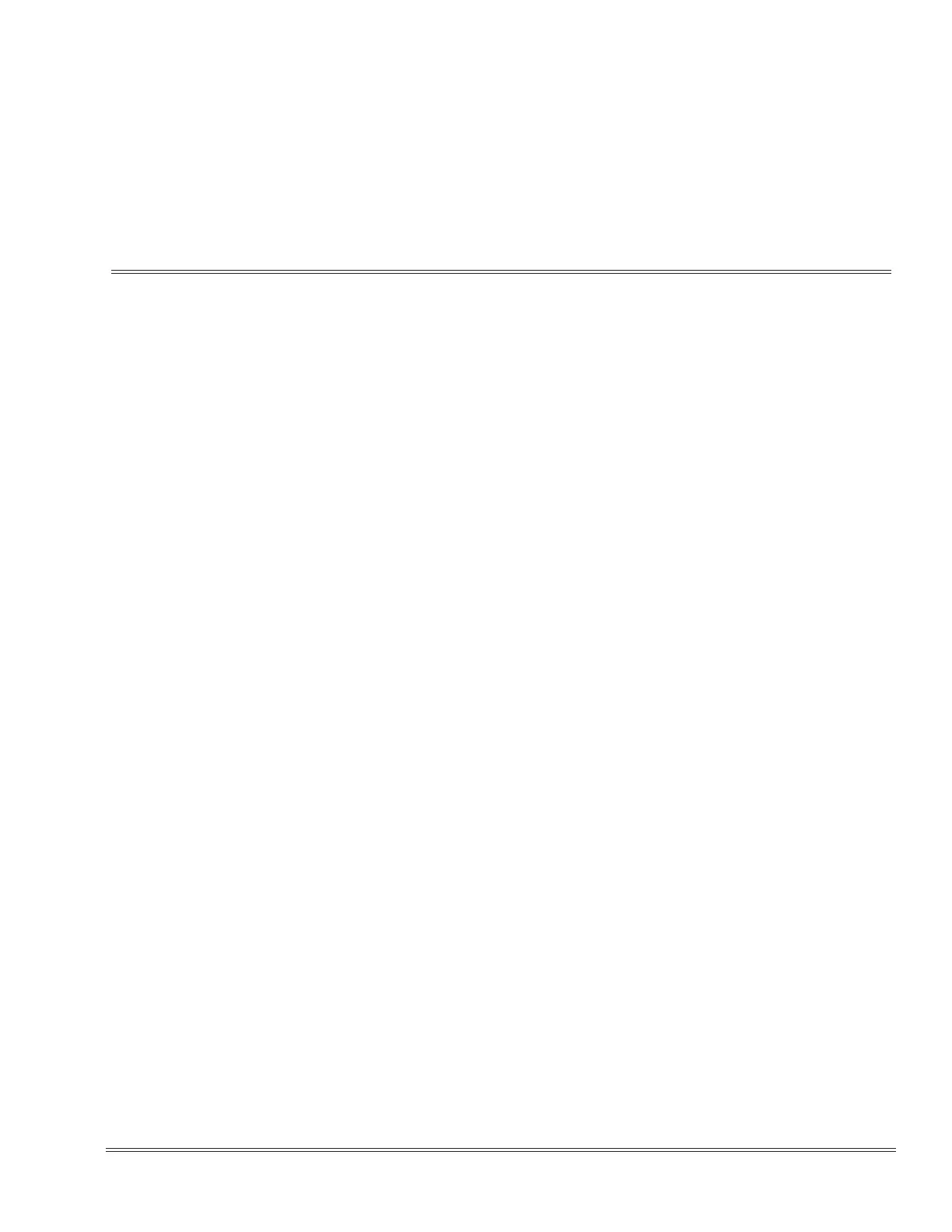Multimedia Conference Brid
e Installation Manual 3 - 1
__________________________________________________________________________________
___________________________________________________________________________________
C
C
h
h
a
a
p
p
t
t
e
e
r
r
3
3
Multimedia Conference Bridge
Application Setup
SECTION 1INSTALLING THE MULTIMEDIA CONFERENCE BRIDGE APPLICATION
1.1 System Requirements
The Multimedia Conference Bridge Application is a hot-swappable blade that
can be installed in any slot in an UX5000. It is recognized as a CNF16 blade.
The blade will take either 8 or 16 ports, depending on the licensing obtained. If
the blade is first installed for 8 ports, to upgrade to 16 ports, the blade must be
removed from the chassis, deleted from programming (Program 90-05-01),
then reinstalled as a 16-port blade.
The Ethernet connector can use a Category 5 (CAT5) unshielded twisted pair
(UTP) cable to connect to an Ethernet hub or switch within the customer
premises.
The following steps can be taken to install the Multimedia Conference Bridge
Application blade.
1. Insert the Conference Bridge Application (CompactFlash) into position
J6 of the PVAU blade.
2. Place the Multimedia Conference Bridge Application blade in the desired
slot in the chassis.
3. Connect the Ethernet cable coming from a hub or switch from the
customer premises to the connector on the Multimedia Conference
Bridge Application blade. Verify that the link light is on green.
At this point, the Multimedia Conference Bridge Application blade is physically
accessible. Please see Section 1 Configuring the Multimedia Conference
Bridge Application on page 4-1 on how to configure the Multimedia
Conference Bridge Application.
