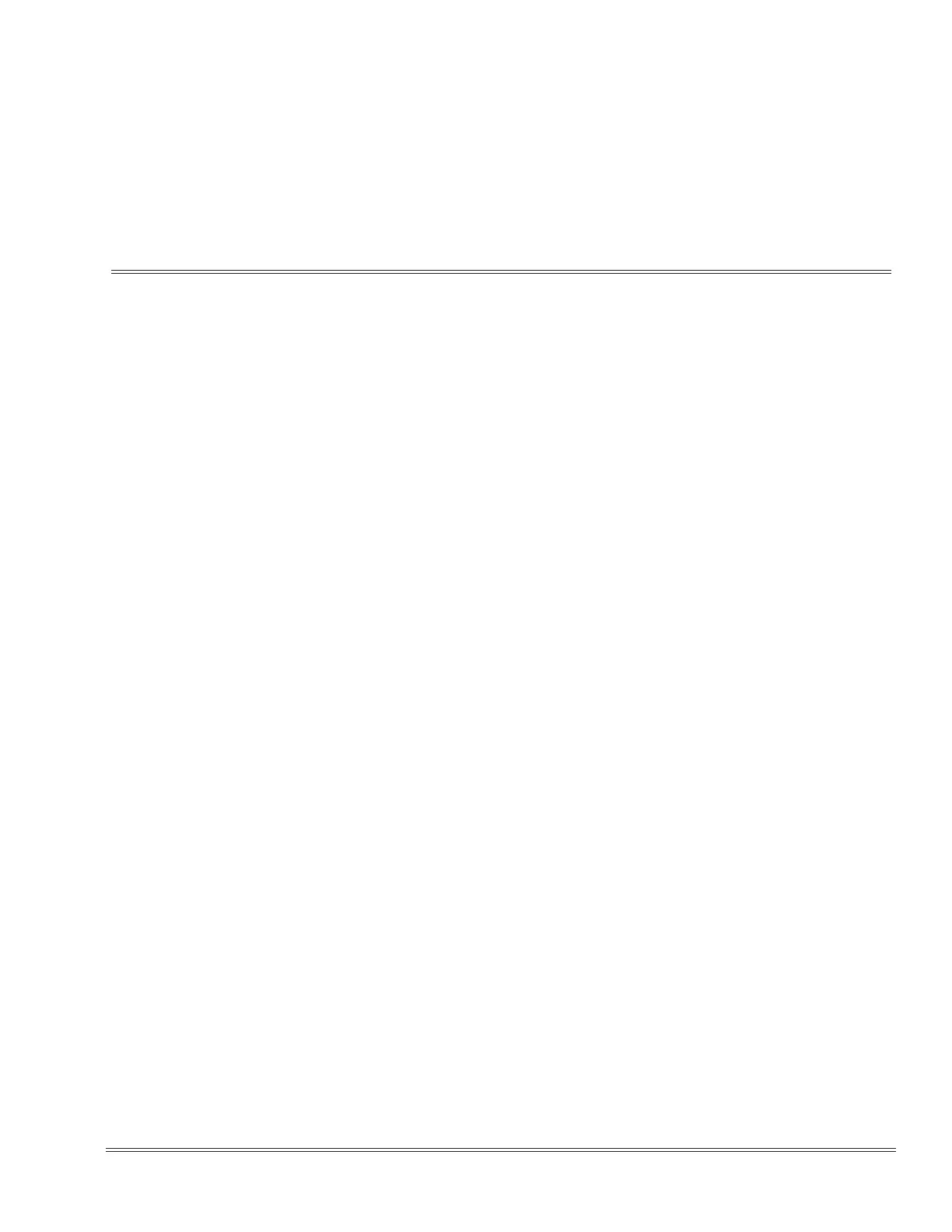Multimedia Conference Brid
e Installation Manual D - 1
__________________________________________________________________________________
___________________________________________________________________________________
C
C
h
h
a
a
p
p
t
t
e
e
r
r
D
D
Prompt Recording Call Flow
SECTION 1INTRODUCTION
This appendix describes prompt recording call flow.
SECTION 2CONFERENCE CALL CONTROL FLOW
1. The conference bridge user dials the conference bridge number.
2. The user hears a ‘Welcome to NEC Multimedia Conference Bridge’ message.
3. After hearing the message, user keys in the magic key sequence “
QQ123#”
✎ The conference bridge understands the magic key sequence has a special meaning
and prompts the user to key in the maintenance passkey by playing a prompt.
4. The user enters the passkey followed by #. The maintenance passkey is a
configurable item under the conference bridge settings configuration window.
✎ If the wrong passkey is entered, the conference bridge prompts the user a minimum of
three times to re-enter the maintenance passkey.
✎ If user fails to enter the correct passkey, the user hears “Thank You” and is exited
from the prompt recording session.
5. When the maintenance passkey is entered correctly, the conference bridge
prompts the user to enter the Prompt ID.
✎ Prompt ID is validated against the list, entered into the conference engine. If the ID
matches, the user is prompted to record the voice for the prompt.
6. The user makes the recording and it is stored in the appropriate prompt files.
The prompt file location is based on the current locale settings.
