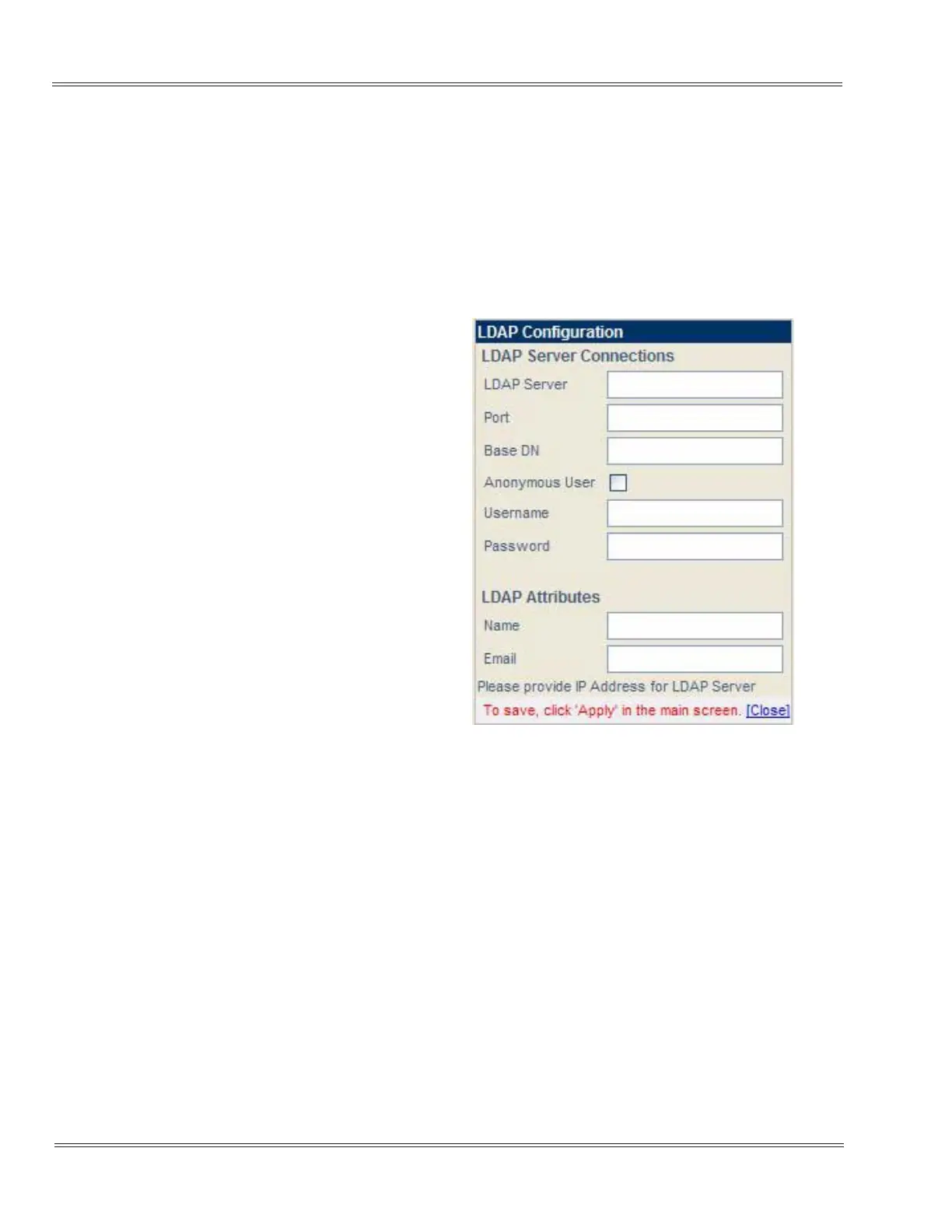5 - 26 Multimedia Conference Bridge Application Web Manager
___________________________________________________________________________________
___________________________________________________________________________________
Issue 1.0 UX5000
6.1.4.1 LDAP Configuration
The LDAP Configuration window, accessed from the System
Settings window, allows the administrator to configure an LDAP
(Light Weight Directory Access Protocol) server available on
the network. LDAP configuration allows the web interface to
access the domain user information. While creating the
conference, the person who is creating the conference can
select the participants from the LDAP server.
Consult your network administrator prior to configuring this
information.
LDAP Server Connections
Server IP Address: Enter the IP address of the server being
used for the Conference Bridge application.
Port: Enter the port number used for the Conference Bridge
application.
Figure 5-18 LDAP Configuration Window
