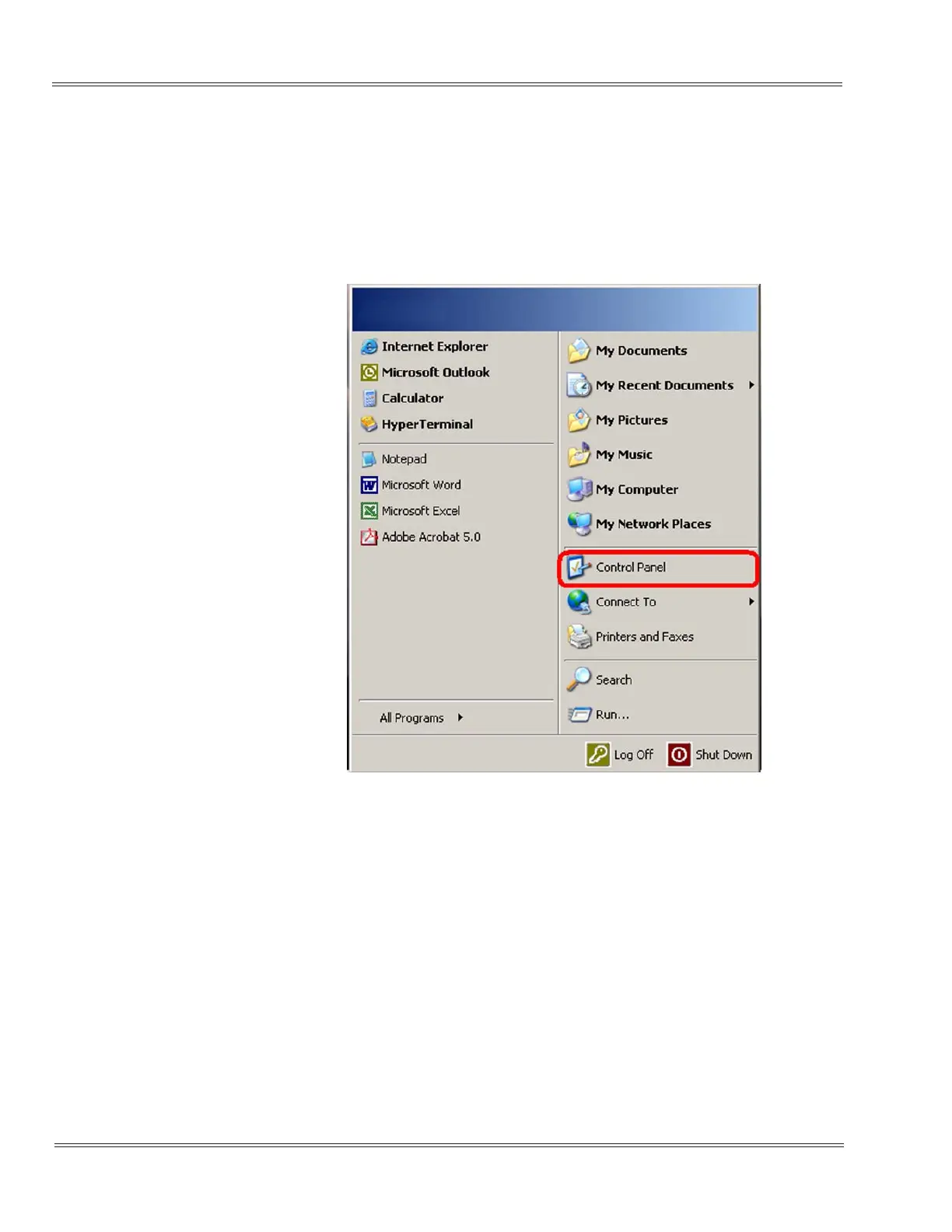4 - 2 Multimedia Conference Bridge Application Configuration
___________________________________________________________________________________
___________________________________________________________________________________
Issue 1.0 UX5000
To configure the PC:
1. Press Start and select Control Panel from the menu.
✎ Windows XP Professional operating system is used in this example. When using a
different Windows operating system, the screens may look slightly different.
Figure 4-1 Selecting Control Panel
