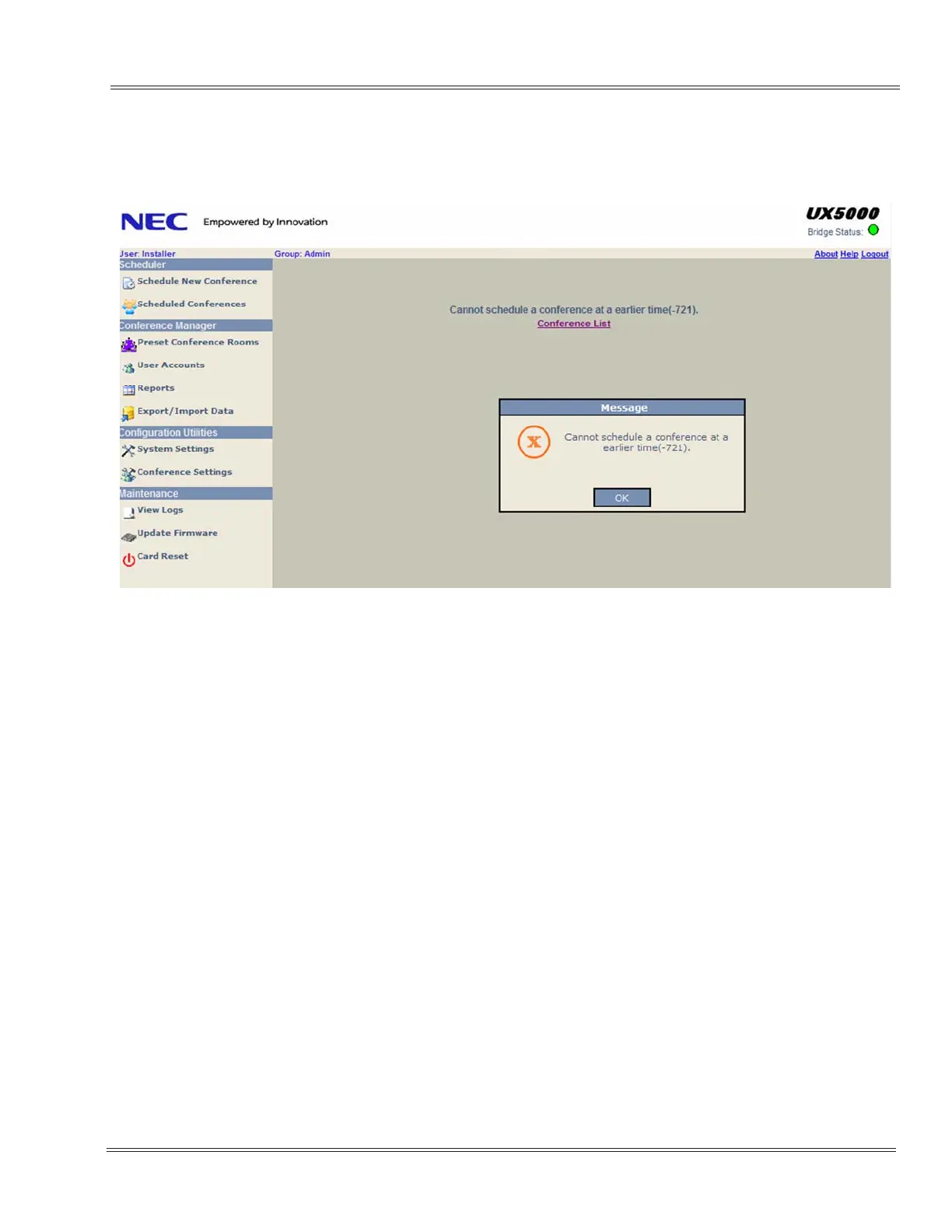UX5000 Issue 1.0
Multimedia Conference Bridge Installation Manual 5 - 11
___________________________________________________________________________________
___________________________________________________________________________________
If an error occurs during the conference creation process, the cause of the
error is displayed and the user has the opportunity to modify the conference to
resolve any scheduling conflicts.
When the Mail Configuration options are not properly set, a message is
displayed in the new conference report indicating that the notification EMails
were not sent out. The user has the opportunity to resend the notifications
from the Conference Manager.
Figure 5-5 Conference Report Error Screen
