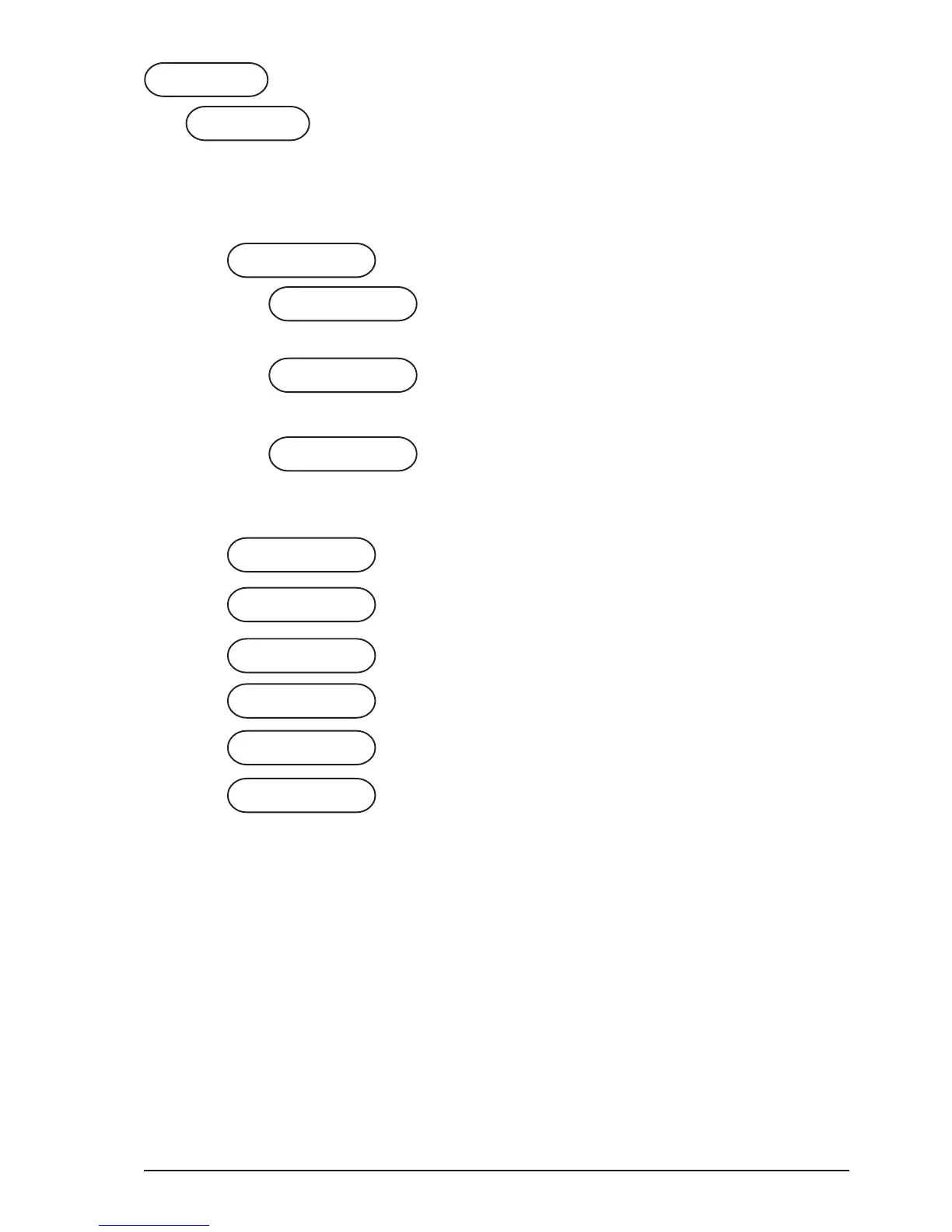P 268 rev. 1.0 07-2006Technician Menu
2. Set parameters
2.5 Pre-selections
2.5 Pre-selections
This function is used for setting the pre-selections present in
specific this model and layout, enabling or disabling the pre-
selection for a certain selection, changing dose and price.
An example for the first pre-selection is indicated below; the
operations to be carried out are identical for each selection.
2.5.1 Water +
2.5.1.1 Enabling the selection
Press the confirm button to select the selection button for
which the pre-selection is to be enabled.
2.5.1.2 Changing the dose
This function is used for changing the product percentage
dispensed with the pre-selection.
2.5.1.3 Changing the price
This function is used for assigning a discount or overprice to
the selection set with the pre-selection.
2.5.1 Water +
2.5.1.1 Selection enabl.
2.5.1.2 Dose variation
2.5.1.3 Price variation
2.5.2 Water -
2.5.3 Strong
2.5.4 Mild
2.5.5 Powder coffee
2.5.6 Extra milk
2.5.7 Mocha
