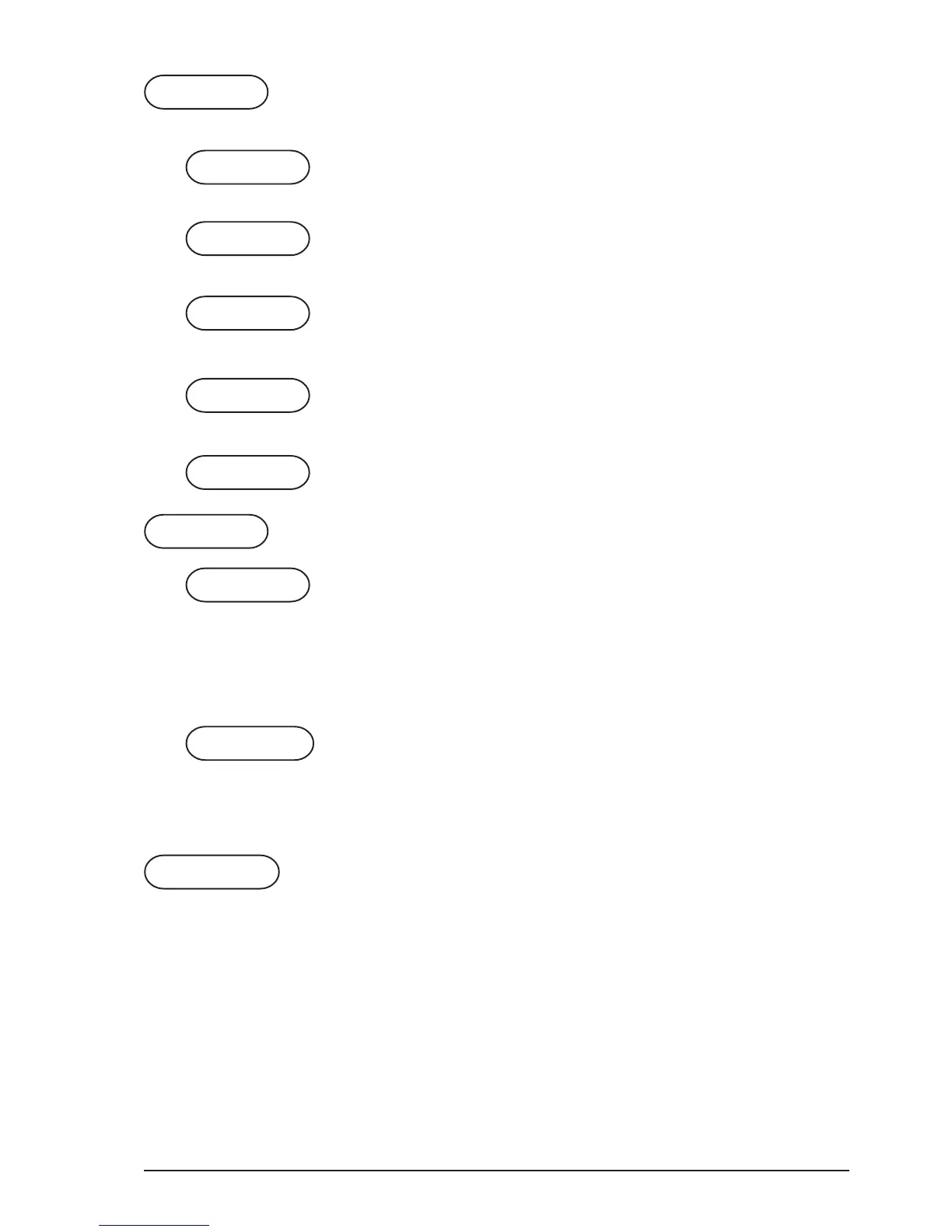P 268 rev. 1.0 07-2006Filler Menu
2 Set indiv. price
2 Setting single prices
Four different prices can be set for each selection accord-
ing to the programmed time bands, if enabled.
2.1 Price band 0
This function is used for setting the prices for time band 0
(if enabled).
2.2 Price band 1
This function is used for setting the prices for time band 1
(if enabled).
2.3 Price band 2
This function is used for setting the prices for time band 2
(if enabled).
2.4 Price band 3
This function is used for setting the prices for time band 3
(if enabled).
2.5 Price band 4
This function is used for setting the prices for time band 4
(if enabled).
3 Change tubes control
3.1 Filling the change tubes
From this function, the change tubes can be filled manu-
ally.
Confirm refilling, and the display will indicate
“Credit: ——” which is the value of money available in
change the tubes; insert the desired coin into the validator
and the display will indicate the value of money available
in the change tubes.
3.2 Releasing the change tubes
From this function, the change tubes can be released
manually.
When confirming releasing, it will be possible to decide
which tube to release. Each time the confirm button is
pressed, a coin is ejected from the active tube.
4 Boiler temperature
This function is used for displaying the operating tem-
perature, expressed in °C, of the boiler installed in the
machine.
2.1 Price band 0
2.2 Price band 1
2.3 Price band 2
2.4 Price band 3
2.5 Price band 4
3 Tube control
3.1 Filling tube
3.2 Tube emptying
4 Boiler temperat.
