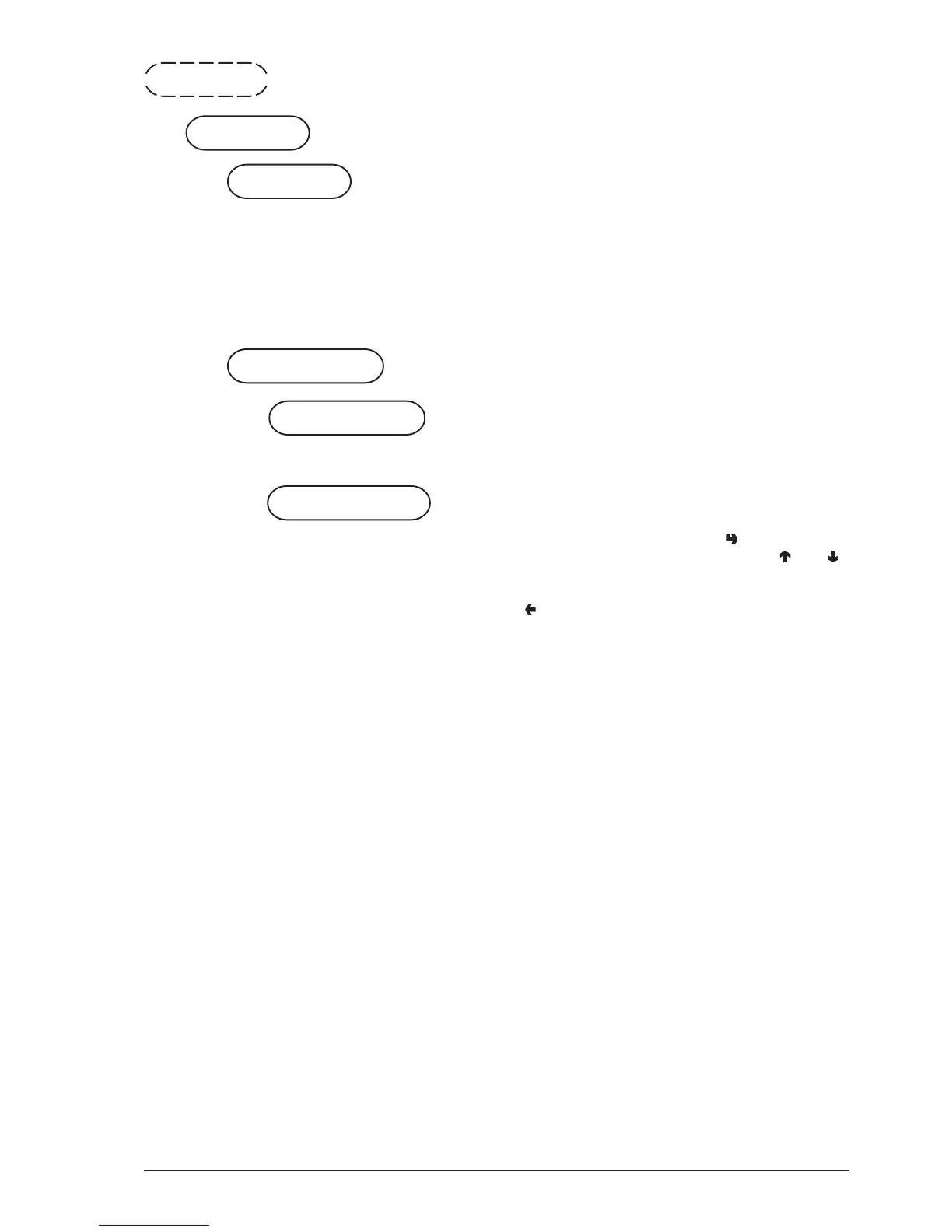P 268 rev. 1.0 07-2006Technician Menu
2. Set parameters
2.4 Display
2.4.1 Language
2.4.2 Promo. advert.
2.4.2.1 Enable pr. adv.
2.4.2.2 Set promo. adv.
2.4 Display
2.4.1 Language
It is possible to choose which of the following languages,
available in the software, is to be used for the messages on the
display:
- Italian
- English
- French
- Spanish
- German
- Danish
2.4.2 Promotional message
2.4.2.1 Enabling the promotional message
This function is used for enabling or disabling a promotional
message appearing on the display during the machine normal
vending mode.
2.4.2.2 Setting the promotional message
This function is used for writing the 2-line promotional
message; by pressing the confirm button “ ” the first character
starts blinking; this can then be changed using the “ ” and “ ”
buttons, scrolling through the available characters.
Once the message is completed, it can be stored by pressing
button “ ”.
