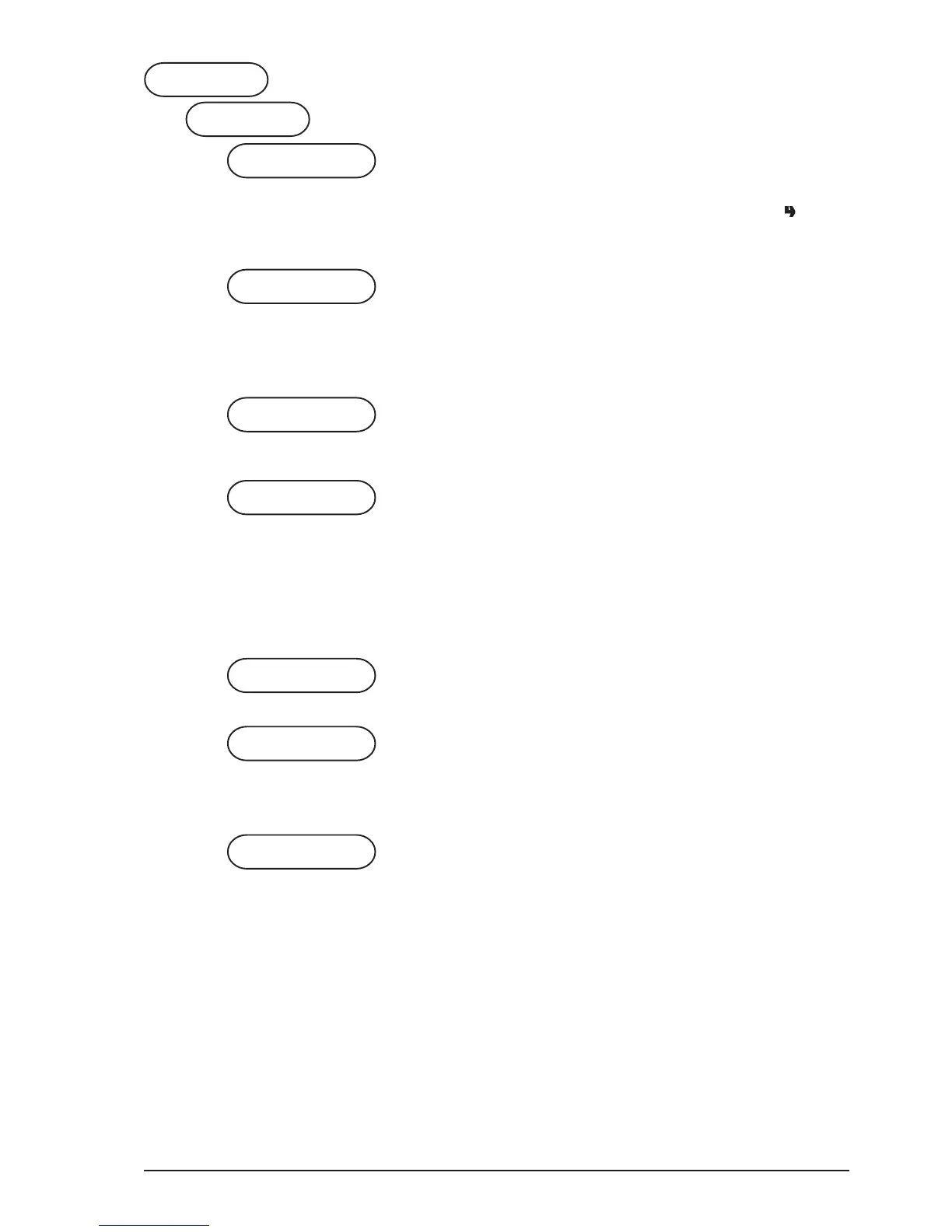P 268 rev. 1.0 07-2006Technician Menu
2. Set parameters
2.3 Machine param.
2.3 Machine parameters
2.3.1 Boiler temperature
This function is used for setting the operating temperature,
expressed in °C, of the boiler installed in the machine.
After selecting the boiler, press the confirm button “ ”, the
temperature value on the display will start blinking and can be
modified as necessary.
2.3.2 Tank
The machine water supply can be from the mains or from an
internal tank.
With this function it is possible to define whether the machine
water supply is from the mains (tank = 0) or from the tanks
(tank = 1).
2.3.3 Enabling the wash button
With this function it is possible to enable the operation of the
mixer wash button. Normally the button is disabled.
2.3.4 Enabling the confirm messages at
power-on
This function is used for enabling or disabling the confirm
messages at machine power-on, reminding the user of having
correctly positioned the:
- Tubing
- Mixers
- Powder feeder
The function is set to OFF by default.
2.3.5 Enabling the buzzer
With this function it is possible to enable the electric buzzer
sound (if installed). This function is disabled by default.
2.3.6 Setting dispensing in maintenance
mode
After a programmable number of dispensed drinks, it is
possible to display the message “Regenerate the water
softener” upon accessing “Filler menu” mode.
2.3.7 Enabling automatic wash
Option of setting the time when automatically cleaning the
mixers and rotating the brewing units installed. When setting
the time to 24.00 the function is disabled (default).
2.3.1 Boiler temperat.
2.3.2 Tank
2.3.4 Tubes ok .....?
2.3.5 Buzzer enable
2.3.6 Maint.disp.sett.
2.3.3 Enab.flushbutton
2.3.7 Enab.autom.flush
