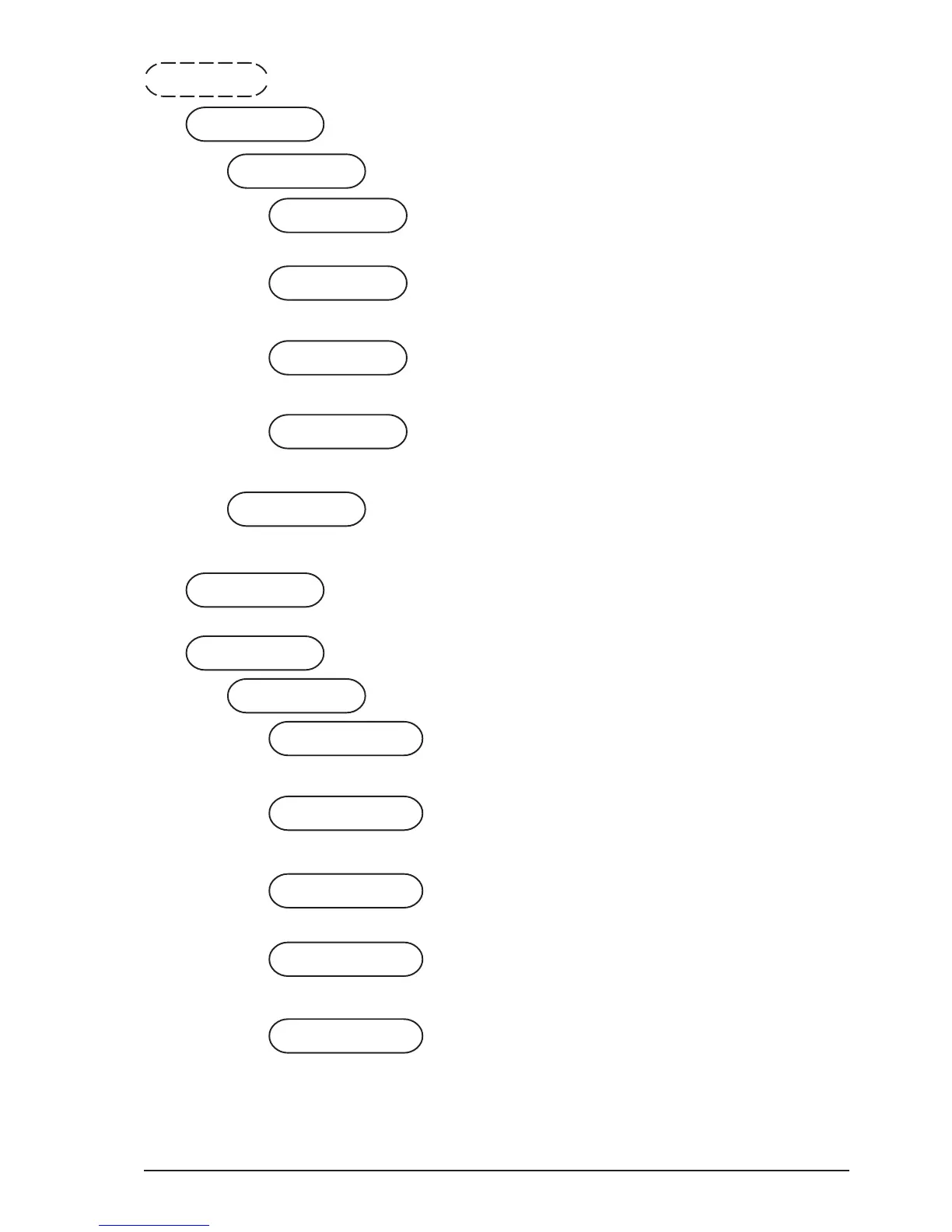P 268 rev. 1.0 07-2006Technician Menu
3. Statistics
3.5 Delete rel.stat.
3.5 Deleting the relative statistics
3.5.1 Partial delete
3.5.1.1 Deleting the selection counters
When confirming this function, the counters regarding the
different selections, described at point 3.4.1, are deleted.
3.5.1.2 Deleting the discount counters
When confirming this function, the counters regarding dis-
counts and overprice, described at point 3.4.2, are deleted.
3.5.1.3 Deleting the failure counters
When confirming this function, the counters regarding the
different failures, described at point 3.4.3, are deleted.
3.5.1.4 Deleting the coin mechanism data
When confirming this function, the counters regarding the coin
mechanism data, described at point 3.4.4, are deleted.
3.5.2 Total delete
When confirming this function, all relative statistics are de-
leted.
3.6 Enabling the counters at power-up
By enabling this function, it is possible to display the total
counters at machine power-on.
3.7 Printing the Statistics
3.7.1 Partial printout
3.7.1.1 Printing the selection counters
When confirming this function, the counters regarding the
different selections are printed.
3.7.1.2 Printing the time band counters
When confirming this function, the counters regarding the
different time bands are printed.
3.7.1.3 Printing the discount counters
When confirming this function, the counters regarding dis-
counts and overprice are printed.
3.7.1.4 Printing the failure counters
When confirming this function, the counters regarding the
different failure are printed.
3.7.1.5 Printing the coin mechanism data
When confirming this function, the counters regarding the coin
mechanism data are printed.
3.5.1.1 Sel. cnt. reset
3.5.1.2 Disc. cnt. reset
3.5.1.3 Fail. cnt. reset
3.5.1.4 Coin mech. reset
3.5.2 Total reset
3.5.1 Partial reset
3.6 En. cnt at start
3.7 Statis. printing
3.7.1 Partial printing
3.7.1.1 Sel. cnt. print.
3.7.1.2 Print band cnt
3.7.1.3 Disc. cnt.print.
3.7.1.4 Fail. cnt.print.
3.7.1.5 Coin mech. print
