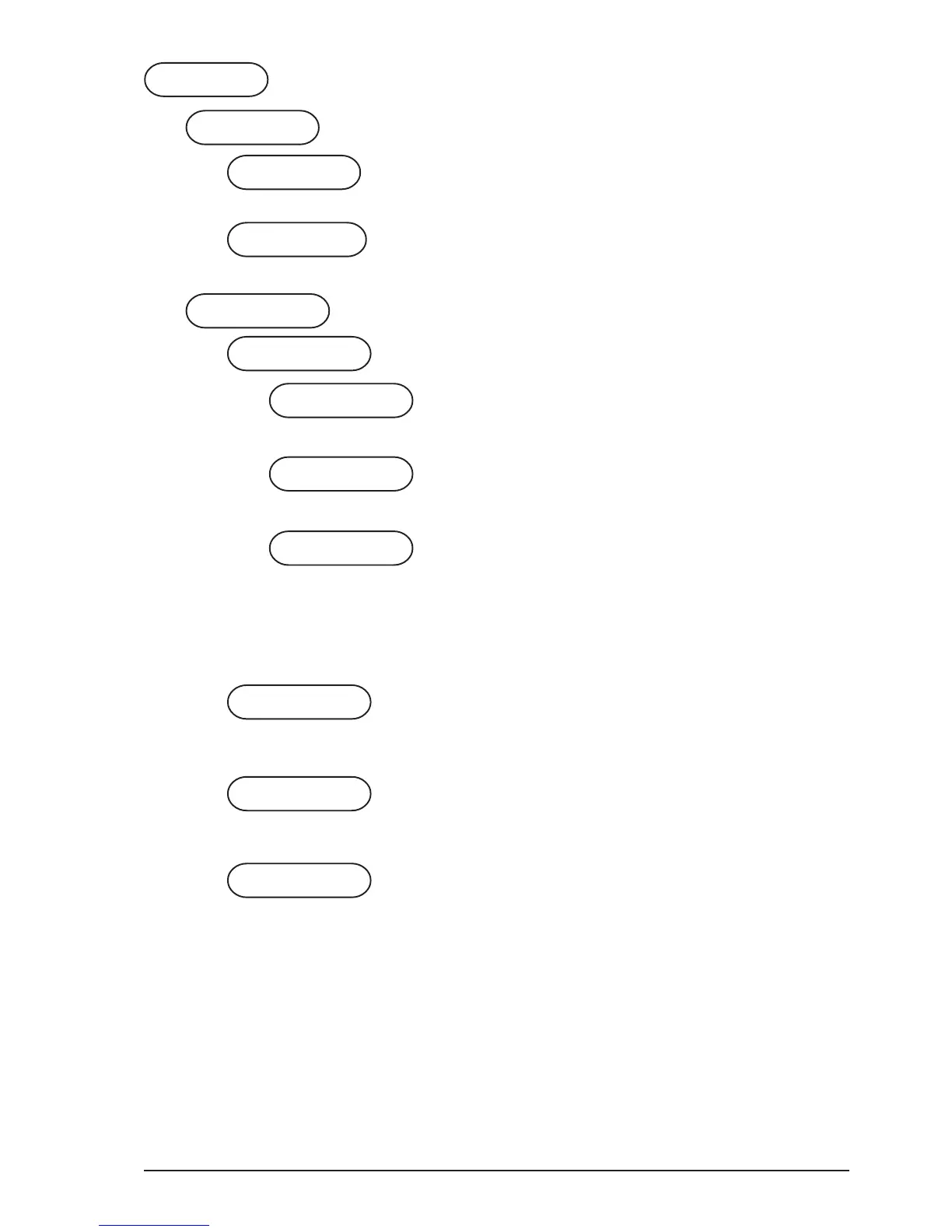P 268 rev. 1.0 07-2006Technician Menu
3. Statistics
3.1 Electr. counter
3 Statistics
3.1 Electronic counter
3.1.1 Displaying the selection counters
This function is used for displaying the total number of selec-
tions dispensed by the vending machine.
3.1.2 Resetting the counters at power-on
This function is used for resetting the general selection
counter.
3.2 Displaying the statistics
3.2.1 Displaying the selection counters
3.2.1.1 Displaying the single counters
This function is used for displaying the counters regarding each
selection, divided by price band (0, 1, 2, 3, 4, Free, Test).
3.2.1.2 Displaying the total counters
This function is used for displaying the total counters regarding
each selection.
3.2.1.3 Displaying the selection counters in
normal vending mode - maintenance - decaf-
feinated drinks (for Espresso models only)
This function is used for displaying the total counters regarding
the selections made while in normal vending mode, mainte-
nance mode, and decaffeinated drinks using the DECAF door
(for Espresso models only).
3.2.2 Displaying the time band counters
When selecting the desired price band (0, 1, 2, 3, 4, Free, Test),
the total number of selections made for that price band is
displayed.
3.2.3 Displaying the discount counters
This function is used for displaying the total amount of dis-
counts and overprice accumulated for the dispensed selections.
3.2.4 Displaying the failure counters
This function is used for displaying the number of times each
possible failure occurred in the vending machine.
3.1.1 Display counters
3.1.2 Reset counter
3.2 Statist. display
3.2.1 Sel. cnt. disp.
3.2.1.1 Cnt dis. x s.sel.
3.2.1.2 Tot cnt display
3.2.1.3 Sel.no.cnt. dis.
3.2.2 Display band cnt
3.2.3 Disc. cnt. disp.
3.2.4 Fail. cnt. disp.
