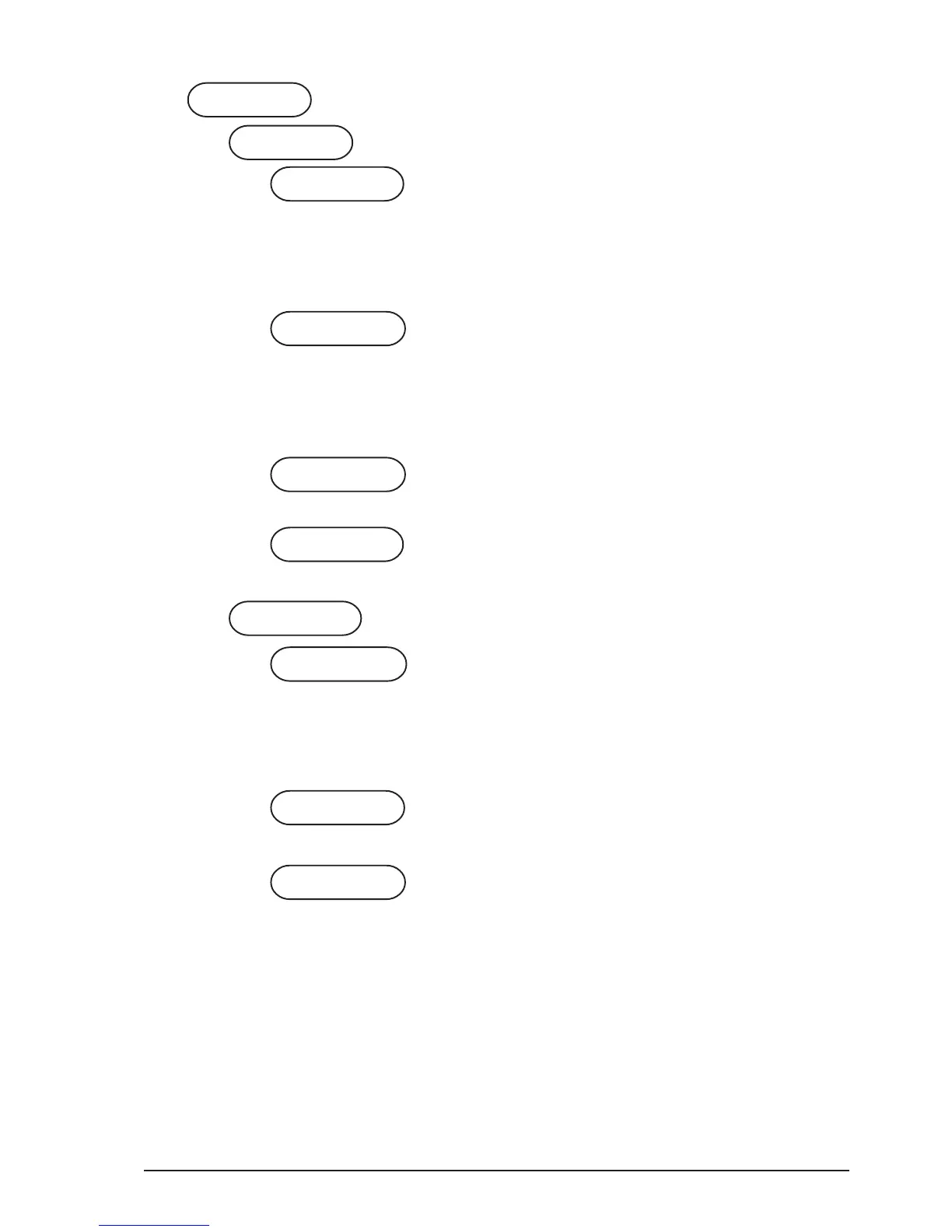P 268 rev. 1.0 07-2006Technician Menu
5.4 Up-key
5.4.1 Setup control
5.4.1.1 Up-Key -> vending machine
When confirming this function after inserting the Up-Key in
the special port located on the C.P.U. board, it will be
possible to select the setup file from the list shown on the
display using the scrolling buttons, then when confirming
with the confirm button the selected setup will be loaded in
the vending machine.
5.4.1.2 Vending machine -> Up-Key
When confirming this function after inserting the Up-Key in
the special port located on the C.P.U. board, it will be
possible to save the setup file to the Up-Key with the
configuration present in that moment in the vending
machine, indicating the name to be assigned to the file
(e.g.: KORIN000.STP).
5.4.1.3 Delete
This function is used for deleting one by one the setup
files present in the inserted Up-Key.
5.4.1.4 Delete all
This function is used for deleting all the setup files present
in the inserted Up-Key.
5.4.2 Statistics management
5.4.2.1 Vending machine -> Up-Key
When confirming this function after inserting the Up-Key in
the special port located on the C.P.U. board, it will be
possible to save the statistics file to the Up-Key with all of
the statistics files present in that moment in the vending
machine, indicating the name to be assigned to the file
(e.g.: KORIN000.STA).
5.4.2.2 Delete
This function is used for deleting one by one the statistics
files present in the inserted Up-Key.
5.4.2.3 Delete all
This function is used for deleting all the statistics files
present in the inserted Up-Key.
5.4 upkey
5.4.1.1 UPKEY -> MACHINE
5.4.1.2 MACHINE -> UPKEY
5.4.1.3 DELETE
5.4.1.4 DELETE ALL
5.4.2.1 MACHINE -> UPKEY
5.4.2.2 DELETE
5.4.2.3 DELETE ALL
5.4.1 SETUP MANAGEMENT
5.4.2 AUDIT MANAGEMENT
