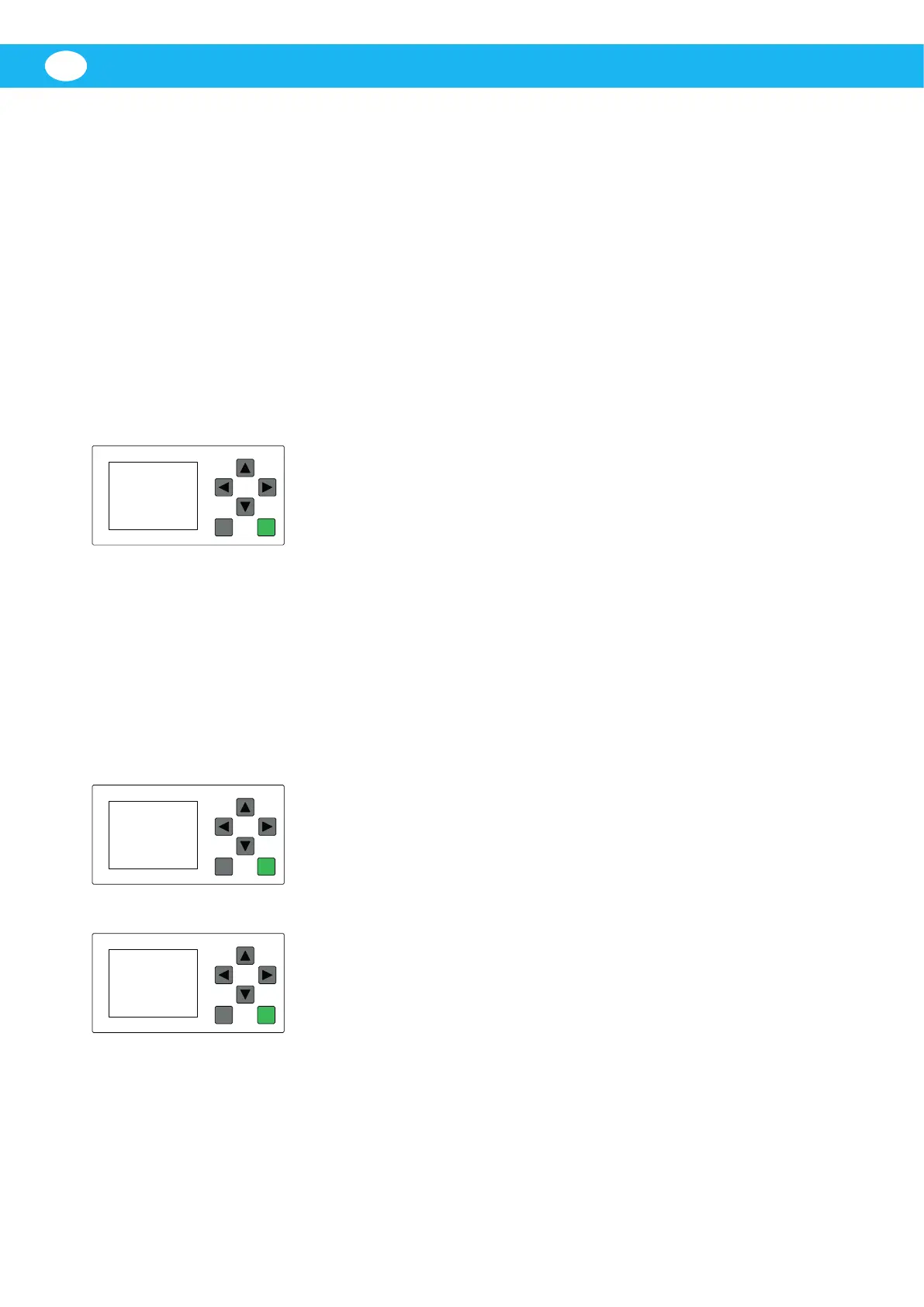FlexPAK 800/1000EN
28
4.2.23 OTTmr
Menu for seng the overme mer. If the unit needs to be used aer the weekly mer
has expired, the unit can be turned on for a set number of hours by pressing the external
standby buon. When the OTTmr expires, the machine goes back into O mode.
If the unit is in O mode and the weekly mer is not used, quickly pressing the external
standby buon (less than 2 seconds) puts the unit into Standby mode for the me set in ‘T’,
for example two hours. See the gure below.
If the unit is in Standby mode and the weekly mer is not used, quickly pressing the
external standby buon (less than 2 seconds) puts the unit into O mode aer the me set
in ‘T’,for example two hours. See the gure below.
If the weekly mer is being used, quickly pressing the external standby buon (less than
2 seconds) keeps the unit into Standby mode for an addional two hours aer the closing
me set in the weekly mer, see Secon ‘4.2.2 Set the weekly mer’.
To reset OTTmr so that the me is not extended, press the external standby buon longer
than 2 seconds and then release.
ESC OK
OTTmr 1/1
T = 2:00h
Ta = 00:00s
T=02:00h: Extra me before the unit goes into O mode. The default
seng is 2 hours.
Ta=00:00: The elapsed me since the overme mer started.
4.2.24 FlushTmp
Menu for temperature sengs for regulang the fan’s outgoing air with the help of the
ush valve (SFV1). When the air temperature of outgoing air reaches the value set by
FlushTMP, the ush valve (SFV1) opens to let in air in the system to reduce the outgoing
air’s temperature.
Note that when the valve is open, the vacuum level from the workstaons pipes leading
to the main pipe can be reduced. However, the ow in the main pipe parally increases
ushing out dirt and debris.
The default sengs for FlushTmp; FlushTmp is not acvated:
ESC OK
FlushTmp 1/1
On = 110
Off = 97
A = 0,25
B = -50
C = -50
On=110: The temperature limit that is set to open ushing valve 1
(SFV1). The default seng is 110°C (230ºF).
O= 97 (207ºF): The temperature limit that is set to close the ush
valve. The default seng is 97°C (207ºF).
Ax=00:00: The current temperature of air exing the system.
To acvate FlushTmp, use the following sengs:
ESC OK
FlushTmp 1/1
On = 99
Off = 97
A = 0,25
B = -50
C = -50
On=99: The temperature limit that is set to open ushing valve 1
(SFV1). The default seng is 110°C (230ºF).
O= 97 (207ºF): The temperature limit that is set to close the ush
valve. The default seng is 97°C (207ºF).
Ax=00:00: The current temperature of air exing the system.
