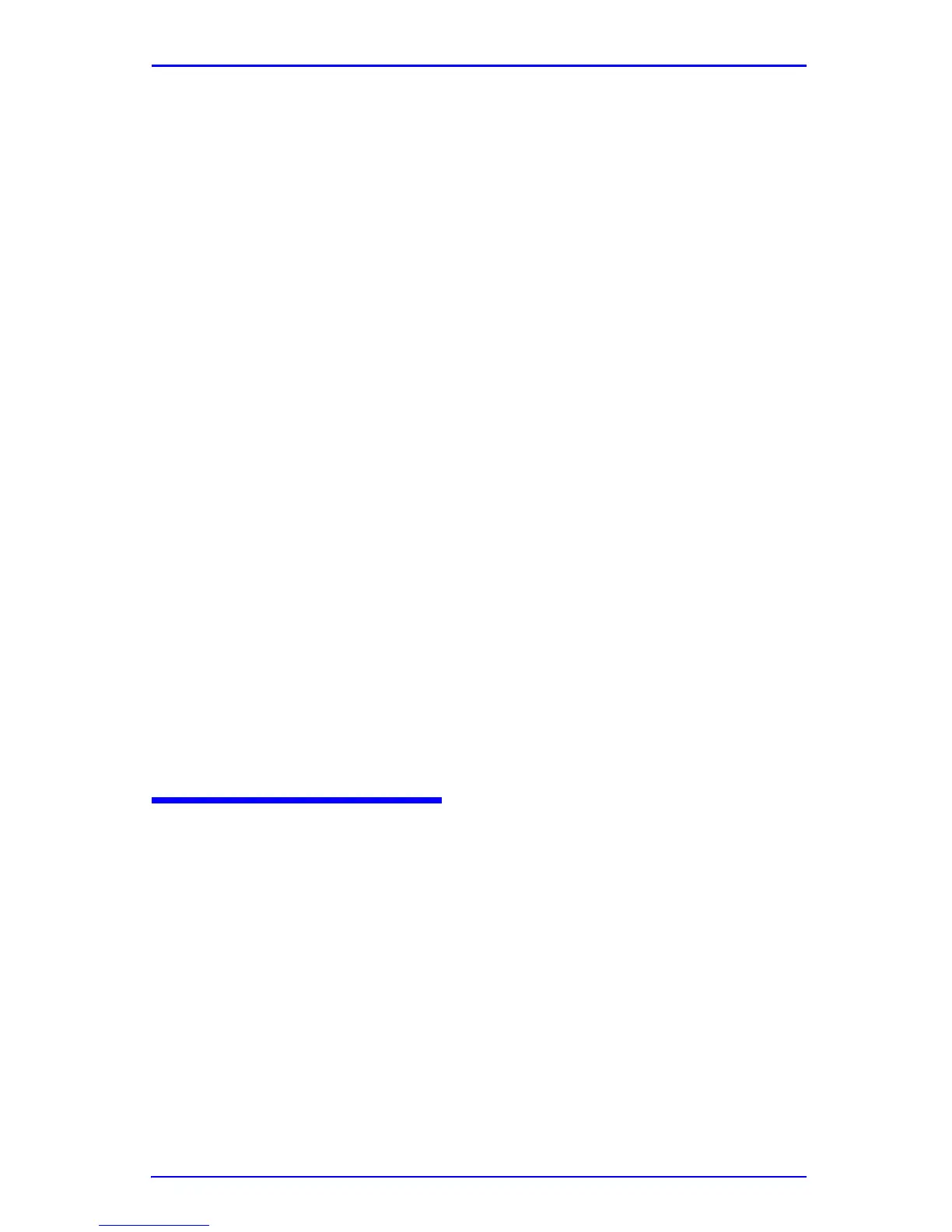SRC-MAX Operation with a Pulse Oximeter or Monitor
12
The technician must perform the test setup procedure before
performing tests 1 through 4. The following is a brief
description of each test:
• Test Setup — This procedure establishes the
baseline for all the other tests. The Test Setup
procedure must be performed before performing any
or all of the SRC-MAX tests.
• Test 1: BPM — This procedure simulates an
O
XIMAX sensor attached to a patient indicating 60
BPM and 200 BPM. The test setup procedure sets up
Test 1 for 60 BPM.
• Test 2: SpO
2 — This procedure simulates an
O
XIMAX sensor attached to a patient ,indicating 75
percent blood oxygen saturation and 90 percent
blood oxygen saturation. The test setup procedure
sets up Test 2 for 75 percent blood oxygen saturation.
• Test 3: Modulation — This procedure simulates an
O
XIMAX sensor attached to a patient indicating low
and high pulse strength. The test setup procedure sets
up Test 3 for low pulse strength.
• Test 4: Light — This procedure simulates an
O
XIMAX sensor attached to a patient indicating low
and high light level passing through the patient at the
sensor site. The test setup procedure sets up Test 4
for low light level.
Test Setup
Note: Refer to the applicable pulse oximeter or monitor
operator’s manual for the pulse oximeter or monitor
operation and test procedures.
1. Locate the Sp0
2 Sensor Port on the front panel of the
pulse oximeter or monitor.
2. Connect a DOC-10 pulse oximetry cable to the pulse
oximeter’s Sp0
2 sensor port or the applicable OEM cable
to the monitor’s Sp0
2 sensor port. See Figure 7.