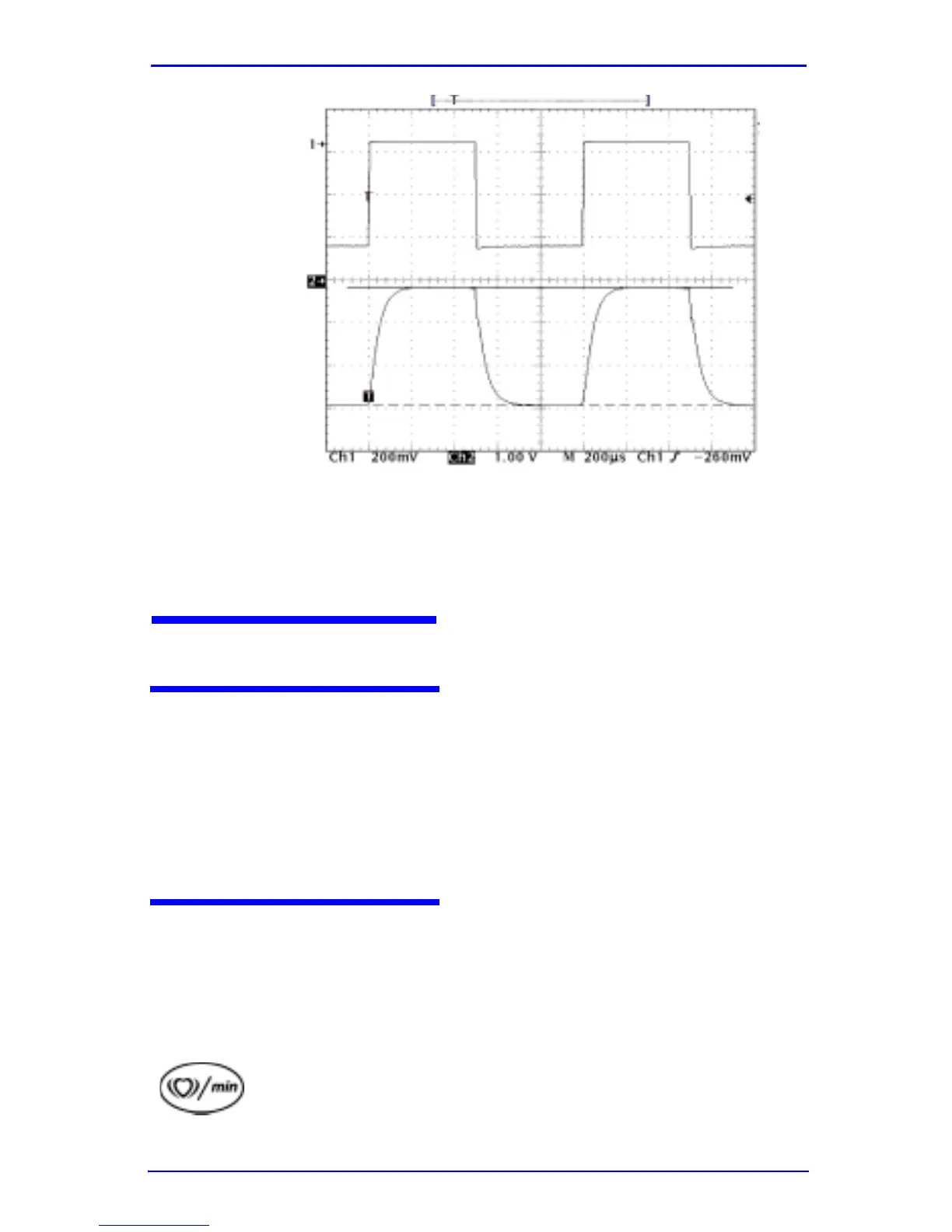Performance Verification
SRC-MAX 27
Figure 15: IR LED High Light Setting
Note: The peak-to-peak voltage tolerance includes a
possible probe impedance error.
BPM (Beats per Minute) Test
Equipment Required
• Pulse oximeter or monitor
• Oscilloscope
• Sub-mini 3/32” phone plug (Tip = signal, Sleeve =
ground)
Setup
1. Connect the SRC-MAX to the powered up pulse
oximeter or monitor. The SRC-MAX should power up
normally.
2. Select the BPM for 60 on the SRC-MAX.
3. Connect a Sub-mini 3/32” phone plug to the C- Lock
output of the SRC-MAX.