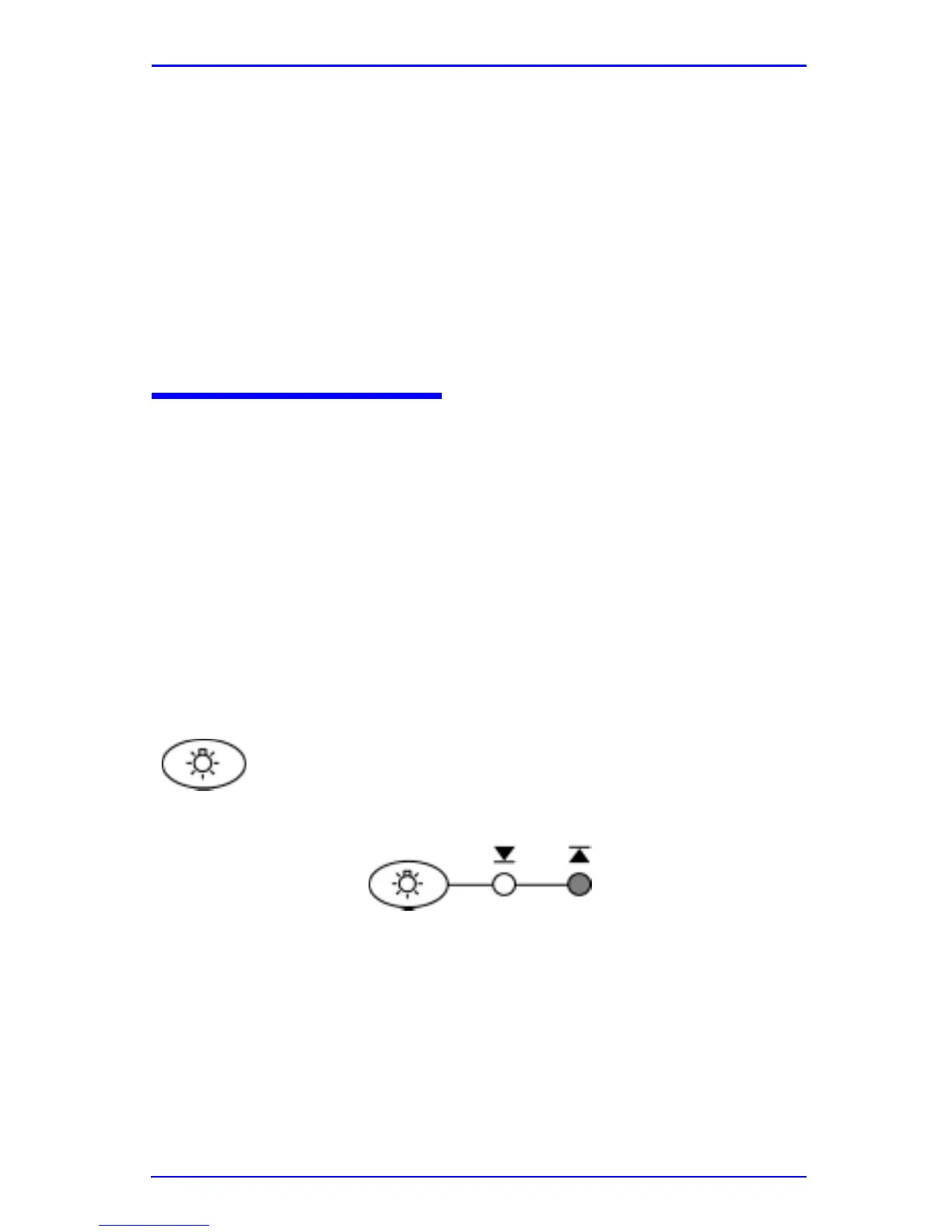SRC-MAX Operation with a Pulse Oximeter or Monitor
16
4. The Modulation LED indicator on the SRC-MAX will
switch from the low (arrow down) value and illuminate
the high value (arrow up).
5. The Plethysmographic waveform or blip bar on the pulse
oximeter or monitor display will increase in amplitude
within a few seconds.
6. Perform Test 1: BPM on page 14.
7. Perform Test 2: %SpO
2 on page 15.
Test 4: Light
The light test checks to ensure that the pulse oximeter or
monitor is functioning properly under low and high light
conditions. The pulse oximeter or monitor shall display the
correct %SpO
2 and pulse rate reading, as defined in tests 1
and 2, under low and high light conditions.
Prerequisite Procedure — Test Setup on page 12.
1. Perform Test 1: BPM on page 14.
2. Perform Test 2: %SpO
2 on page 15.
3. Press and release the Light button on the SRC-MAX.
4. The HIGH (arrow up) LED will illuminate.
5. Pleth View — The Plethysmographic waveform on the
pulse oximeter display may briefly disappear and then
reappear slightly altered from the previously displayed
waveform.
Blip View — The blip display will saturate momentarily
and then return to normal indications.
6. Perform Test 1: BPM on page 14.
7. Perform Test 2: %SpO
2 on page 15.