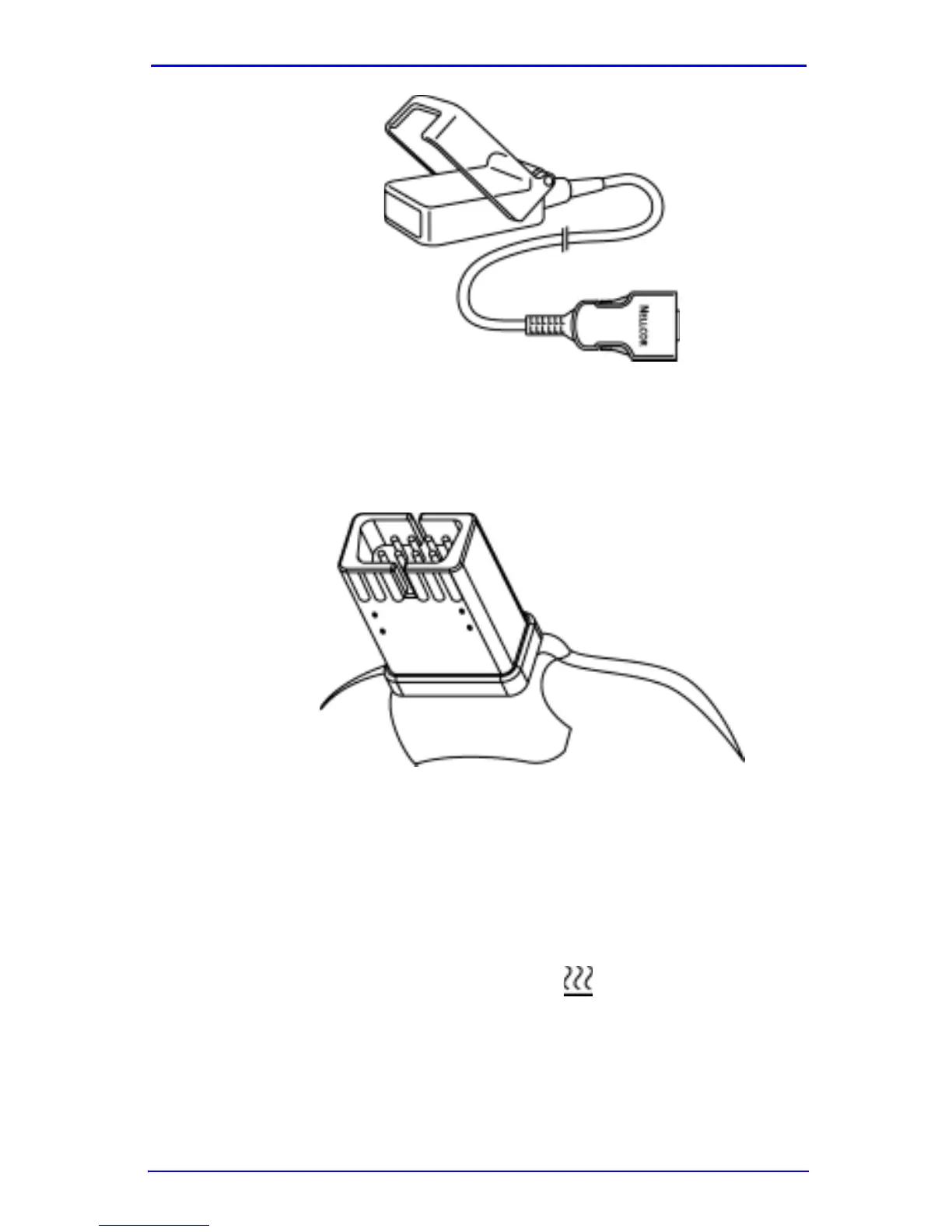SRC-MAX Operation with a Pulse Oximeter or Monitor
SRC-MAX 13
Figure 7: DOC-10 Sensor Cable
3. Connect the SRC-MAX Sp0
2 sensor/cable connector to
other end of the DOC-10 cable or applicable OEM cable.
See Figure 8.
Figure 8: SpO
2 sensor/cable connector
4. Turn on the pulse oximeter or monitor. Refer to the
applicable pulse oximeter or monitor operator’s manual.
5. The IR and RED LEDs will alternately flash, turn off,
turn on and remain lit once the SRC-MAX is powered up.
6. The Green and Amber LED ( ) and the Red Battery
Low LED will illuminate for 2 seconds and turn off,
indicating the LEDs are functioning properly.
7. The four selectable parameters (BPM, light level,
%SpO
2, and percent modulation) will initiate to a default
condition (LED will be lit closest to the selector button).
