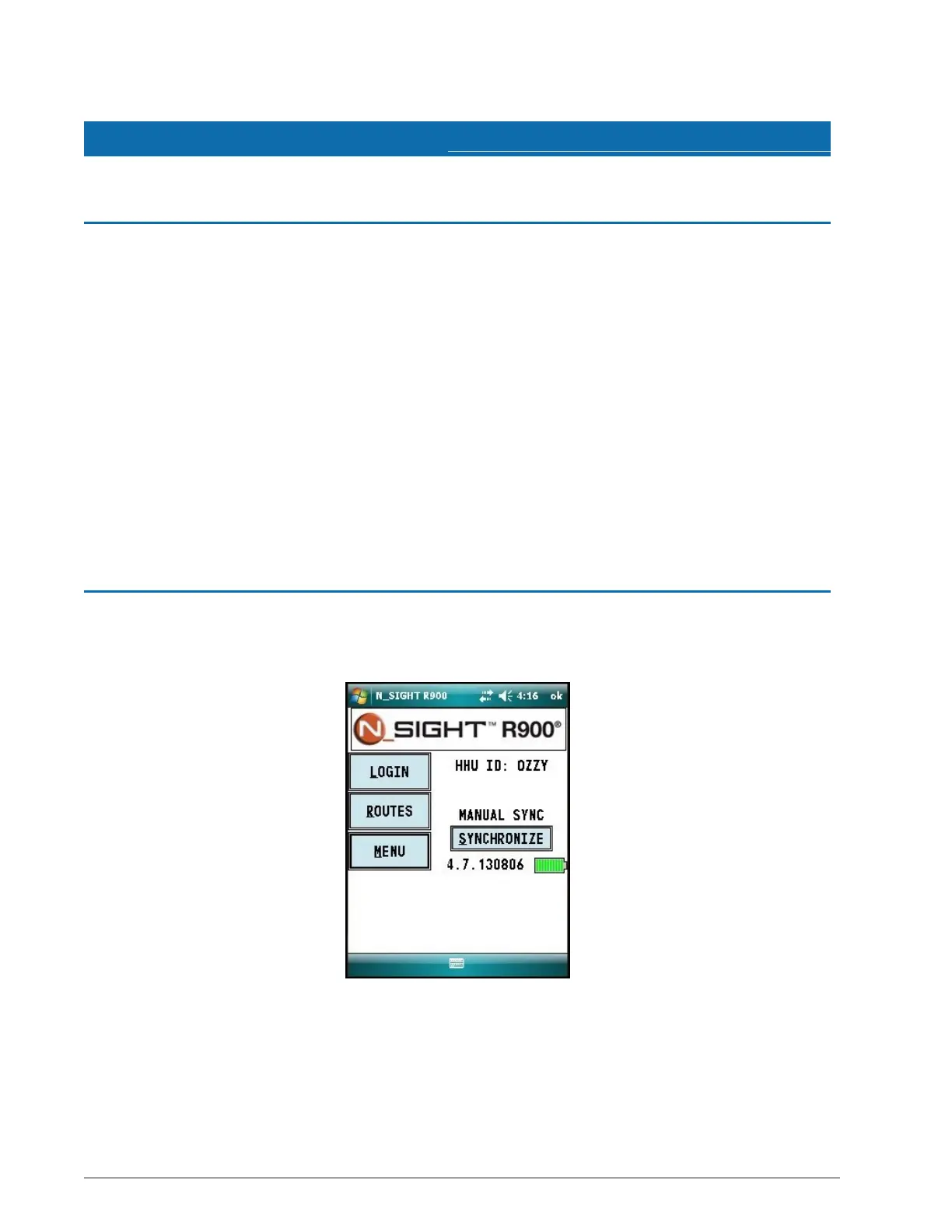E-CODER
®
)R900
i
™ Installation and Maintenance Guide 15
Chapter 5: Data Logging Extraction
About Data Logging
The E-CODER
®
)R900i™ can store interval data for data logging, and retrieve this data
through RF activation. You activate the E-CODER)R900i using the Trimble
®
Nomad
®
and
R900
®
Belt Clip Transceiver (BCT).
The E-CODER R900i stores consumption in hourly intervals for a rolling total of 96 days. This
is equal to 2,304 hourly intervals of consumption. The log data is extracted through radio
frequency (RF) activation. The RF activation allows the utility workers to visit the location and
extract the data without physically interacting with the meter itself. This limits worker
exposure to animals, or dangerous situations.
The extraction process takes about 30 seconds. Activation is done through the Hand-Held
Unit (HHU) connected to the R900 BCT, using Bluetooth. The R900 BCT sends the activation
signal to the E-CODER)R900i, which in turn sends the data intervals to the R900 BCT and
saves them in the HHU.
Accessing Data Logging
Complete the following steps to log data.
1. On the host software home screen on the HHU, click MENU.
Figure 14 – HHU Home Screen
