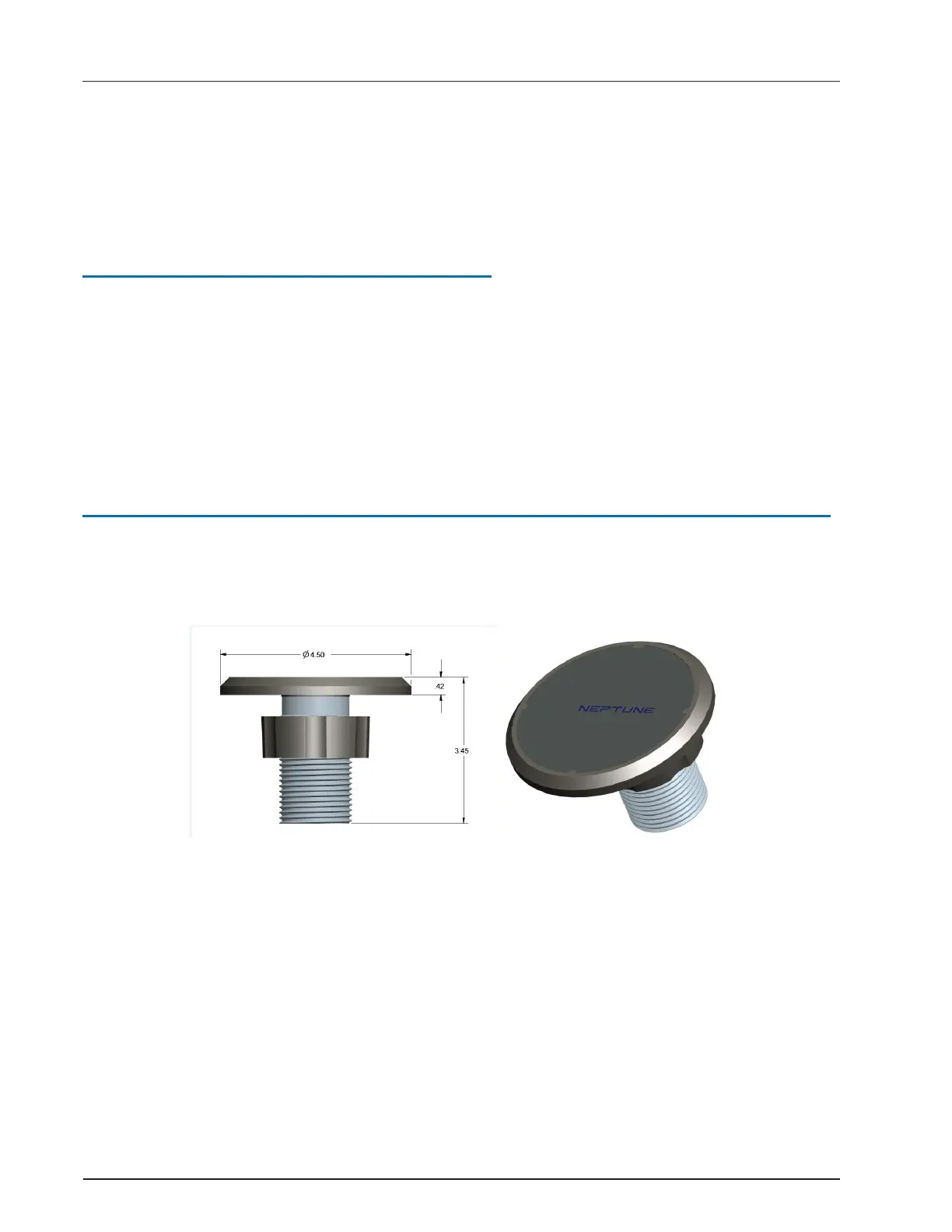6. Open the meter outlet valve slowly. Open a down stream faucet and run enough water
to dissipate entrained air and flush the line. While the faucet is open, verify the meter is
operating correctly.
7. Turn off the faucet and check the meter installation for leaks. See "Activating and Reading
the E-CODER
®
)R900i™" on page11.
Retrofit Meter Installation
Follow these steps to perform a retrofit meter installation.
1. Use a punch / screwdriver and hammer to punch out the tamper-proof seal pin on the
existing register head.
2. Remove the existing register by twisting counter-clockwise.
3. Twist the new E-CODER)R900i register head clockwise onto the meter body to install it.
4. Snap the new tamper-proof seal pin to secure the register to the meter body.
Connecting the E-CODER
®
)R900i™ Through-the-Lid Antenna
When ordering an external antenna for the E-CODER)R900i unit, Neptune recommends at
least a 6-foot cable to allow for easy removal of the pit lid when necessary.
Figure 4 – E-CODER
®
)R900i™ Antenna
E-CODER
®
)R900
i
™ Installation and Maintenance Guide 7
Chapter 3: Installing the E-CODER
®
)R900i™