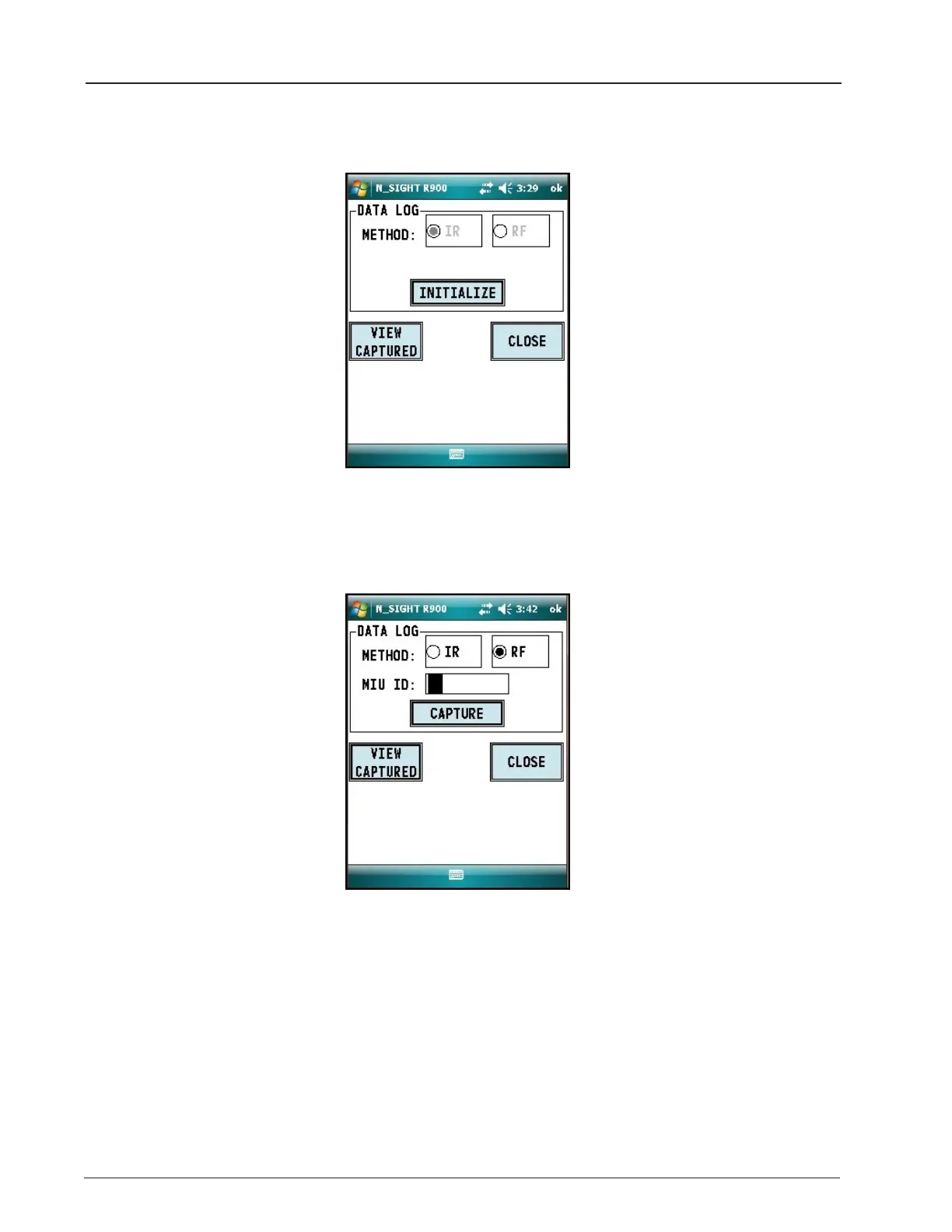6. The Initialize Device screen appears, if you are not connected or are not in range of your
Belt Clip. Click INITIALIZE.
Figure 19 – Initialize RF Device
7. Select RF, and then type the MIU ID. You can type the MIU ID using the number pad keys
or expand the on-screen keyboard.
Figure 20 – Enter MIU ID
18
E-CODER
®
)R900
i
™ Installation and Maintenance Guide
Chapter 5: Data Logging Extraction
