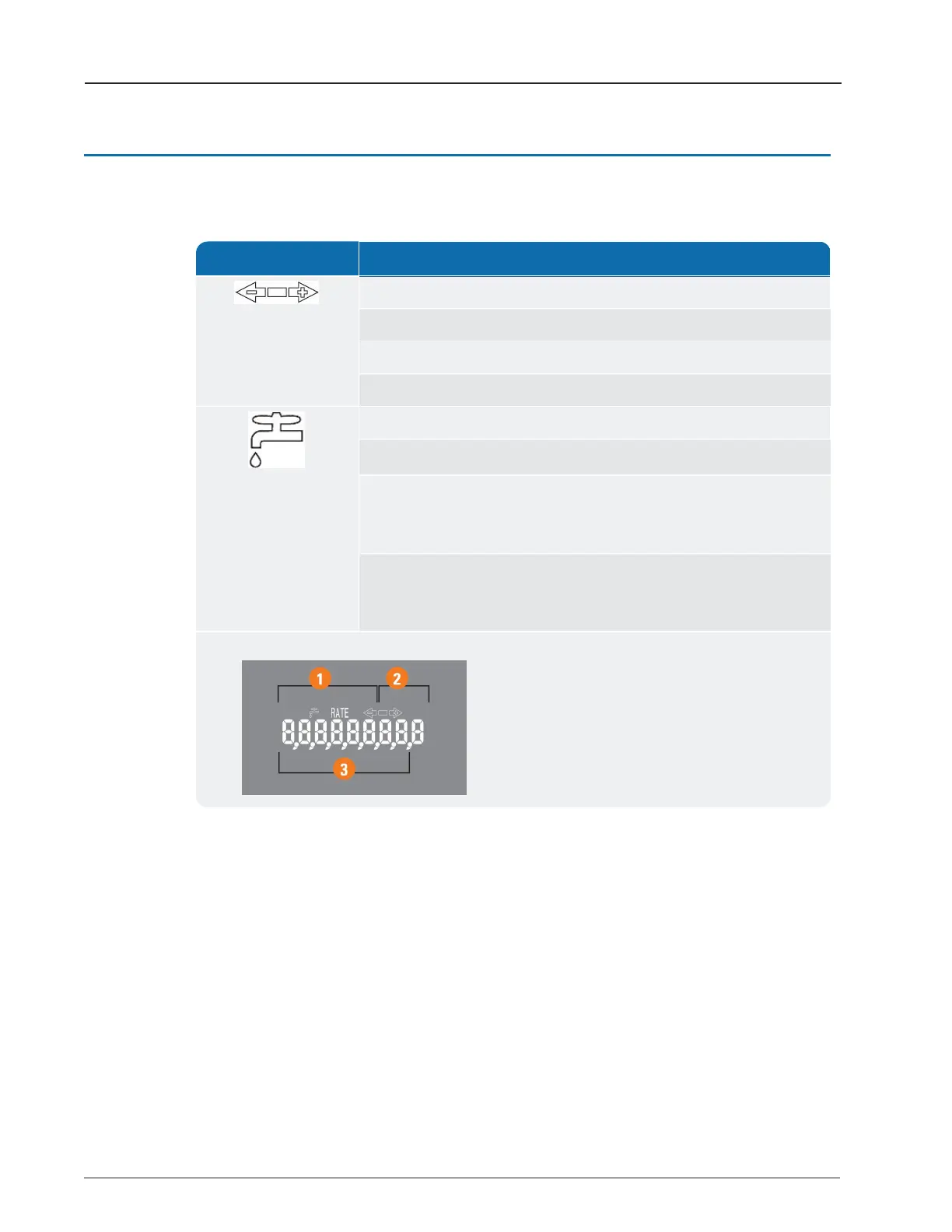Icon Description
Flow / Leak Indicator shows the direction of flow through the meter:
ON Water in use.
OFF Water not in use.
Flashing Water is running slowly / low flow indicator.
Leak indicator displays a possible leak:
OFF
No leak indicated.
Flashing Intermittent leak indicated. Water used during
at least 50 of the 96 days of 15-minute
intervals, during the previous 24-hour period.
Continuous
ON
Continuous leak indicated. Water used during
all 96 days of 15-minute intervals, during the
previous 24-hour period.
Nine-digit LCD displays the meter reading in
billing units of measure. The number displays
in odometer style, reading left to right:
l First four digits – typical billing digits.
l Last three digits – testing units used for
meter testing.
l Fifth and sixth reading digits – reading units.