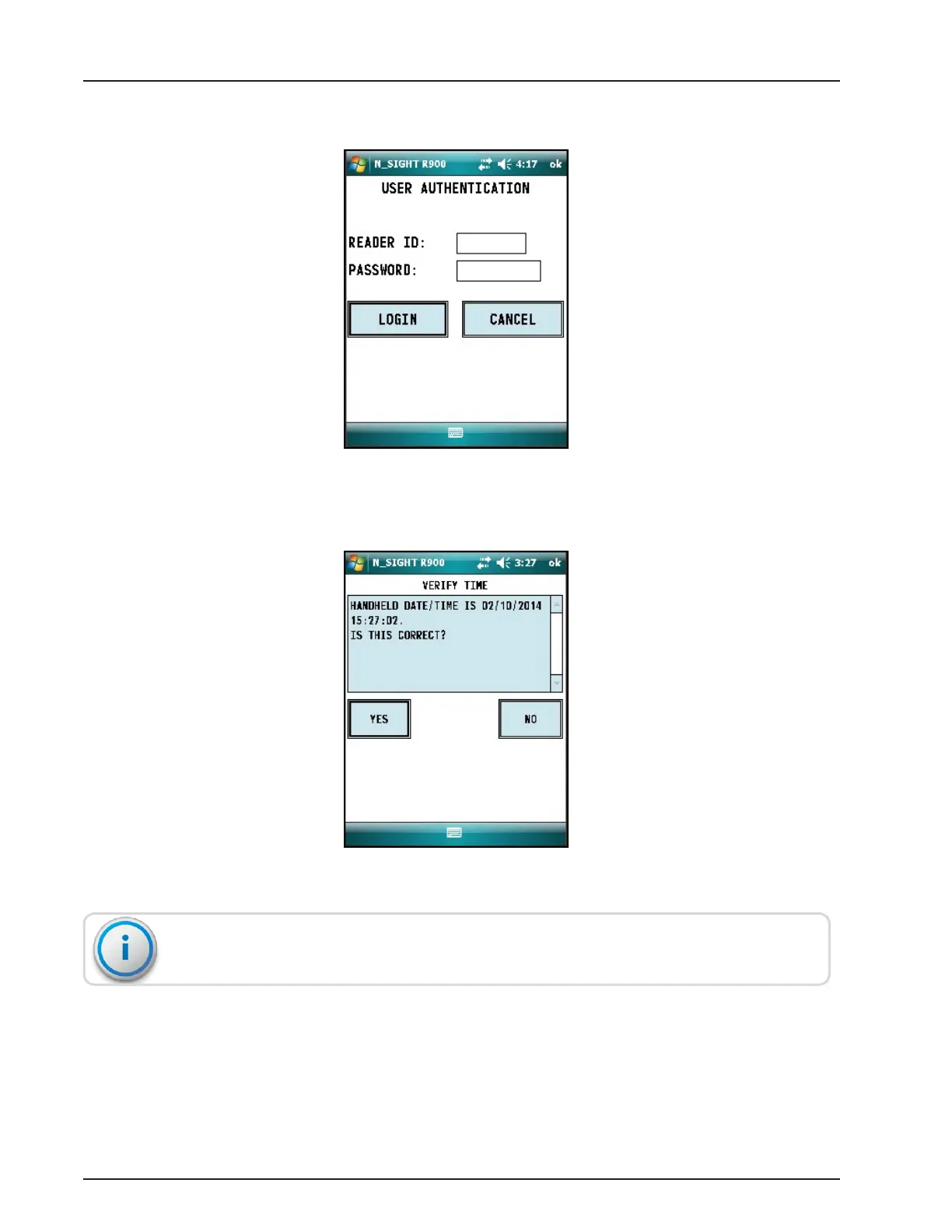4. Type your reader ID and password for the host software, and then click LOGIN.
Figure 17 – Reader ID Input
5. Verify the time is correct, and then click YES.
Figure 18 – HHU Time Confirmation
The HHU must be synchronized prior to data logging, to set the clock.
E-CODER
®
)R900
i
™ Installation and Maintenance Guide 17
Chapter 5: Data Logging Extraction
