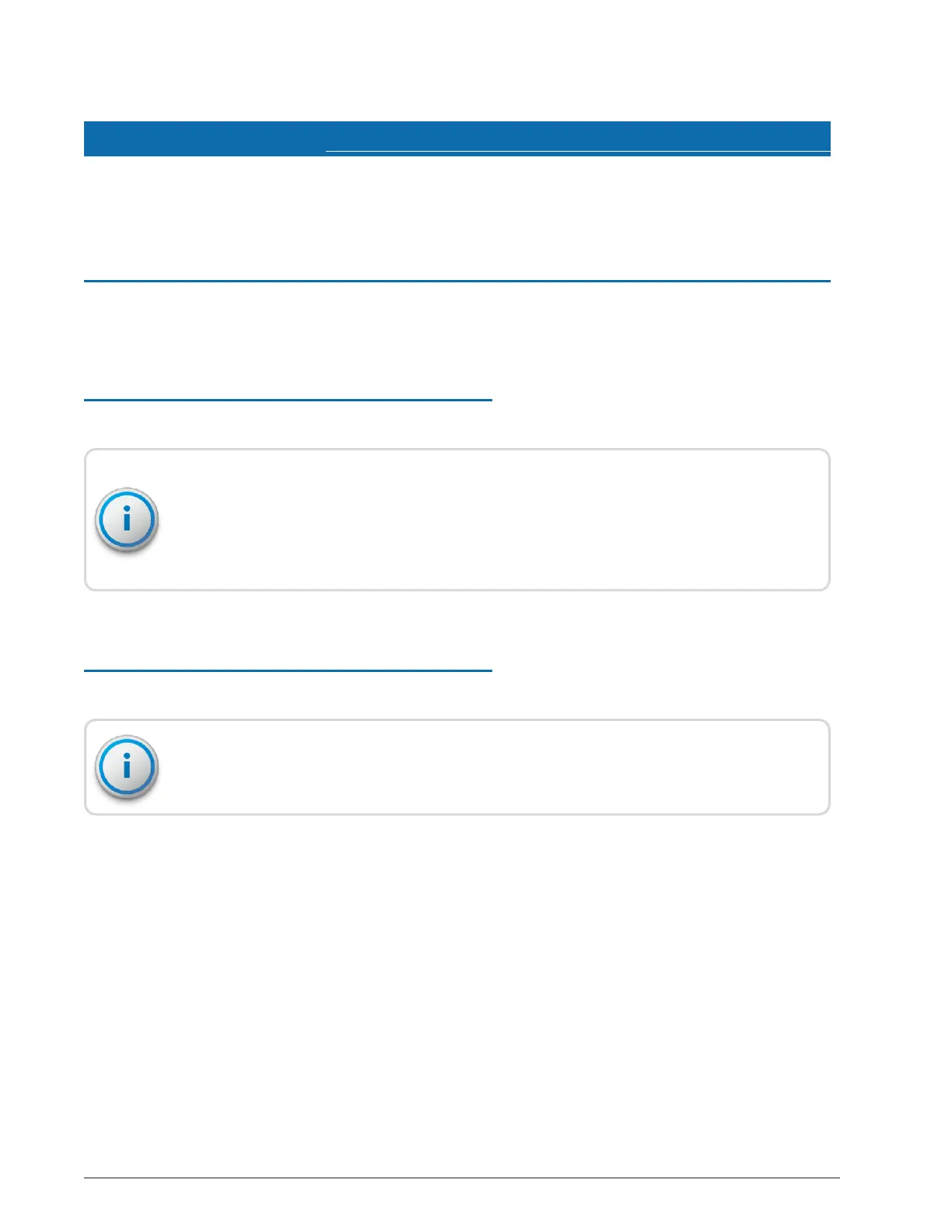E-CODER
®
)R900
i
™ Installation and Maintenance Guide 25
Chapter 6: Maintenance and Troubleshooting
This chapter defines maintenance and troubleshooting procedures for the
E-CODER
®
)R900i™.
Six- and Four-Wheel Encoders
This section defines typical encoder operation and troubleshooting.
Six-Wheel Encoder Normal Operation
If the odometer reads 123456, the display shows 1 2 3 4 5 5 0 0.
Note that the sixth digit displayed is a five, if the last digit on the odometer is five through
nine. The sixth digit is zero if the last digit on the odometer is zero through four. The
E-CODER)R900i adds two zeros on the end to provide an eight-digit reading to the host
software.
Four-Wheel Encoder Normal Operation
If the odometer reads 123456, the display shows 1 2 3 4 0 0 0 0.
The E-CODER)R900i adds four zeros on the end to provide an eight-digit reading to the
host software.
