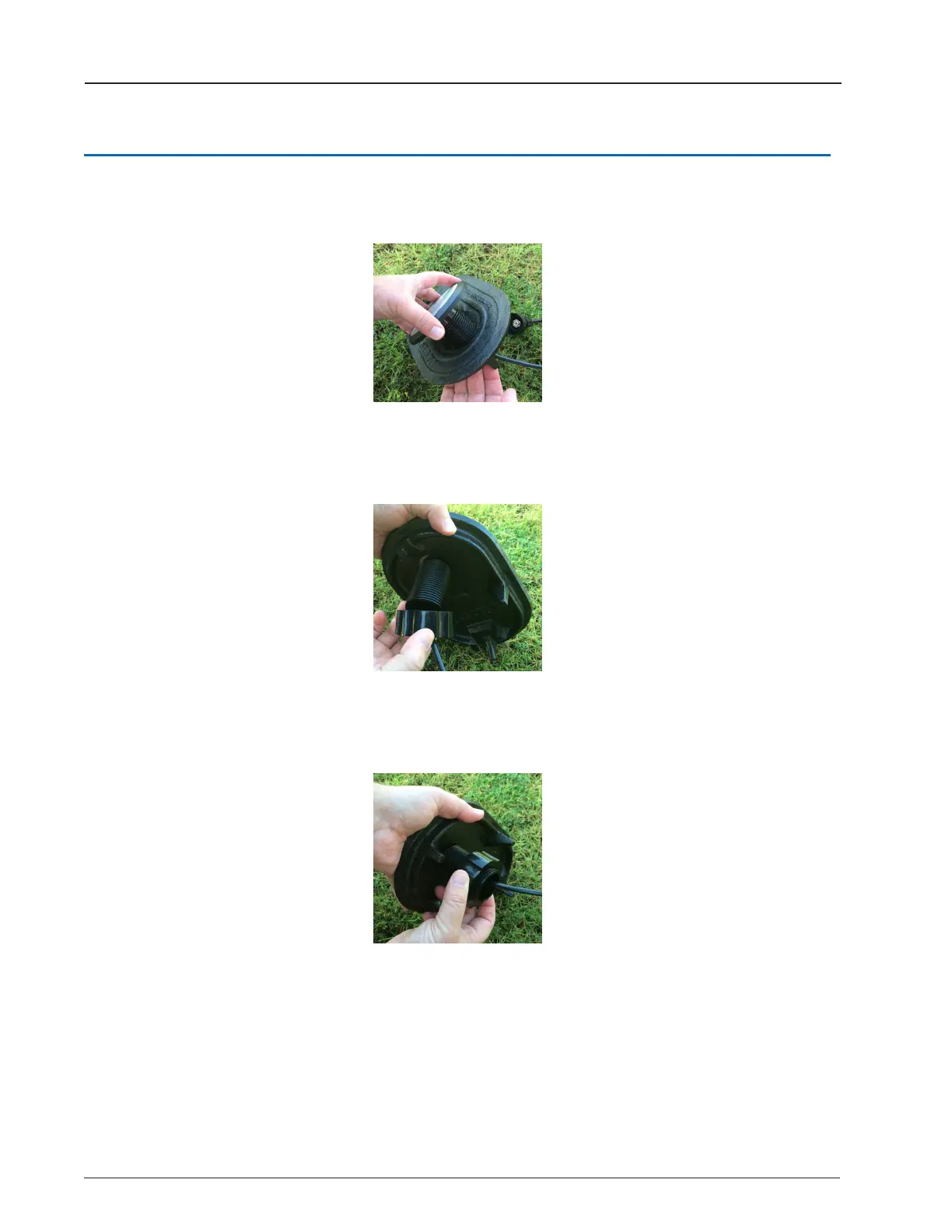Installing the Antenna
Follow these steps to install the antenna for the E-CODER)R900i.
1. Insert the antenna cable and housing through the 1-3/4" hole in the meter pit lid.
Figure 5 – Insert the Antenna into the Pit Lid
2. Thread the locking nut onto the antenna, smooth end toward lid.
Figure 6 – Locking Nut on Antenna
3. Hand tighten the nut securely to the lid.
Figure 7 – Secure the Locking Nut
8
E-CODER
®
)R900
i
™ Installation and Maintenance Guide
Chapter 3: Installing the E-CODER
®
)R900i™