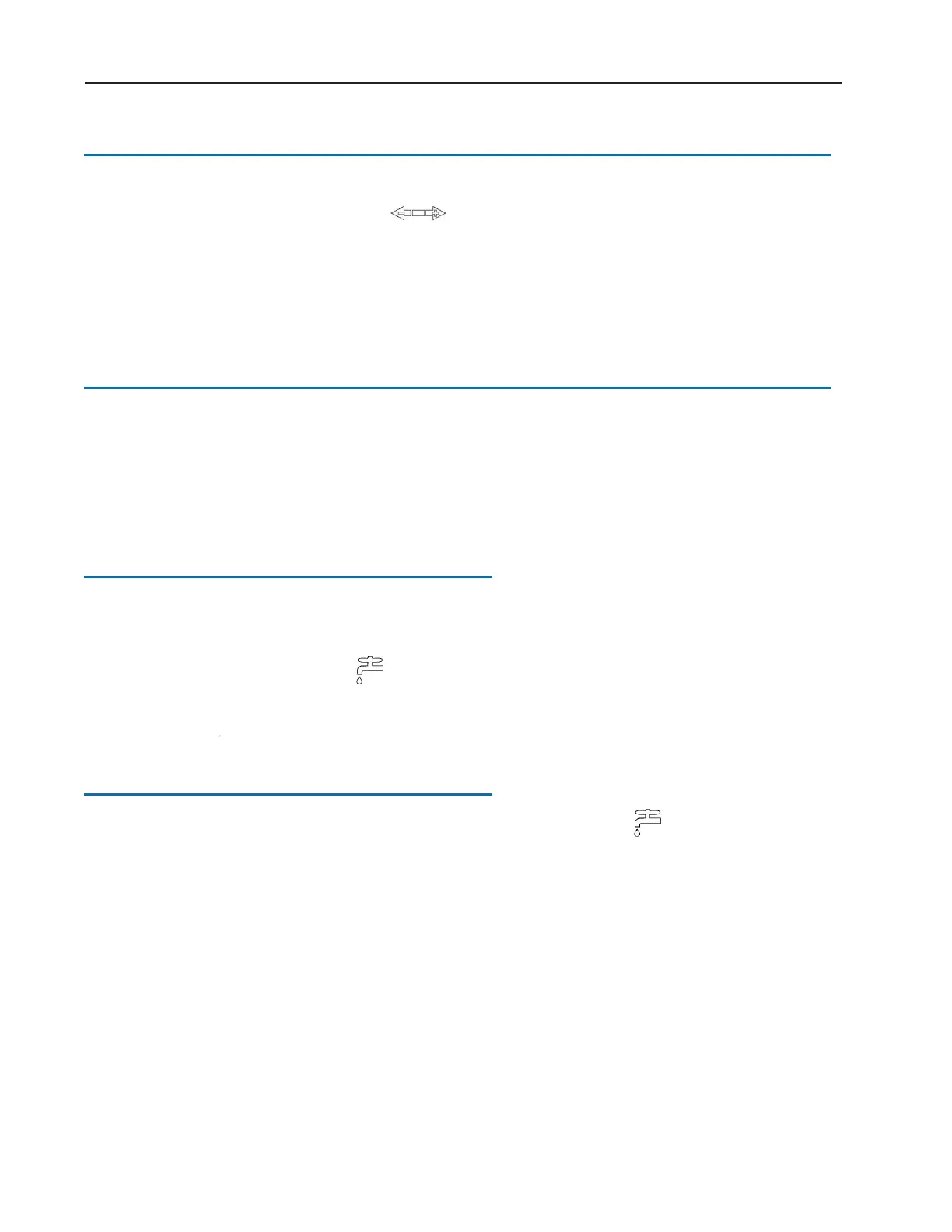How to Tell if Water is in Use
To determine if water is in use, complete the following steps:
1. Check the flow indicator by closely watching it for two minutes.
2. Determine the following conditions. If the arrow is:
l Flashing, then water is running very slowly.
l Continuously ON, water is running.
l Not flashing, water is not running.
What to Do if There is a Leak
If the E-CODER)R900i detects a leak, check the following to identify the leak source:
l All faucets
l Toilets and valves
l Ice maker and water dispenser
l Yard sand surrounding grounds for a wet spot indicating a leaking pipe
If a Continuous Leak is Repaired
If a continuous leak is found and repaired, complete the following steps.
1. Do not use any water for at least 15 minutes.
2. Check the leak icon .
If the leak indicator changes from continuous ON to flashing, then a continuous leak is no
longer indicated.
If an Intermittent Leak is Repaired
If an intermittent leak is found and repaired, check the leak icon after at least 24 hours. If
the leak has been correctly repaired, the leak icon changes from flashing to OFF.
14
E-CODER
®
)R900
i
™ Installation and Maintenance Guide
Chapter 4: Activating and Reading the E-CODER
®
)R900i™
